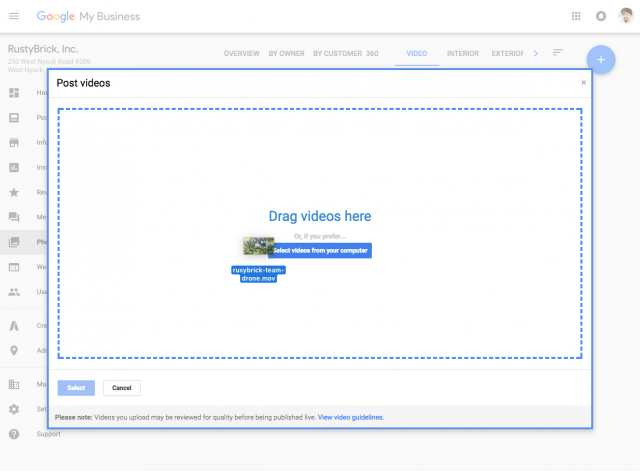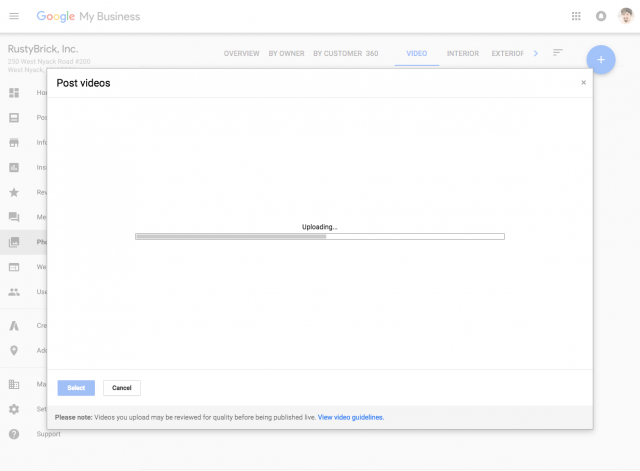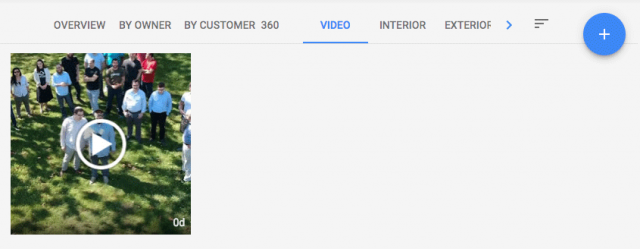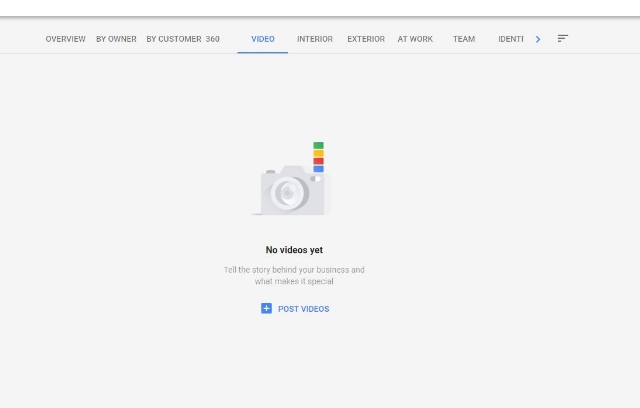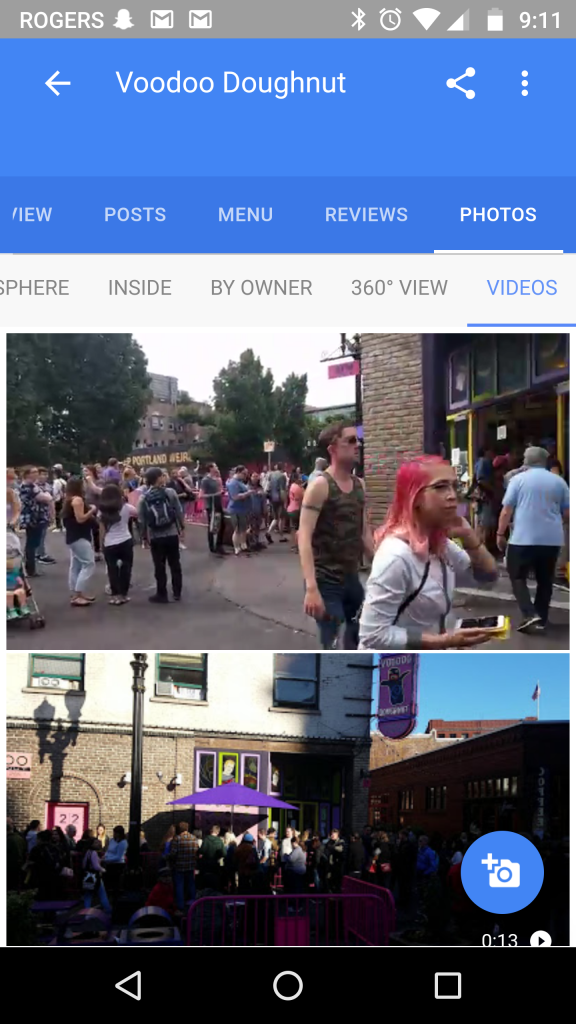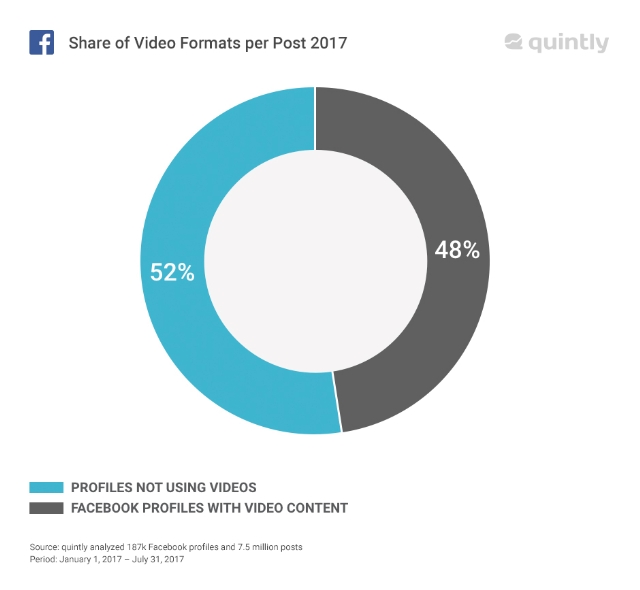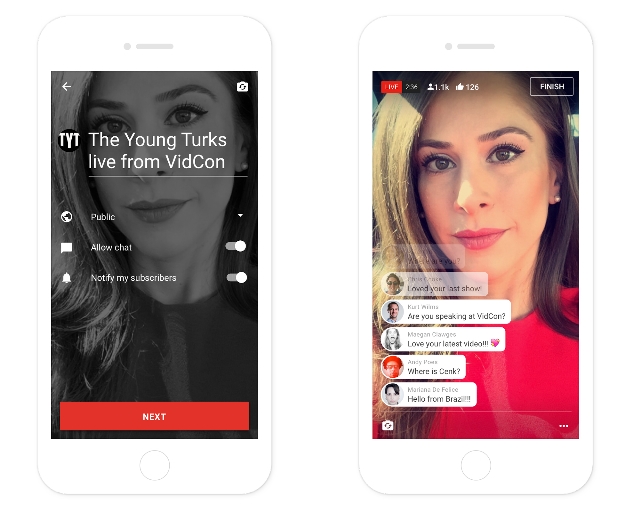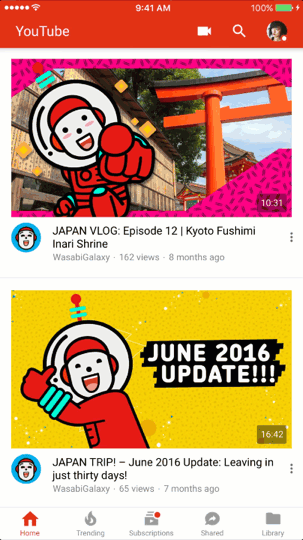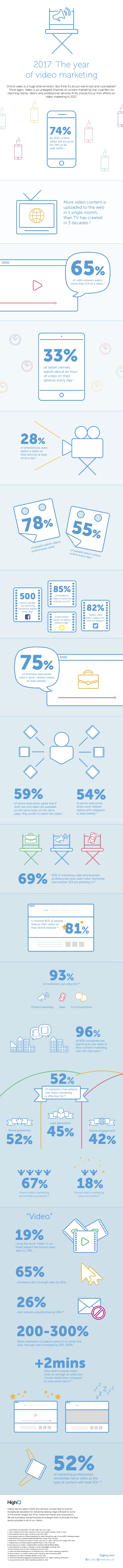After the smash success of Stories on Instagram, the social platform is testing new features aimed at increasing engagement. Most notably, the company introducing more open-ended question features that let viewers interact more with the Stories they watch.
Currently, Instagram users have been able to include basic polls in their Stories with multiple-choice answer options. The only other way to interact with people sharing Stories was to message them directly.
Now, the company is testing expanding the feature by allowing Instagram users to share and respond to complex questions without having to DM. The goal is to make Stories a better tool to generate actual conversations between creators or brands, and their followers.
While the feature has been spotted by numerous people and Instagram has confirmed the test with reporters, little else is known – such as when it might be available to the wider public.
The move is just the latest effort by Instagram to emphasize video on their platform and capitalize on the success of Stories, which now draw more viewers than Snapchat’s total user base. The company recently launched an even larger video platform, IGTV, which allows users to create and share long-form video content.
During the announcement of IGTV, CEO Kevin Systrom laid out the company’s desire to emphasize video content and how it saw its place in the social ecosystem.
“On Instagram, people are watching 60 percent more video than they did just last year,” said Systrom. “An entirely new category of video now exists, and it’s being made by creators. Teens may be watching less TV, but they’re watching more creators online … That makes Instagram one of the largest and most engaged audiences anywhere in the world.”