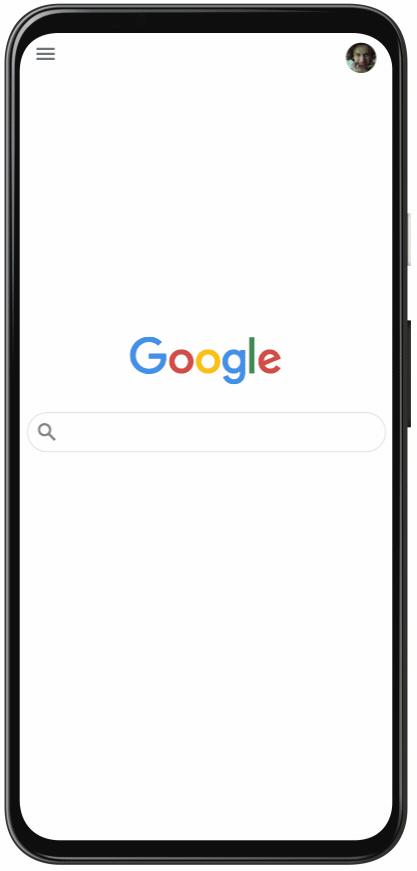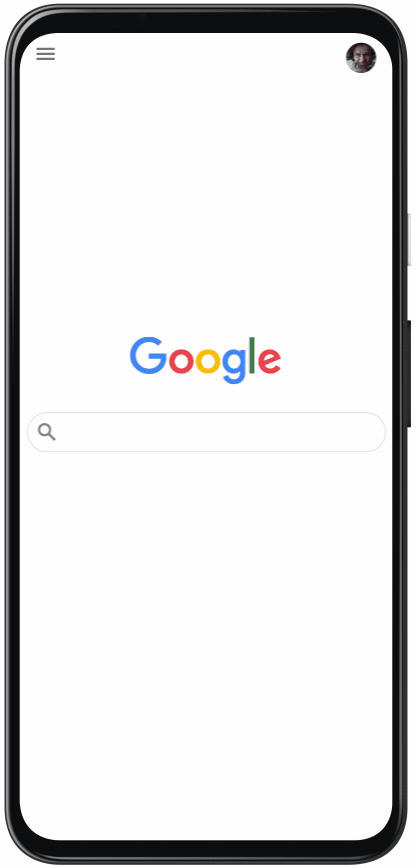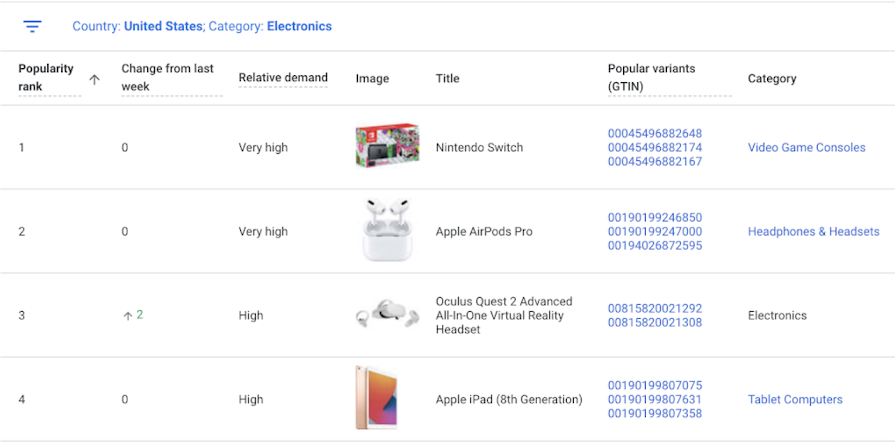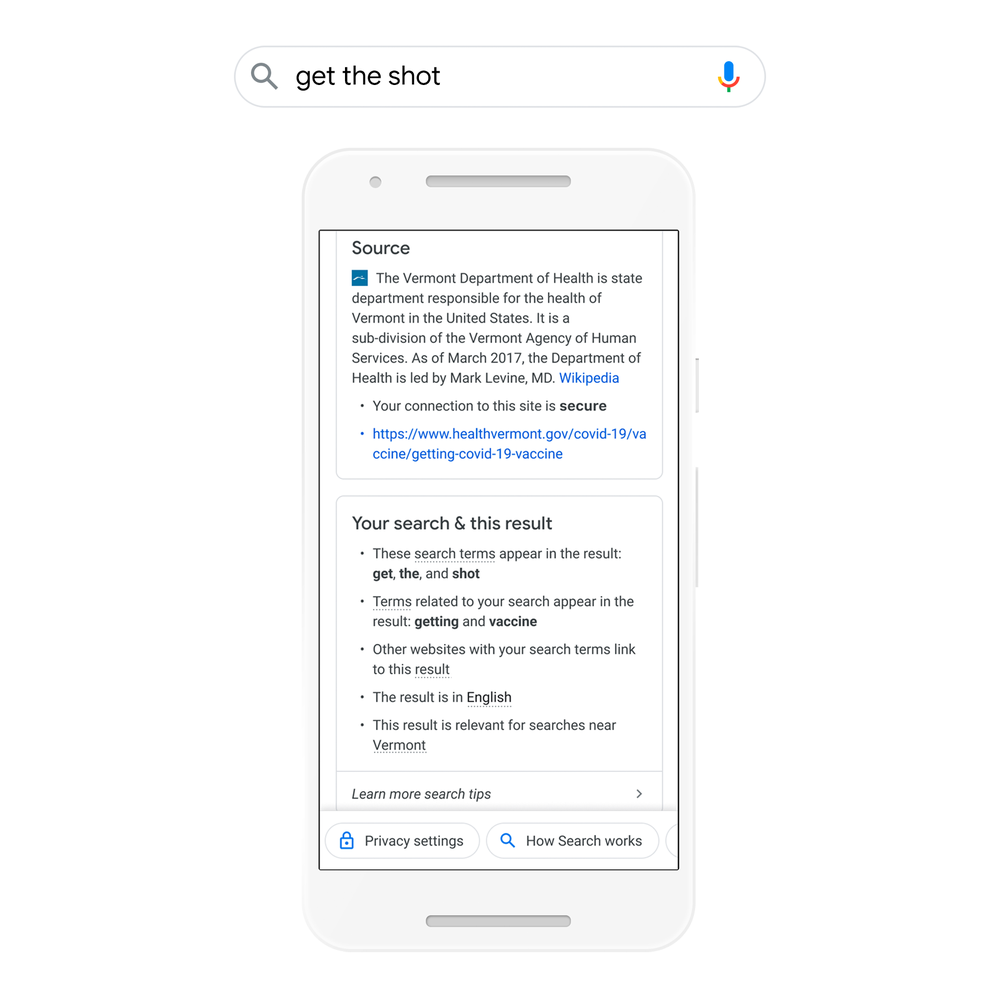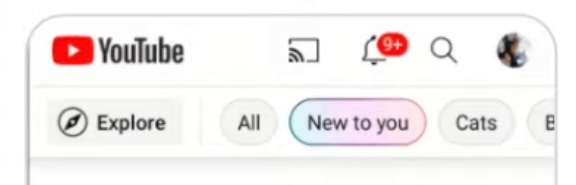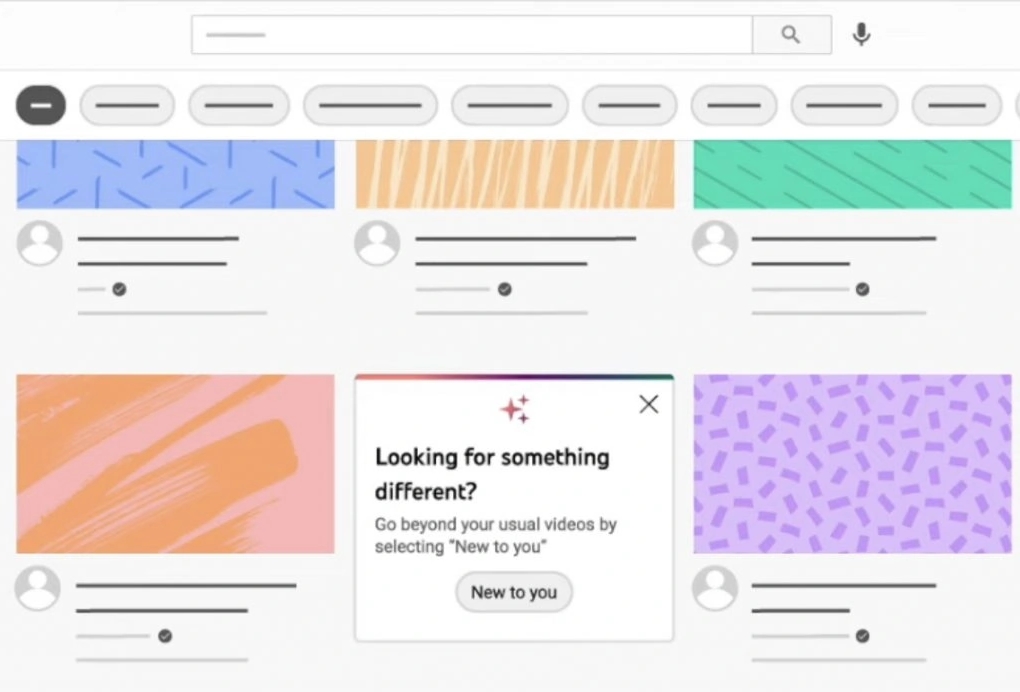Pinterest is introducing new ways for brands and users to make money on the site through easy-to-setup affiliate links.
By turning “idea pins” into shoppable pins, users can earn a commission when other users buy products included in the pin.
The process is as easy as toggling a button at the top of the pin creation page and tagging the products in your pin.
The social network and brands have had large success with shoppable pins since their launch – especially when other users have shared shoppable content.
According to Pinterest’s data, users are 89% more likely to show shopping intent on idea posts with products tagged compared to standard product pins. Engagement is also nine times higher on idea pins compared to traditional pins.
What Are Idea Pins
Idea Pins were introduced earlier this year and allow brands to share multi-page video posts similar to “Stories” found on other platforms except they do not disappear after a period of time.
Idea Pins allow for:
- Video recording and editing for up to 20 pages of content
- Voice over recording
- Music selection by Epidemic Sound
- Ghost mode transition tools (perfect for those before-and-afters!)
- Detail pages for instructions or ingredients
- Interactive elements like people tagging and stickers
- Multi-draft save so Creators can publish more ideas
- Export options to share content beyond Pinterest
- Topic tagging, a publishing feature that helps connect content to relevant interests
Once posted, users who follow you can see your idea pins in a carousel at the top of their home feed, as well as within search results, the Today tab, and at the top of a user’s profile.
New Brand Partnership Tools
Along with these expansions to idea pins, Pinterest announced it is working on new ways for influencers to easily disclose paid partnerships.
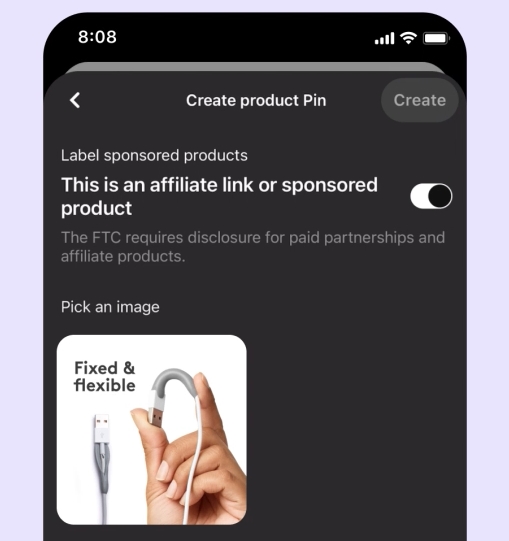
The new tool, which is being beta tested with a limited number of creators, allows users to note that they have partnered directly with a brand for content in their idea pin. Once this has been tagged, the brand can approve the idea pin before it goes live.
Posts created this way will also receive a “Paid Partnership” label, which is legally required in the U.S. and generates a better sense of transparency from influencers.