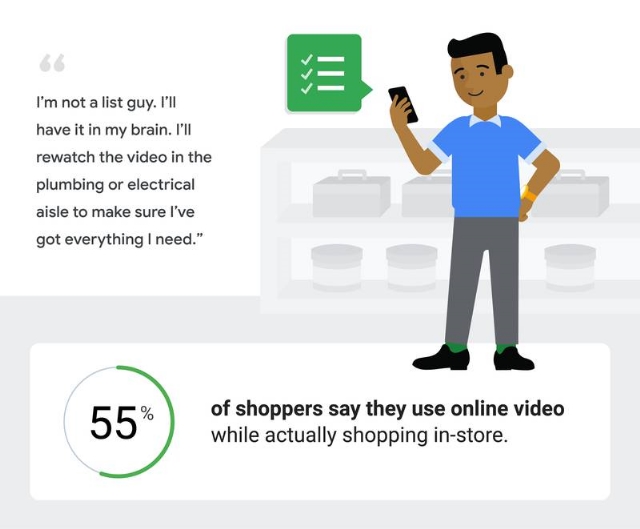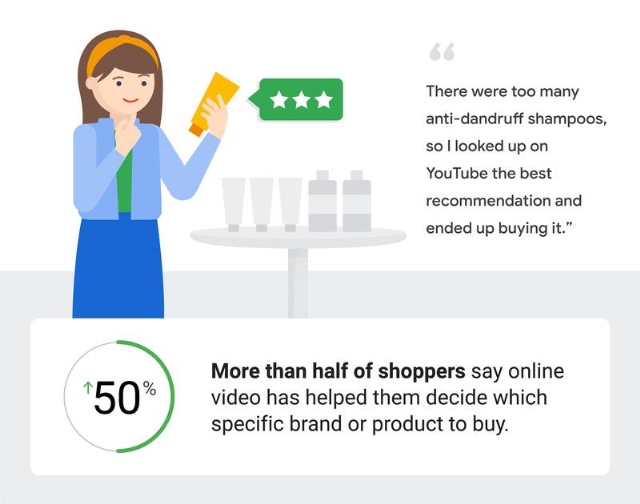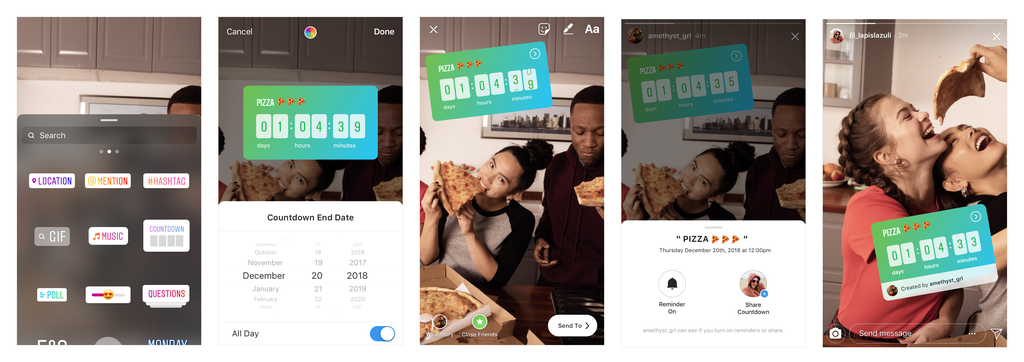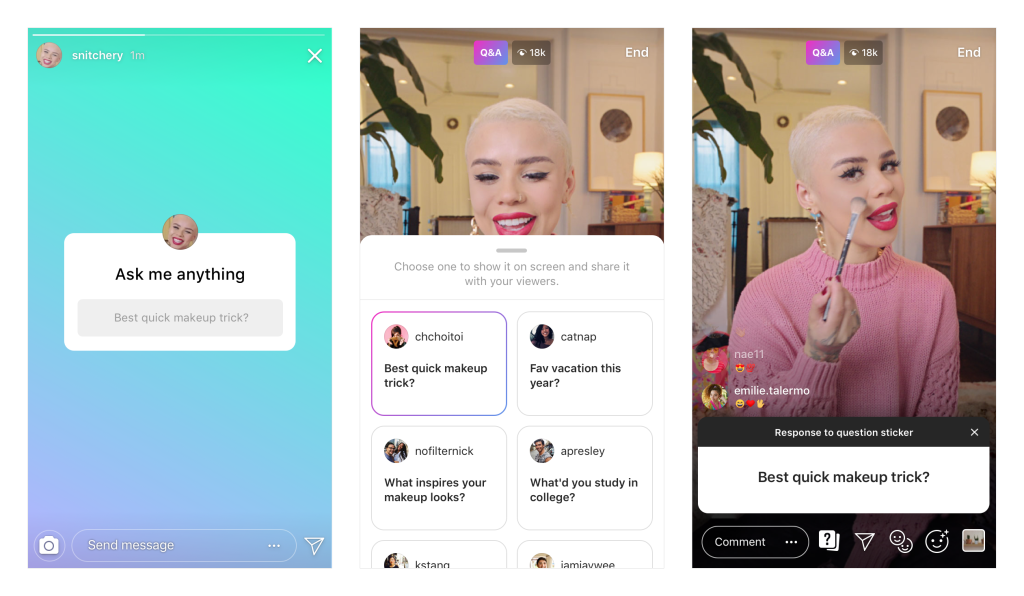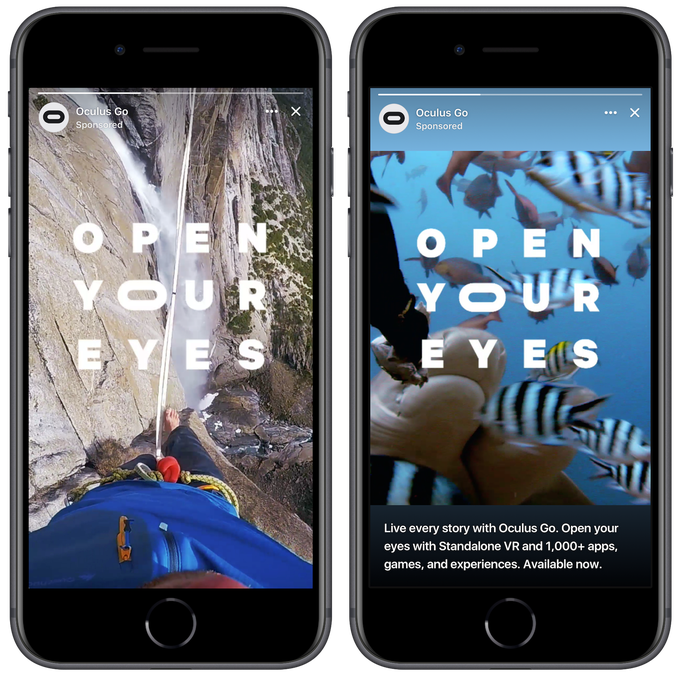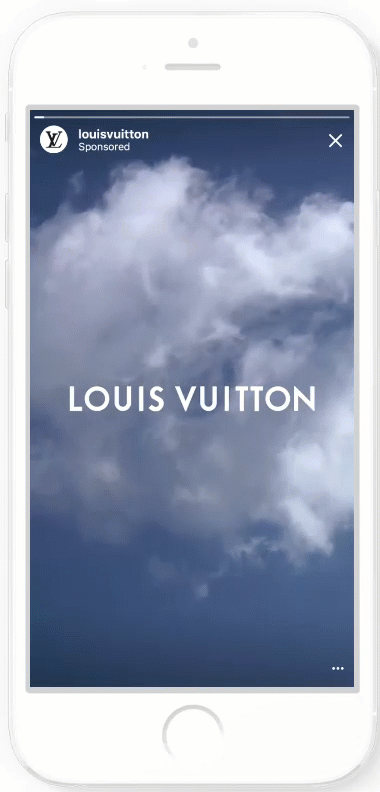Google is making it easier to find the most important information in YouTube videos for users by including timestamps in search results.
The feature has been in testing for the better part of a year but has officially been announced this week.
As the company explains:
“Videos aren’t skimmable like text, meaning it can be easy to overlook video content altogether.
Now, just live we’ve worked to make other types of information more easily accessible, we’re developing new ways to understand and organize video content in Search to make it more useful for you.”
The feature is already rolling out, but video publishers will need to take a couple quick and easy steps to ensure the timestamps will appear when their videos show up in search results.
How To Add Timestamps To Your YouTube Videos In Search Results
The good news is there is absolutely no coding or complex technical knowledge needed to provide Google with the information necessary to include relevant timestamps.
All you have to do is provide a simple list of timestamps and what they relate to within the description section of your videos. For example:
00:05 – Intro
01:30 – Step 1
02:15 – Step 2
03:40 – Step 3
05:00 – Conclusion
Notably, Google is extending this feature to non-YouTube videos as well. However, the process requires a bit more work to properly mark-up. To start the process of adding timestamps to non-YouTube videos, Google asks you to fill out this form. Afterward, they will provide you with the necessary information for marking-up your videos.