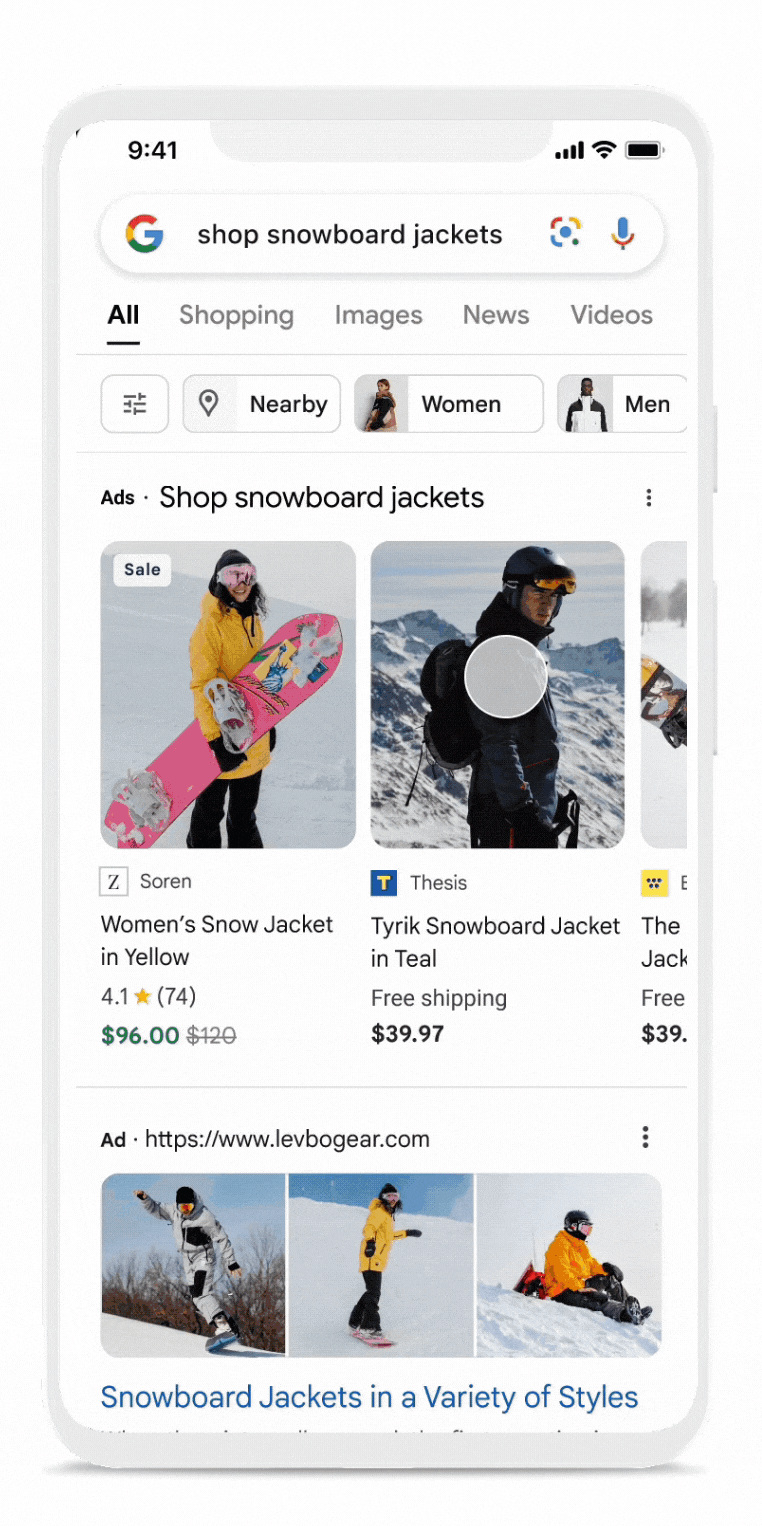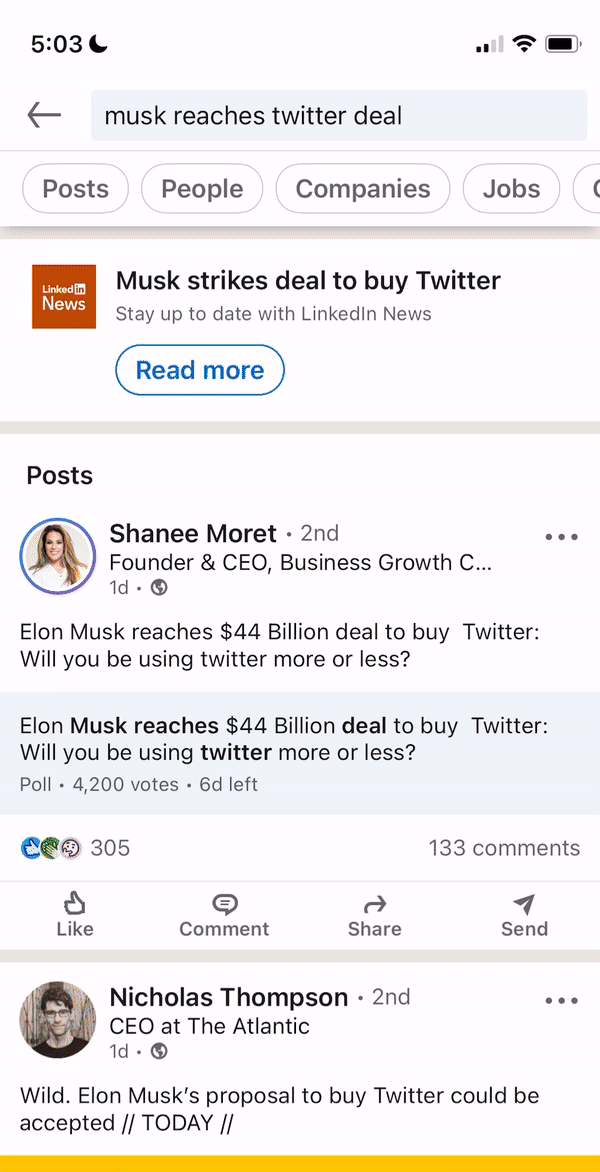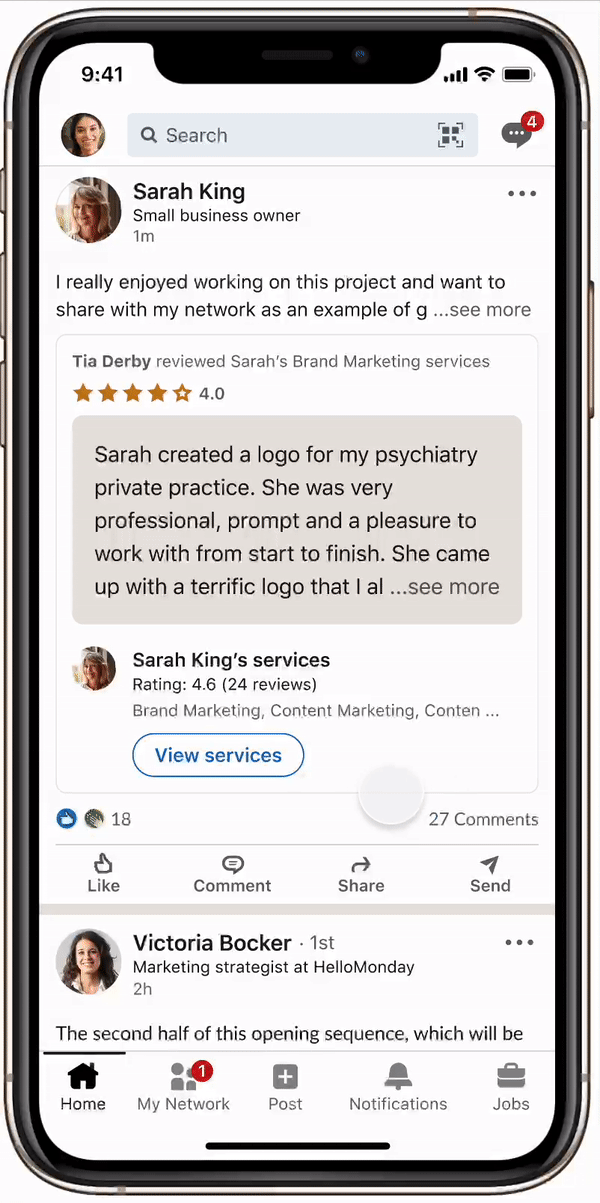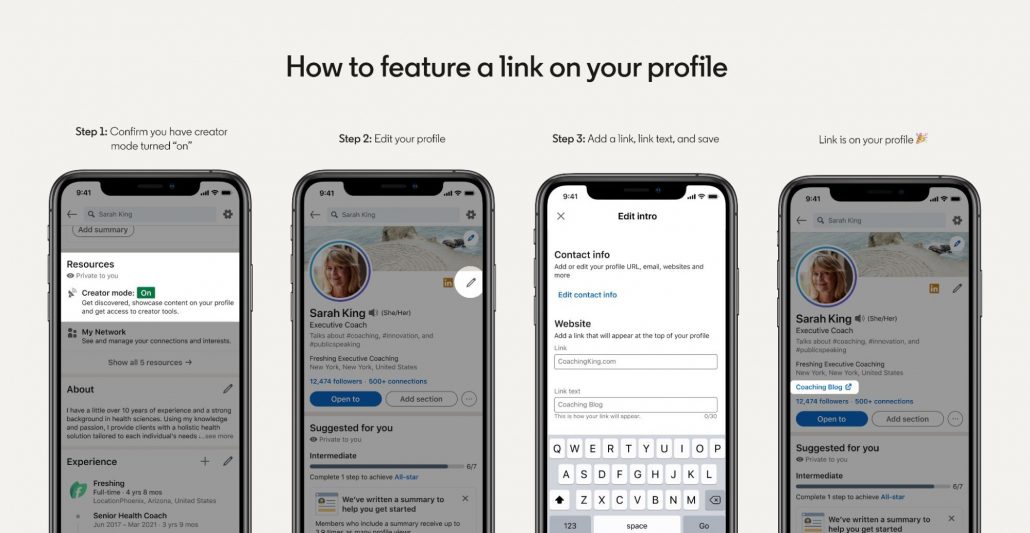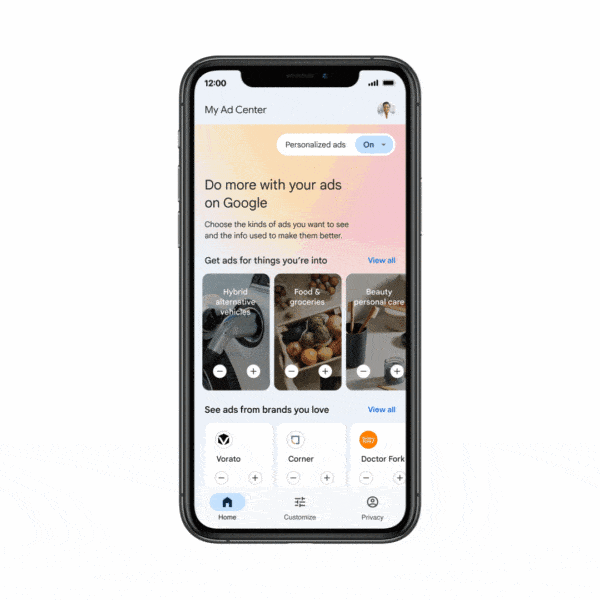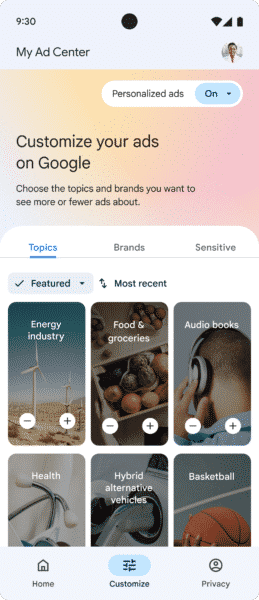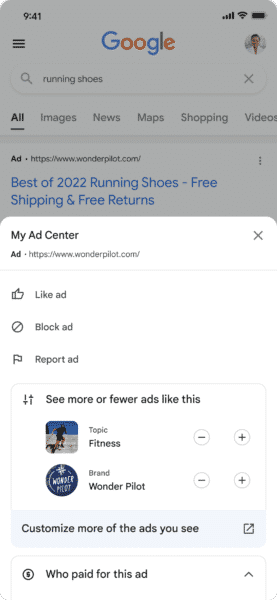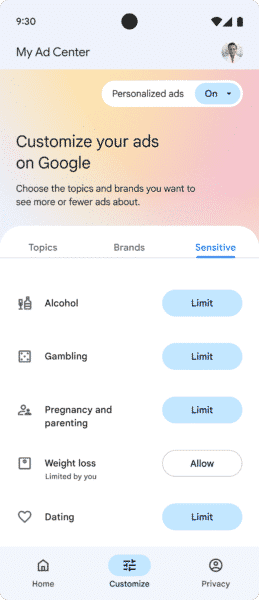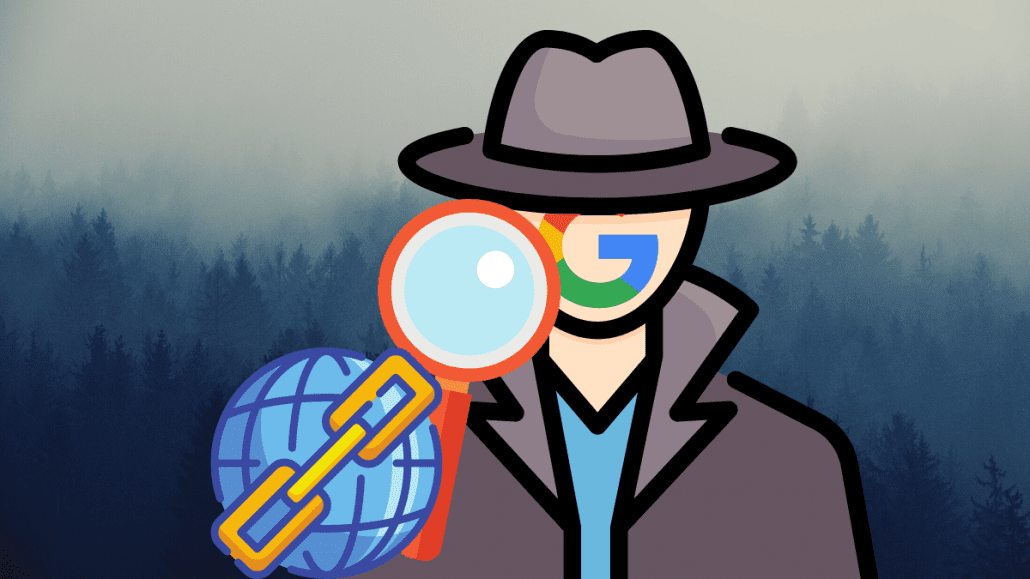As social networks have grown into the central platforms most people use to find all sorts of information (including trends, news, and everything else), their feed algorithms have likewise grown in influence. They dictate what information you take in, what you buy, and how you see the world.
Due to this and the fact that the inner workings of these algorithms tend to be well-guarded secrets, these feed algorithms also tend to be surrounded with myths and misunderstandings. In attempting to reverse engineer these algorithms to better understand how to get the greatest reach, incorrect assumptions become accepted as fact which is allowed to spread without a clear explanation from the developers behind these feeds.
That’s why LinkedIn’s VP of Engineering, Sabry Tozin, is using a new blog and video series called “Mythbusting The Feed” to set the record straight on how the professional-focused social network surfaces content.
In the first set of videos, Tozin starts out addressing two questions:
- “What kind of conversations are welcomed on LinkedIn?”
- “What does it mean to be professional when it comes to content on LinkedIn?”
Here’s what he had to say.
What Kind of Conversations Are Preferred By LinkedIn’s Feed Algorithms?
While LinkedIn technically allows for posts about any topic, it is obvious that the feed algorithms prefer content that is authentic and relevant to other users.
Since the platform is aimed at connecting professionals around the world, these discussions tend to be related to issues experienced by leaders and workers, such as the experience of switching to working from home, how you approach your career, or recent news from your business.
As Tovin says:
“We welcome all sorts of conversations on LinkedIn, but primarily we want to have conversations that people care about. Where the things they talk about, and the content they generate, are about things that are authentic to them, and resonate with them, but also make them feel like they’re connected to their communities.”
In the video, he also notes that LinkedIn sees a lot of activity around topics that may not be easy to discuss in person or at the office:
“Another thing we’ve seen is conversations that may be hard to talk about like mental health and wellbeing, other than productivity and how people think about working, but what that truly means to them.
We see LinkedIn as a place to have that conversation, and our technology teams are finding ways to enable that, to keep it safe, and for members to feel like this is a place where they can actually talk about everything that’s authentic to them.”
Does Content on LinkedIn Need To Be Strictly Professional?
As a social network targeted at professionals, there is an assumption that the platform’s algorithms will favor content that is formal, purely related to careers or industries, or strictly “professional”.
Of course, this forgets that LinkedIn is a social network first and foremost. As such, it blurs the line between personal and professional, allowing you to celebrate personal growth which may only be tangentially related to your career.
For example, it is not uncommon for content related to a range of personal milestones such as getting married, reaching a personal goal like weight loss, or overcoming an obstacle that may have been holding you back.
As the video explains:
“Think of LinkedIn as a place to have an authentic conversation and not limit it to one topic or another because so many of those things go hand in hand.”
More To Come
In the coming weeks, Sabry says he will discuss even more about how LinkedIn’s feed algorithms work and common myths about the algorithms including:
- How the Algorithm Works and Personalizing The Feed
- Content Distribution and How LinkedIn Works To Address Bias