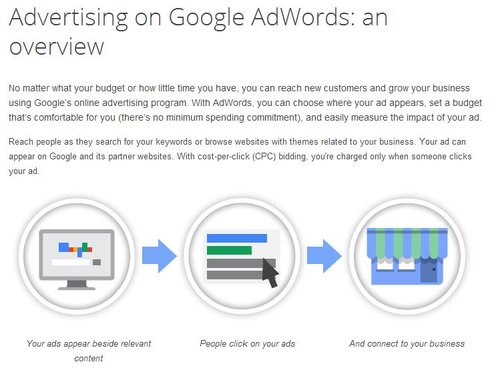It seems like every business has some sort of social media presence, but you’d be surprised at the huge difference of engagement across many companies. When you look at businesses struggling with social media, you’ll often hear that they signed up simply “because everyone else is on there.” That could be a good argument for keeping up with your competitors, but it doesn’t actually mean you need to be on Facebook.
The problem is that many companies who try to branch out to social media don’t actually understand the platform and can be actually injuring their brand’s reputation. Blindly following the competition into the online arena can be leading yourself to slaughter if you can’t follow the best practices and actually establish your brand’s online presence.
Marketing Land came up with five reasons you might consider not signing up for Facebook, Twitter, or whatever the next popular social media platform is. Don’t get me wrong, social media can be hugely beneficial for your brand, but if you have any of these problems you won’t be seeing any of the benefits.
- Not Updating – The number one issue with small company social media accounts is the eventual neglect they fall into. It is easy to set up an account, get going steadily for a week or two, then gradually let the account slip into an artifact from an earlier time. Even worse, rather than giving up, most accounts stay “active” but without any actual presence or content. Not updating your social account may not seem like a big deal “because they can still find me that way” but in reality it gives the perception that your company may not be current. Visitors may find themselves thinking, “are they still in business?” or “what else are they neglecting?”
- Using the Wrong Platform for Your Industry – Not every social media platform is created equally. In fact, they all have their own niches which can be confusing when you are unfamiliar with the market. LinkedIn is for business professionals and companies looking to recruit workers, while Twitter facilitates direct interaction between brand and consumer. For that reason, advertising your local plumbing business on LinkedIn or Pinterest can be confusing or desperate looking. The best trick is to figure out what others in your field are using, and try to learn about those social platforms.
- Not Knowing What You’re Doing – Even companies that manage to select the right platforms for their brand might not know what to do once they are there. While personal Facebook pages are often used for sharing baby pictures, family events, or whining about life in general, most of those things shouldn’t go on a company account (unless you’re company is family based and your family event is related to business). Figure out what your customers care about, and focus on providing them with that type of content. The best guideline would be to post roughly 60-70% industry-related news and content, and 30-40% personalized content related to your business such as company events or important aspects to company culture. Customers want to be informed, but they don’t want to be blasted with things they don’t care about.
- Not Responding – Social media works both ways. It isn’t strictly for you to yell about your business at customers, but to create an environment where individuals and brands can freely and directly interact. That means you will start getting comments, questions, and posts from your user base (if you’re posting the right content.) It is your responsibility to respond in a respectable amount of time. Not responding makes it appear that you are only trying to sale things, not interact with your community.
- Not Taking Advantage of Interaction – While it is awesome that social media makes it possible for consumers to directly contact you, you should also be contacting them. Ask the community for their opinions and feedback about anything you want to know. How are they reacting to your products? What about your services? Consumers are usually more than happy to share their opinions, so give them the opportunity and listen to their thoughts.
All of these issues can be easily fixed and a social media account can always be salvaged, but it takes time and resources, which many small businesses don’t have. If you have the means to do it right, social media can be a big boost to online brand engagement. But, if you can’t afford to do it right, leave it alone. There are other ways to make your company findable online without taking on the responsibilities of social media.