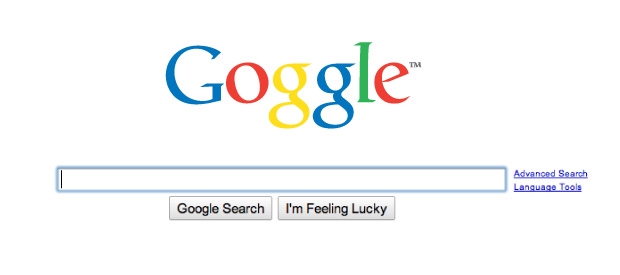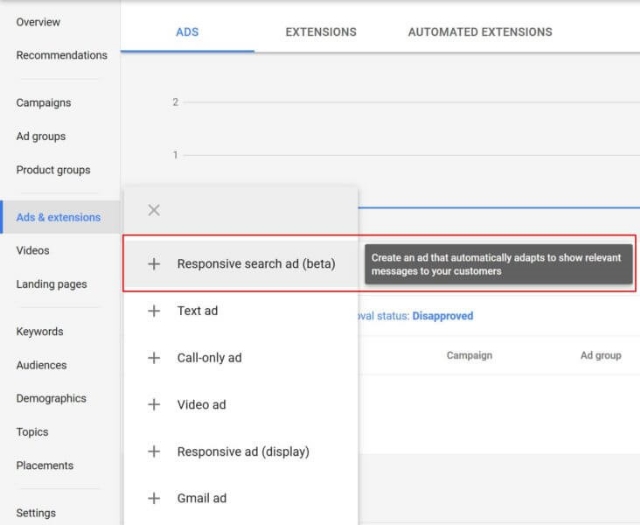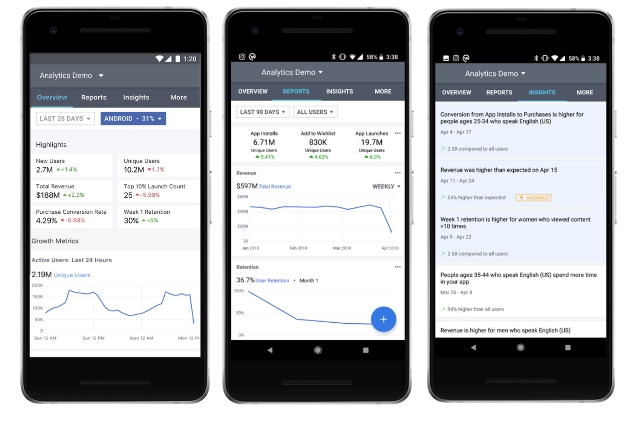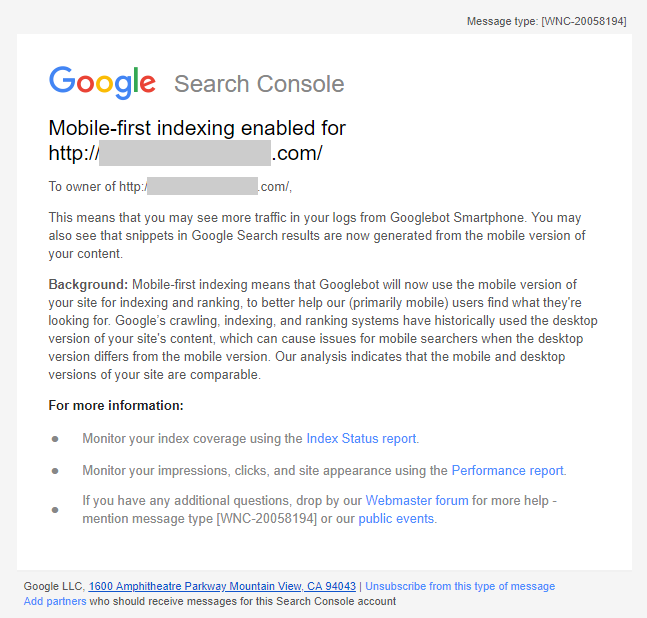People have been proclaiming that organic reach on Facebook is dead for years, thanks to moves that increasingly prioritize paid ads over regular Page posts. However, now might really be the time to start grieving. Facebook has announced sweeping changes to its News Feed that will make organic Page content even less likely to be seen.
According to Facebook, the change is ostensibly to prioritize the “social” part of their platform by putting posts from friends and family at the top of the News Feed. As this happens, “public content” (or content shared by Pages, rather than individual accounts) will be removed or pushed deeper down the feed.
However, there is a caveat that Page content that “spark conversations” will also be prioritized.
It is unclear exactly how this will be measured or enacted, but it implies that brands or publishers will have a harder time reaching users unless their content regularly receives a large number of comments.
Facebook explains the changes in a blog post, saying:
“Because space in News Feed is limited, showing more posts from friends and family and updates that spark conversation means we’ll show less public content, including videos and other posts from publishers or businesses…Page posts that generate conversation between people will show higher in News Feed. For example, live videos often lead to discussion among viewers on Facebook – in fact, live videos on average get six times as many interactions as regular videos.”
Facebook is largely trying to downplay the impact on businesses or publishers, but Zuckerberg’s own blog post acknowledges that he expects “some measures of engagement will go down” for publishers and small businesses.
Unsurprisingly, this creates more incentive for brands to buy into Facebook’s ad platform to ensure their content actually reaches their audience.
Facebook’s Adam Mosseri recommended several steps small business or brands can take that rely heavily on video content – particularly Facebook Live.
“Page posts that generate conversation between people will show higher in News Feed. For example, live videos often lead to discussion among viewers on Facebook — in fact, live videos on average get six times as many interactions as regular videos. Many creators who post videos on Facebook prompt discussion among their followers, as do posts from celebrities. In Groups, people often interact around public content. Local businesses connect with their communities by posting relevant updates and creating events. And news can help start conversations on important issues.”
These changes and the continually decreasing organic reach across Facebook may make it tempting to try to manipulate or goad users into engaging, but Mosserri says this will get you in even worse trouble.
He says “using engagement-bait to goad people into commenting on posts is not a meaningful interaction, and we will continue to demote these posts in News Feed.”