Google My Business officially launches videos in listings

After a few weeks of testing, Google My Business has officially announced that all business owners can now upload videos to their Google My Business listings.
Business owners can “view videos added by customers and upload videos about their business for customers to view,” said Google’s Allyson Wright.
Videos can be up to 30 seconds in length and may take up to 24 hours to become visible on the business listing in Google Maps and local search results.
Because others like Google’s “Local Guides” can also upload videos to business listings, GMB will also soon give businesses the ability to mark offensive or inappropriate videos on their listings.
To get started adding videos to your own listings, open your Google My Business Dashboard and click “photos,” followed by the “video” tab at the top of the page. From there, select the option to “Post Videos.”
Just drag and drop your video to the box.
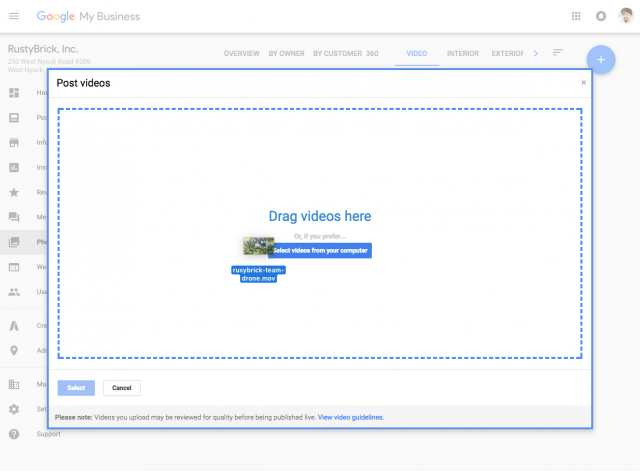
Let it upload.
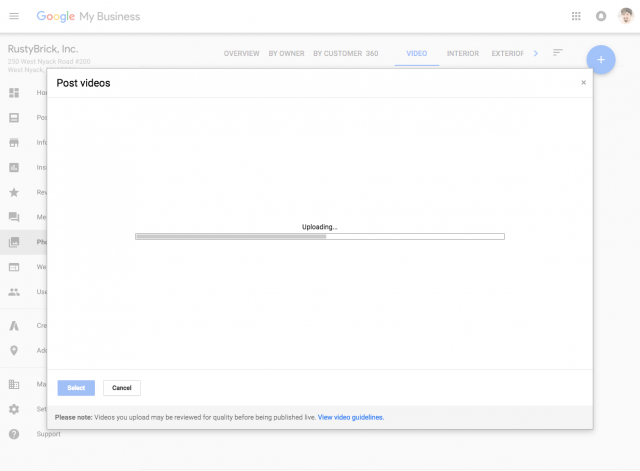
And wait for it to appear. Within about a day, the video should become visible for you and anyone who sees your listing.
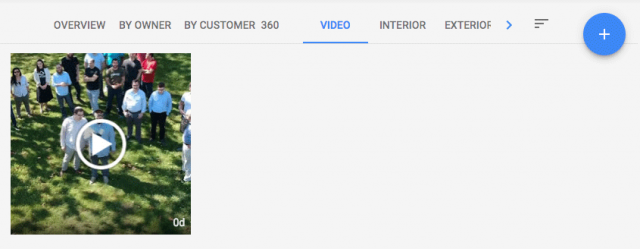
Wright also provided these notes about the new feature:
- Videos will appear in the overview tab of the Google My Business Dashboard.
- Customer uploaded videos can be found in the “customer” tab.
- Merchant uploaded videos can be found in the “by owner” tab.
- All videos can be viewed together in the “videos” tab.
- After upload, it could take up to 24 hours for the videos to appear. Once live, they will display where local photos do.







Leave a Reply
Want to join the discussion?Feel free to contribute!