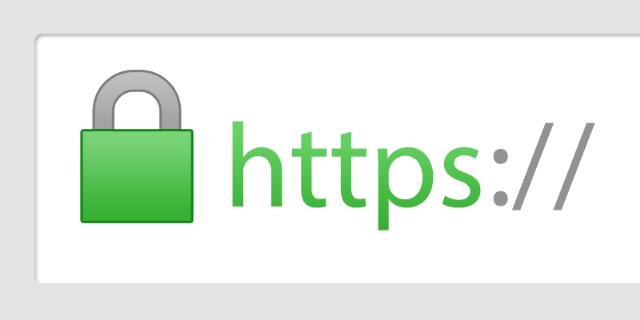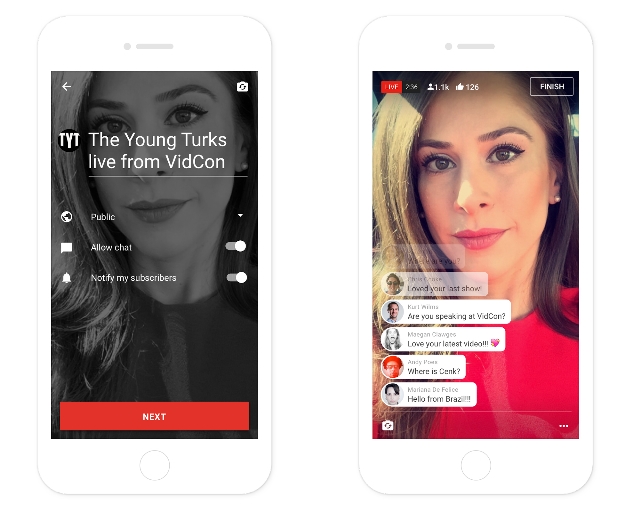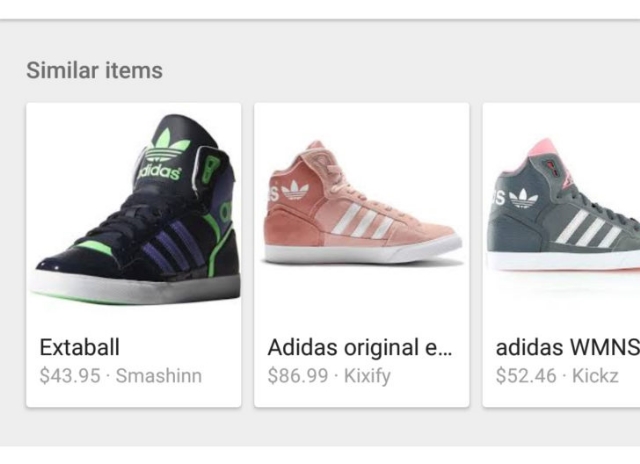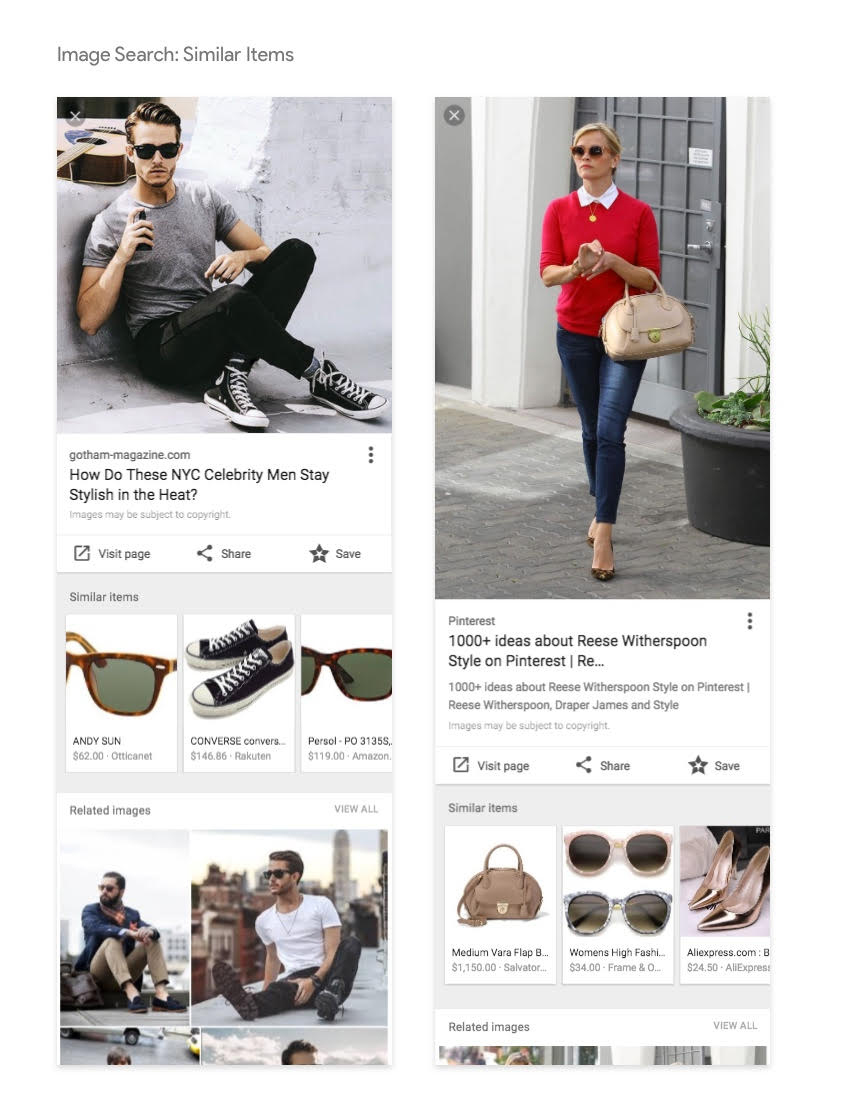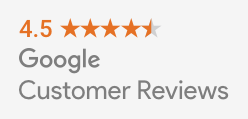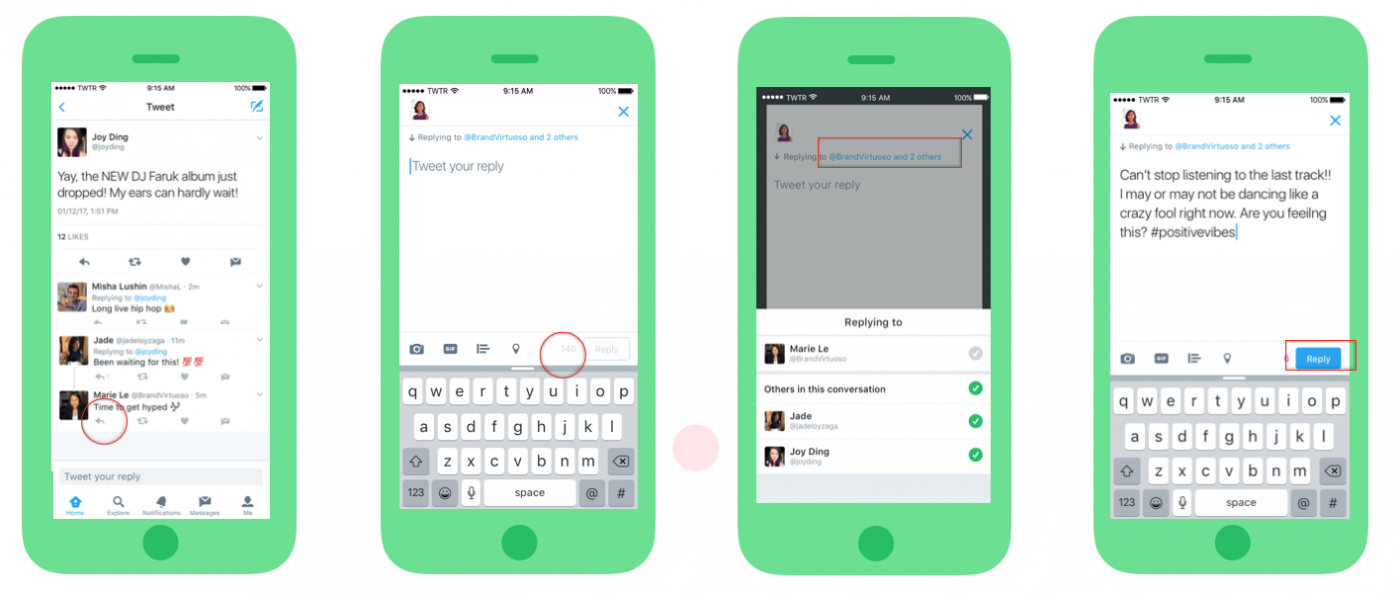Paid search advertising continued to rise last year, accounting for almost $35 billion in ad spend, but the IAB’s latest revenue report shows big shake-ups in where that money is going.
During 2016, desktop paid search dropped by 10 points and was down by almost $3 billion. However, mobile paid search shot up, leading to an overall increase in paid search revenues by almost $6 billion.
As such, mobile ad spending also surpassed spending on desktop search advertising for the first time ever. Throughout the year, mobile accounted for 51 percent of digital ad spend in the US. Notably, it was even higher in Q4, where it represented 53 percent.
In total, digital ad spending accounted for $72.5 billion in 2016, rising 22 percent from 2015. Mobile is largely responsible for this increase, as it grew across every digital format, including search, display, and social. Most notably, mobile video ad revenue jumped 145 percent year over year. The cumulative mobile spending across formats nearly reached $37 billion in just the last year.
Randall Rothenberg, President and CEO of IAB, best sums up the report by highlighting the versatility and ubiquity of mobile devices to reach customers no matter where they are:
“Mobile fueled the internet economy in 2016, with advertisers showing their confidence in digital to achieve their marketing goals. This increasing commitment is a reflection of brands’ ongoing marketing shift from ‘mobile-first’ to ‘mobile-only’ in order to keep pace with today’s on-the-go consumers.”