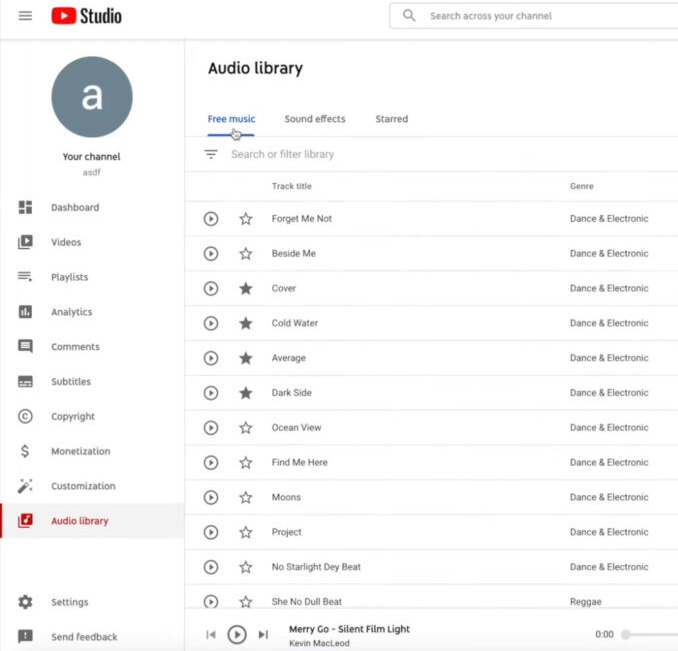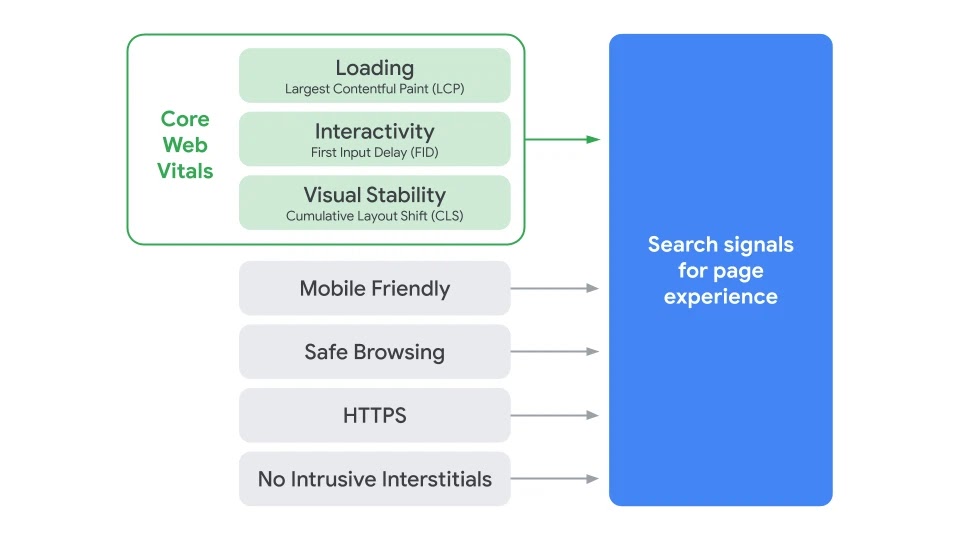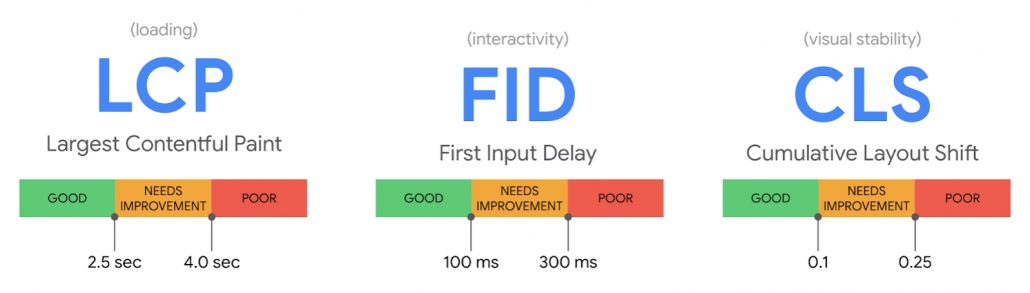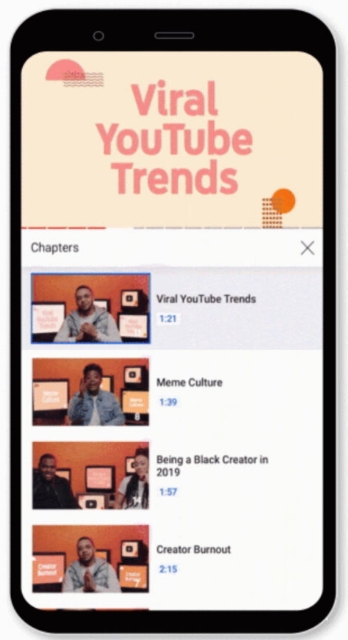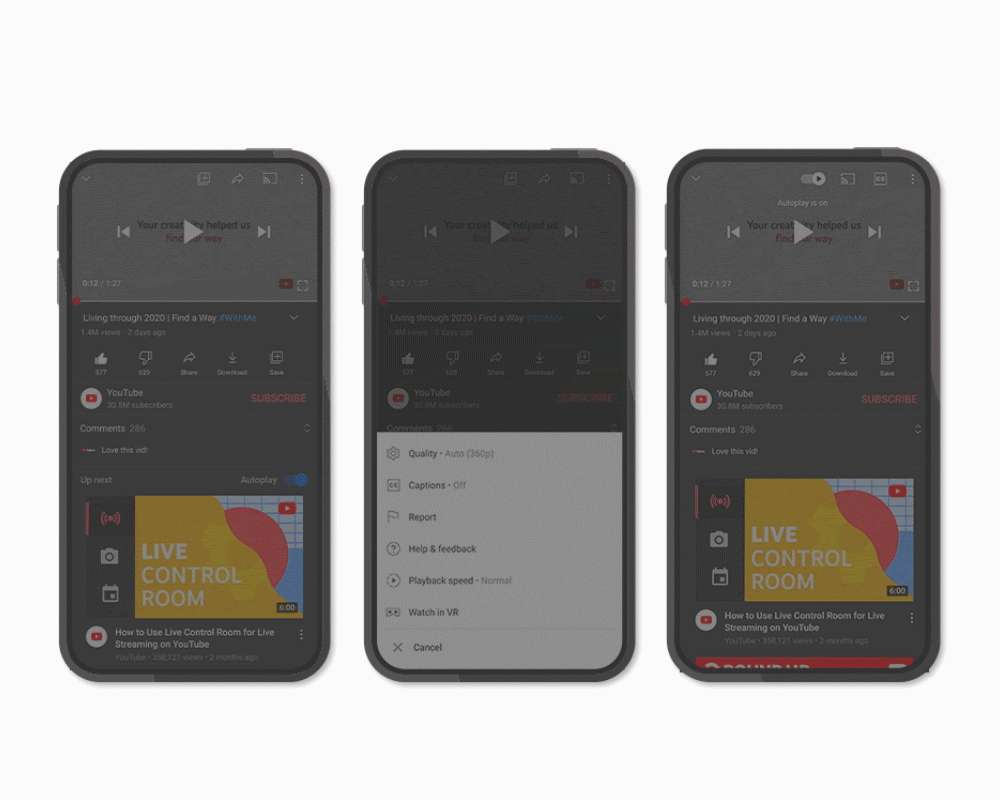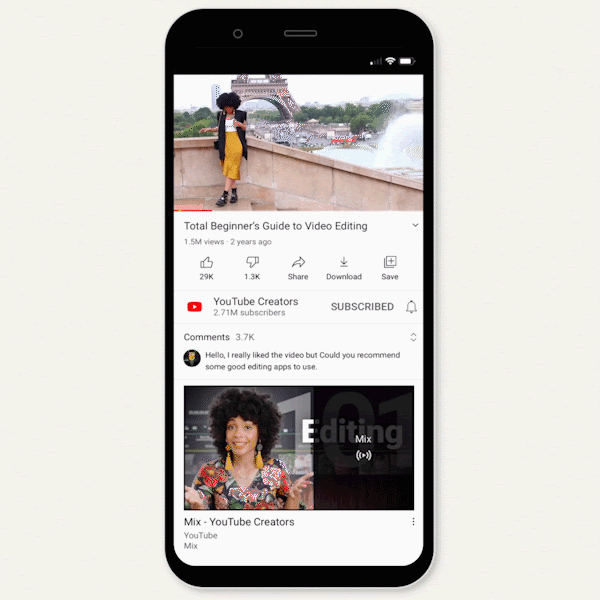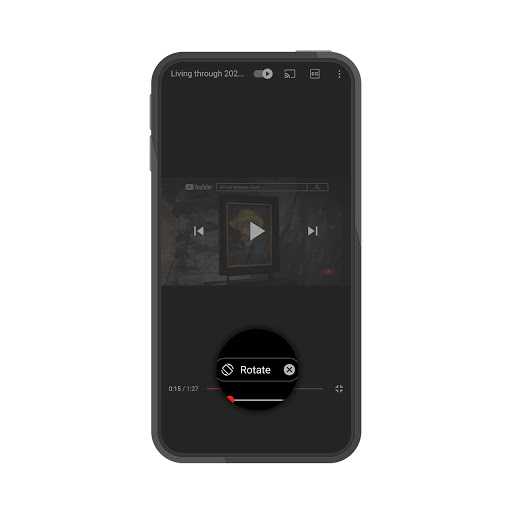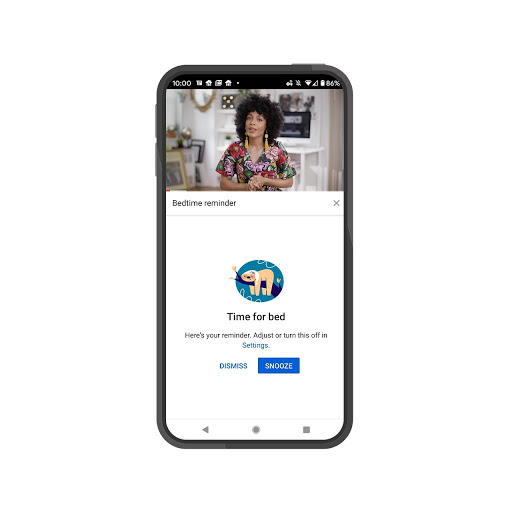YouTube has introduced a major change to how it handles advertising which has many content creators, users, and advertisers outraged.
Breaking with its tradition of sharing ad revenue with the channels they are shown on, YouTube is beginning to show ads on channels which have not opted into monetization.
This means that the channel creator did not approve the inclusion of ads and – perhaps most importantly – they will not receive any revenue from the placement of ads within their videos.
Until now, video creators had to join the YouTube Partner Program and enable monetization in order for ads to be shown on videos across their channel.
This helped strike a balance where those who wanted could create their videos planning for the inclusion of ads while others could rely on sponsorships to generate revenue or simply not monetize their videos.
All of this was introduced via a change to YouTube’s Terms of Service with very little communication to users and content creators.
Right To Monetize
YouTube added a new section to its Terms of Services recently titled Right to Monetize which introduces the ability to advertise on any and all videos.
In order to use YouTube, all users must agree to the Terms of Service, making it mandatory for uploading videos or even viewing and engaging with videos.
A brief selection of the new section largely lays out the changes taking place:
“You grant to YouTube the right to monetize your Content on the Service (and such monetization may include displaying ads on or within Content or charging users a fee for access). This Agreement does not entitle you to any payments.”
Although YouTube says it is starting slowly by rolling out ads to a small number of channels which have not joined the Partner Program, it will be hard to track how true this actually is. The company has chosen not to notify channels when ads begin appearing on their videos, so it is hard to gauge how widely the change has been implemented.
While YouTube says channels which are not part of the Partner Program can apply for the program if they wish to receive revenue, it is also true that not everyone is eligible for the YouTube Partner Program.
YouTube Partner Program Requirements
To be eligible for the YouTube Partner Program, channels have to meet a number of conditions. The biggest hurdles for most channels are the requirements stating you must have more than 4,000 valid public watch hours in the last 12 months and more than 1,000 subscribers. Adult-oriented topics may also run into issues with content guidelines.
How This Affects Advertisers
The most obvious group affected by this change are small video creators who do not meet the requirements for the YouTube Partner Program but will have ads placed on their videos nonetheless or have opted to not include ads within their videos.
However, the new ad policies may also have an effect on advertisers. If viewers receive a double-dose of advertising through an in-video sponsorship and mid-roll ad, they may be less likely to engage with either advertisement.
Additionally, smaller channels may cover more niche topics or themes making it harder to properly target ads to that audience.
Lastly, the revised rules on advertising may have an unintended consequence of driving more users to YouTube’s ad-free premium service, YouTube Red. This means that although YouTube would keep getting revenue, ads may actually have smaller reach than ever and drive less sales.
As expected, the new rules have not been warmly received. Countless creators both big and small have uploaded videos decrying the new Terms of Service agreement, with some going as far as to announce they will be changing platforms or altogether boycotting YouTube.
For now it appears YouTube is sticking with the policy change, though there is always the possibility for the platform to amend or revise its agreement if negative response is widespread enough.