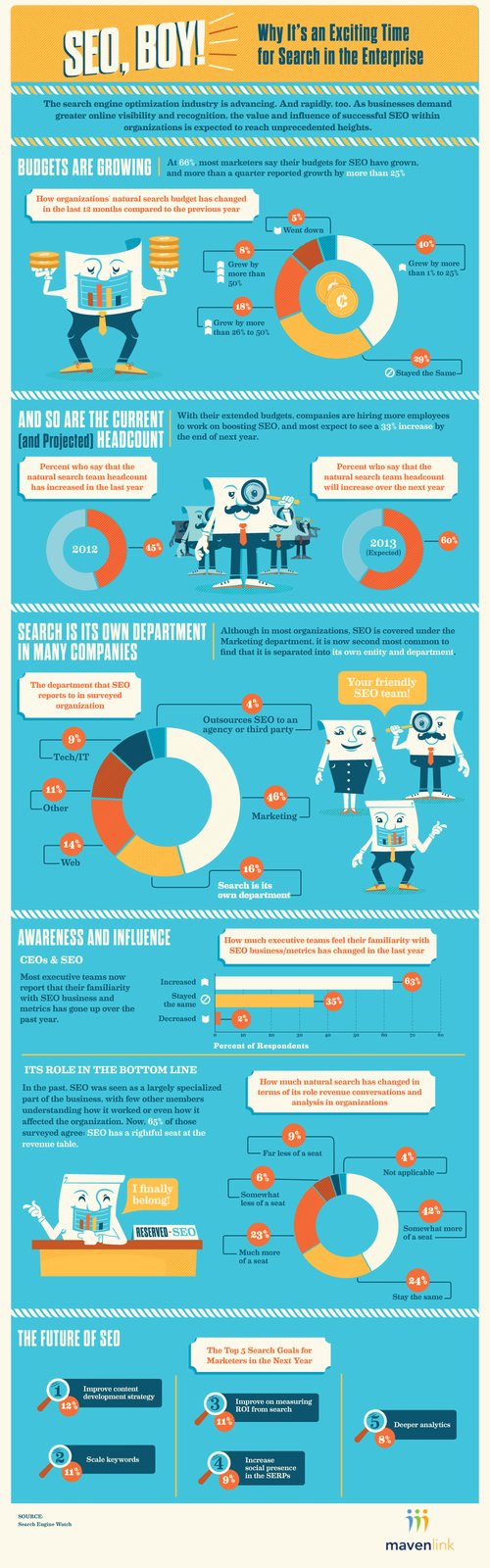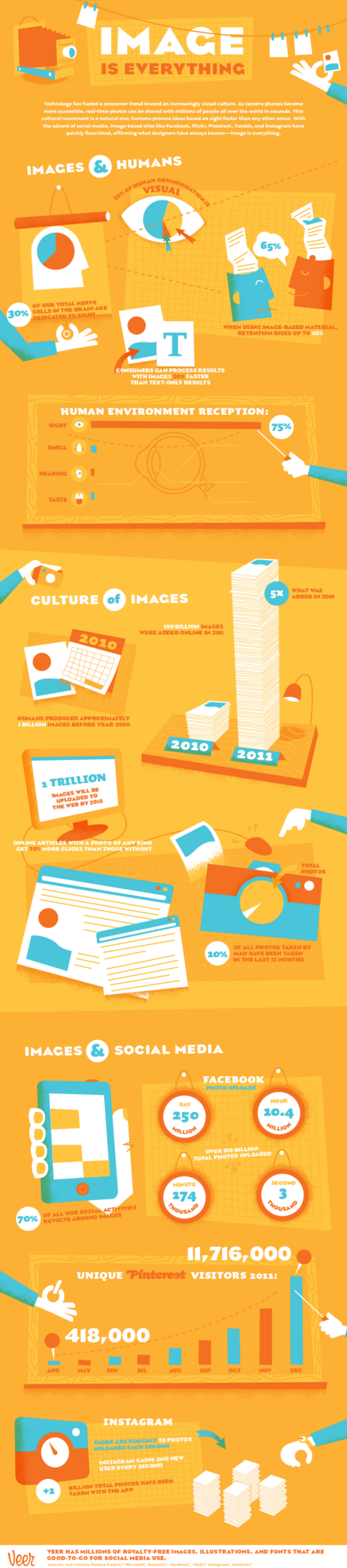Design isn’t for everyone. There are plenty of programmers who can attest to that. It is absolutely required for people to believe your site looks credible, but design is intimidating and confusing.
For programmer Anna Powell-Smith, design was scary because the rules are complicated and often contradictory, as well as completely unwritten. It also requires a sense of taste “possessed only by a black-clad elite.”
Being intimidated by design doesn’t change that your site needs to look attractive if you want other people to see it and take it seriously. That is why there are plenty of tools to try to make design doable for those that don’t get design. Of course, having a professional designer work on the site will probably have better outcomes, but these resources will at least help you spruce up what you have.
Powell-Smith collected eight of these resources to make a sight look great with just programming knowledge at 24 Ways. No design instinct required.