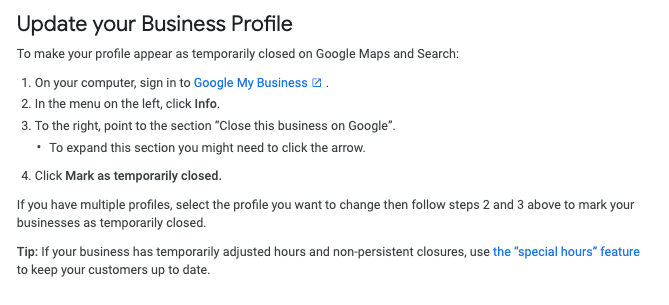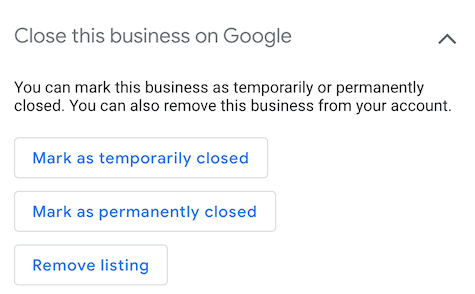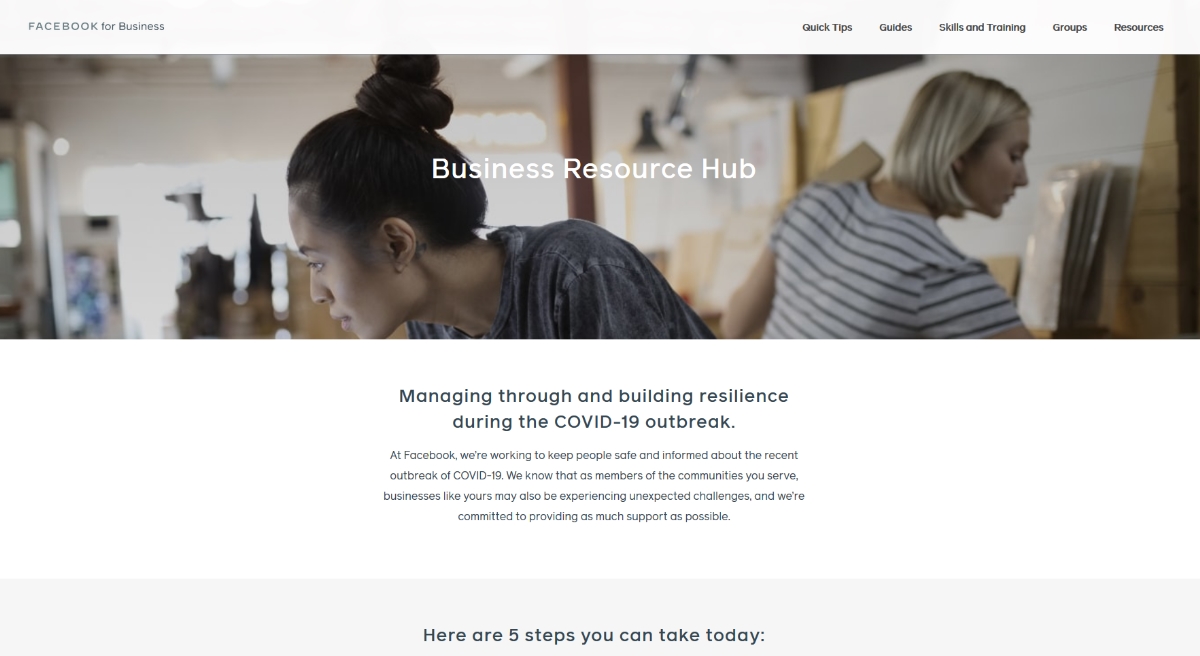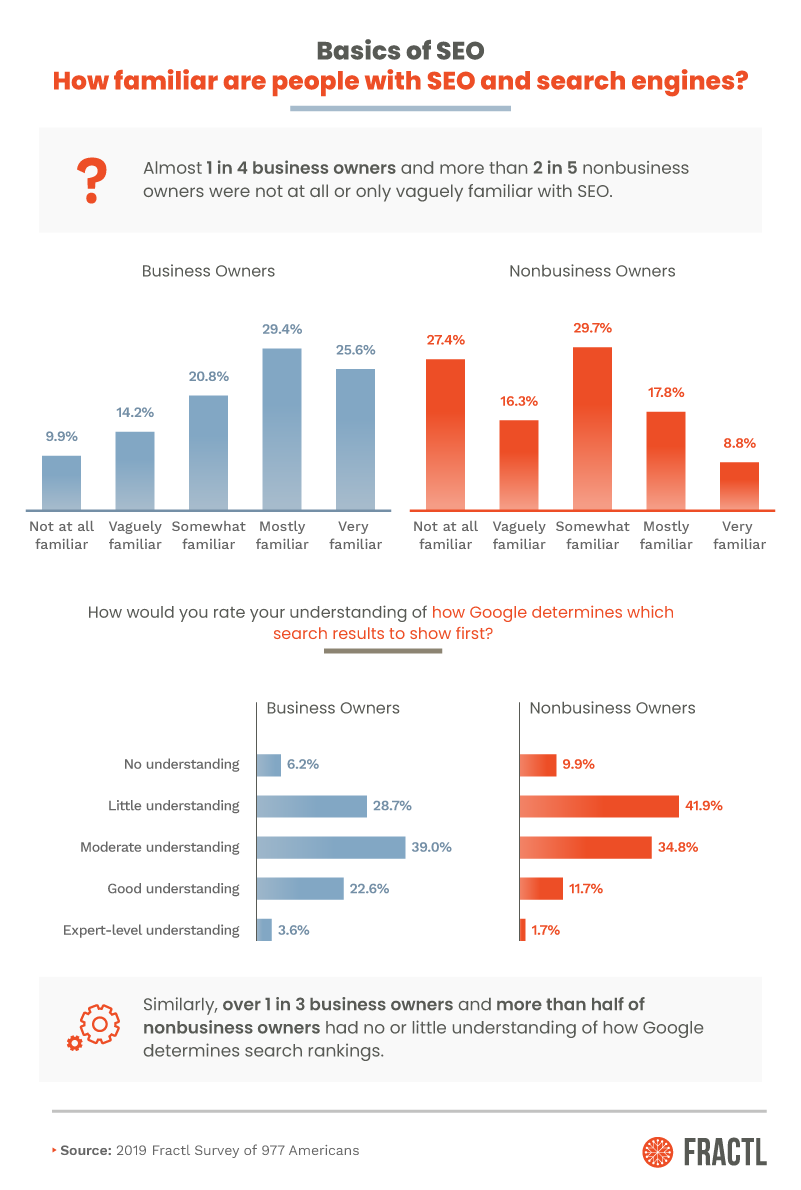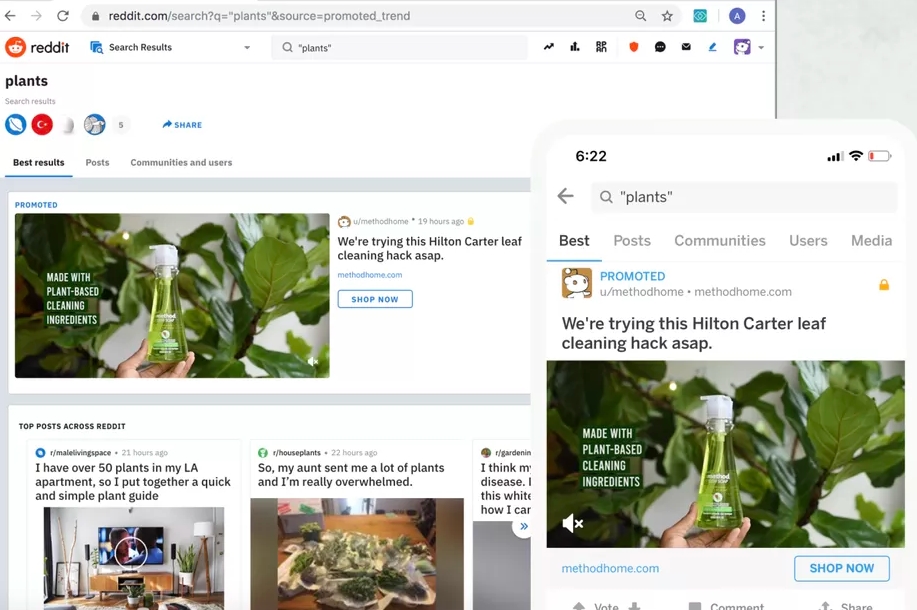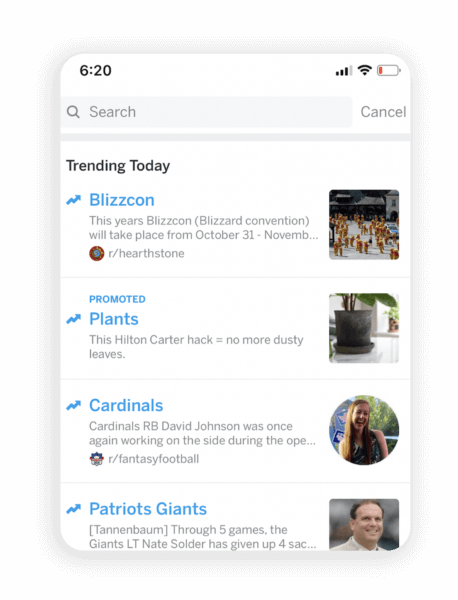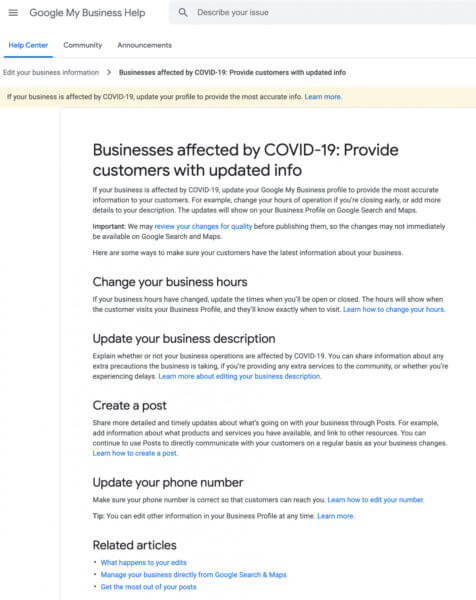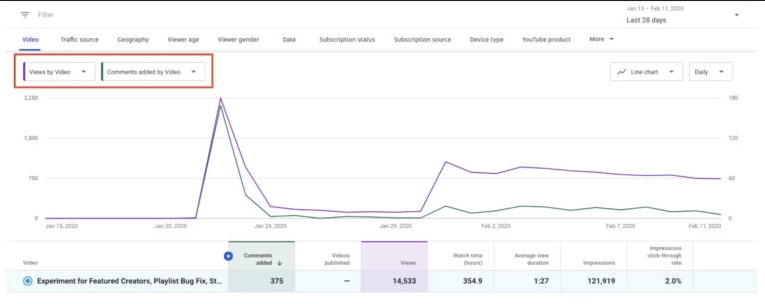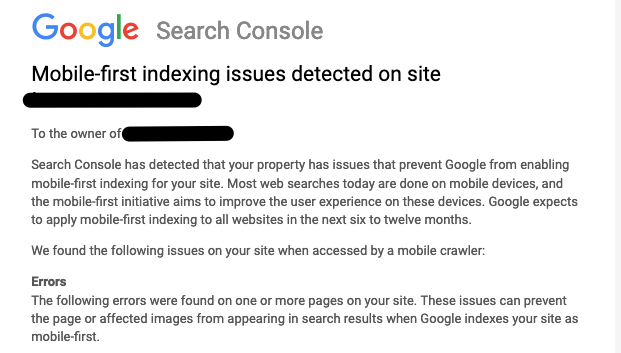Across the country, governors and mayors are implementing “shelter in place” or “safer at home” orders which are requiring a significant number of businesses to temporarily close during the COVID-19 epidemic.
In response, business owners are making hard decisions to cut costs and tighten belts to make it through these weeks. One such question on many business owners’ minds is whether to continue paying to maintain their website, or if they should take it offline in order to avoid paying hosting or maintenance costs.
Google Says Don’t Shut Down Your Website
It may be tempting, but disabling your site for any amount of time – even just a few days – can have long-lasting effects on your search engine rankings. Not only does it completely shut down the ability for people to find out about your products and services for the time being, it essentially removes your site from Google’s index.
In this situation, Google will have to reindex your website when you come back online, putting you back at square one.
What To Do Instead
In new recommendations, Google is suggesting that businesses limit their site’s functionality rather than go completely offline when you need to pause operations.
The company suggested a number of steps you can take to suspend your online services while still keeping customers informed and preserving your search visibility. These steps include:
- Keep users informed with a popup or banner explaining how your business has changed. Follow Google’s guidelines for banners and popups to ensure that you’re not interfering with the user experience.
- Adjust your structured data to reflect event updates, product availability and temporary closures. You can also mark your business as temporarily closed through Google My Business.
- E-commerce sites should follow Google’s Merchant Center guidance on availability and, if necessary, disable cart functionality.
- Inform Google of site updates by requesting a recrawl through Search Console.
If You Absolutely Must Take Down Your Site
As a last resort, Google does recommend a few things you can do to protect your search visibility if you must take your site down:
- For a temporary takedown, use the Search Console Removals Tool.
- If you’re taking down your site for one or two days, you can return an informational error page with a 503 Service Unavailable code.
- For longer site takedowns, put up an indexable homepage placeholder for searchers using the 200 HTTP status code.
Don’t Overreact, Think Ahead
It is easy to get caught up in the current situation and lose sight of the long-term picture. While the COVID-19 epidemic is a serious concern for businesses, it will eventually pass. When it does, you want to be ready to hit the ground running, not starting again from square one.