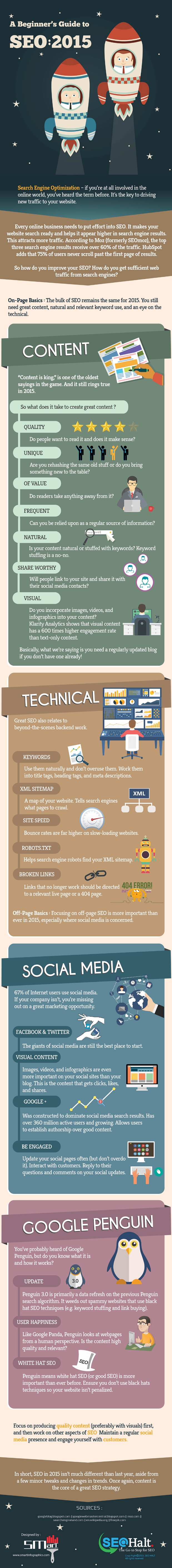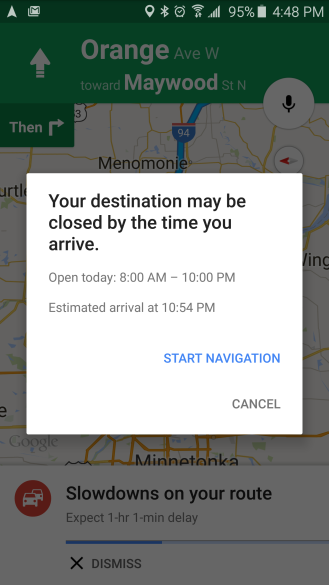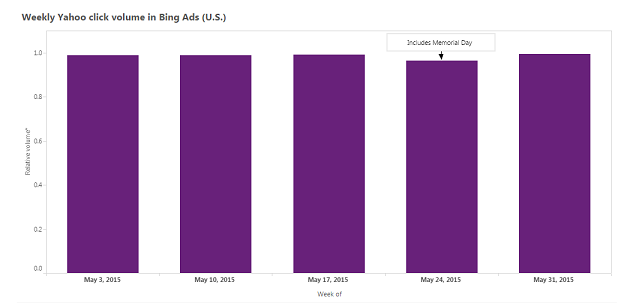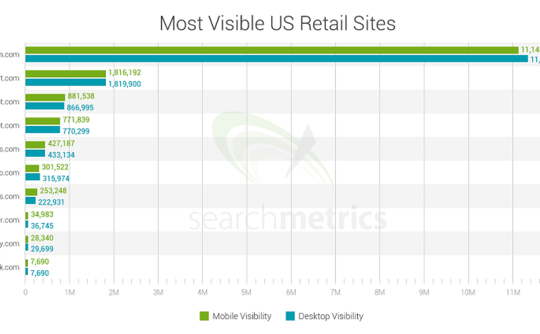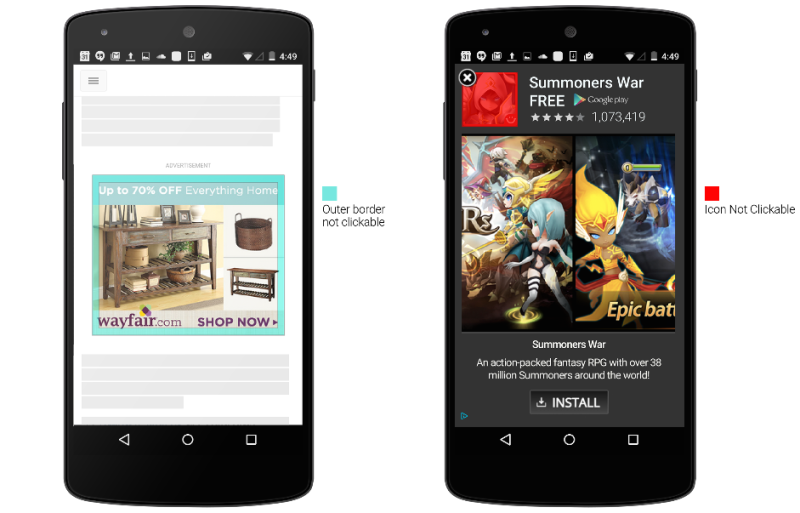
Tell me if this has ever happened to you. As you’re browsing a website, your thumb accidentally hits an ad as you try to scroll past it, launching a new page. You close it out, and try to scroll down again only to accidentally tap the ad on the page yet again, leaving you in a loop of trying to close the page and move past it but repeatedly wind up tapping an ill-placed ad that you have no interest in.
Not only is this scenario a bad experience for the user, but it is also a nightmare for advertisers who are wasting money on valueless clicks.
This has been a growing issue for the online advertising industry as mobile browsing increases, but sites have struggled to optimize their sites (and their advertising) for mobile viewers and errant taps. Now, Google is finally making changes to hopefully solve the so-called “fat finger” ad clicks problem.
- First, taps close to the edge of an image ad won’t be considered clicks. Google says it has identified the border area particularly prone to accidental clicks during scrolling.
- Second, for in-app install ads interstitial ads like the one on the right above users won’t be able to click on the app icon because the close button is overlayed on that image. Users will need to click the call-to-action button.
- Finally, ads will only become clickable after they’ve been onscreen for “a short period of time”. How long that period actually is isn’t clear, but Google says the delay is to give users “enough time to examine the content of an ad”.
While most of these changes are relatively common sense (why on earth was the app icon ever considered a click?), but they are still welcomed by the advertising community who have been complaining about “fat fingers” since display ads came to mobile.