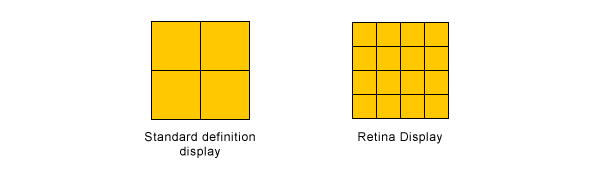The amount of talk about SEO coming from blogs and experts help make SEO one of the more discussed aspects of the internet behind the scenes. You won’t see search engine optimization coming up on the news, but just one search can lead to dozens of resources filled with writers offering their opinions and ideas.
In many ways, this is great because it keeps the community up to date with continuous changes, and delivers a wealth of free knowledge to anyone trying to get involved. However, it also creates an echo chamber where misconceptions run rampant, and there is always a need to clear up the bad information out there.
This time around, it was Eric Ward over at Search Engine Land who took it upon himself to dispel the rumors and lies surrounding linking. Links are a hugely important part of SEO, and many don’t understand exactly how they are used and evaluated. Add to this the never-ending changes to search rank signals, and bad ideas grow into monsters.
Many of these bad ideas come in the form of absolute statements, such as “anchor text will stop being used as a ranking signal altogether” in the next year. Google has done work to spot people misusing anchor texts, especially those attached to purchased links that say anything you want. But, as with most Google changes, they haven’t disavowed the practice altogether, they have only tried to punish those who take advantage and misuse the practice.
As Ward puts it, “Are you really going to tell me that if the Library Of Congress site links to Consumer Reports magazine’s site using the words “Consumer Product Reviews” that this would be a useless signal? No way.”
Another preposterous statement is that linking will no longer be the most important ranking signal, dethroned by social media signals. This concept ignores the number of Google searches done without being signed in, and not only that, Google uses tons of signals, and social media is one of them. But, relying on one user generated signal to return results to that one user doesn’t make any sense, when Google considers tons of signals as of now to return results.
The reason social signals will never be the primary signal for search engines is, quite simply, people like to do some things anonymously. They don’t want questions about body hygiene, marital issues, or personal problems being associated with their Facebook.
While linking may not be the clear-cut MVP it once was for SERPs, claiming that it is going away altogether doesn’t make any sense. It is this type of misinformation that leads to confused clients and well-intentioned but misinformed bloggers spreading the information far and wide.