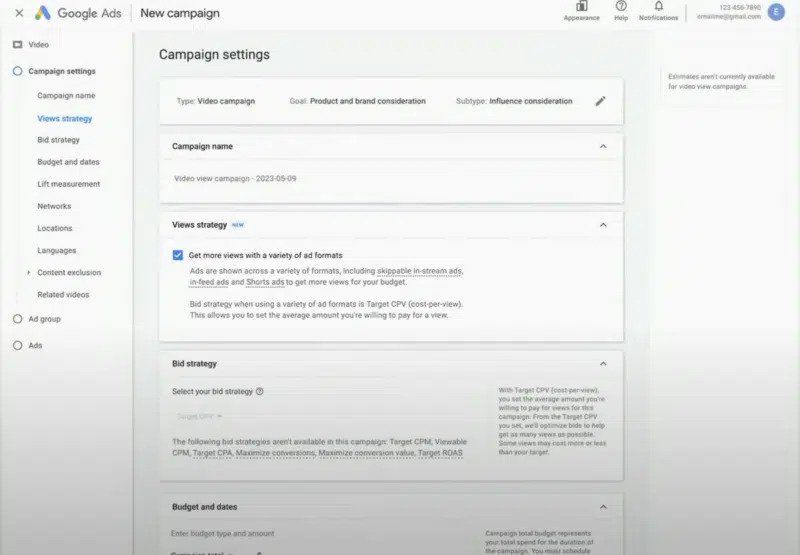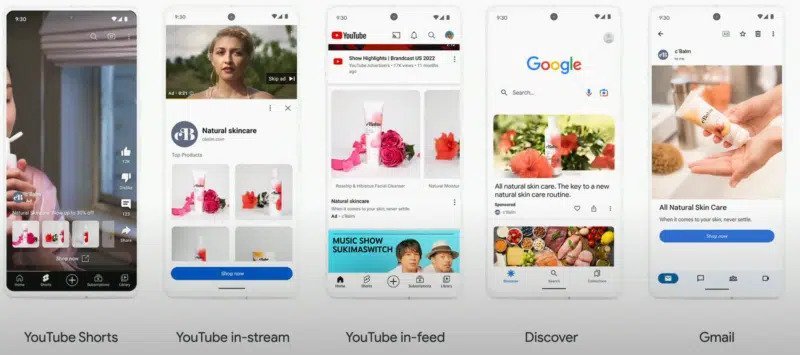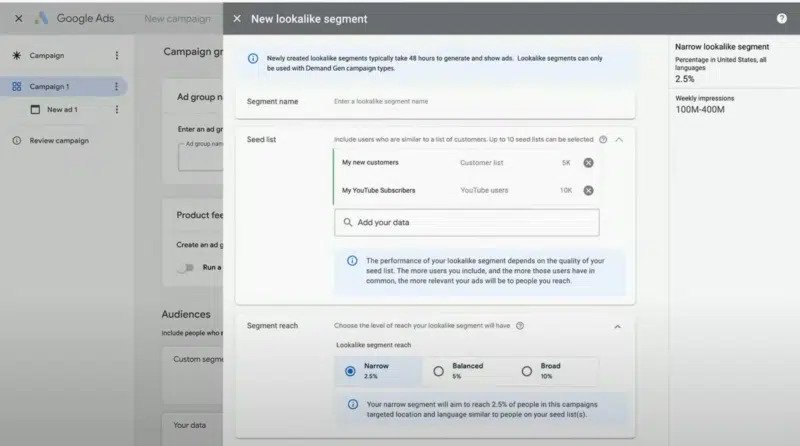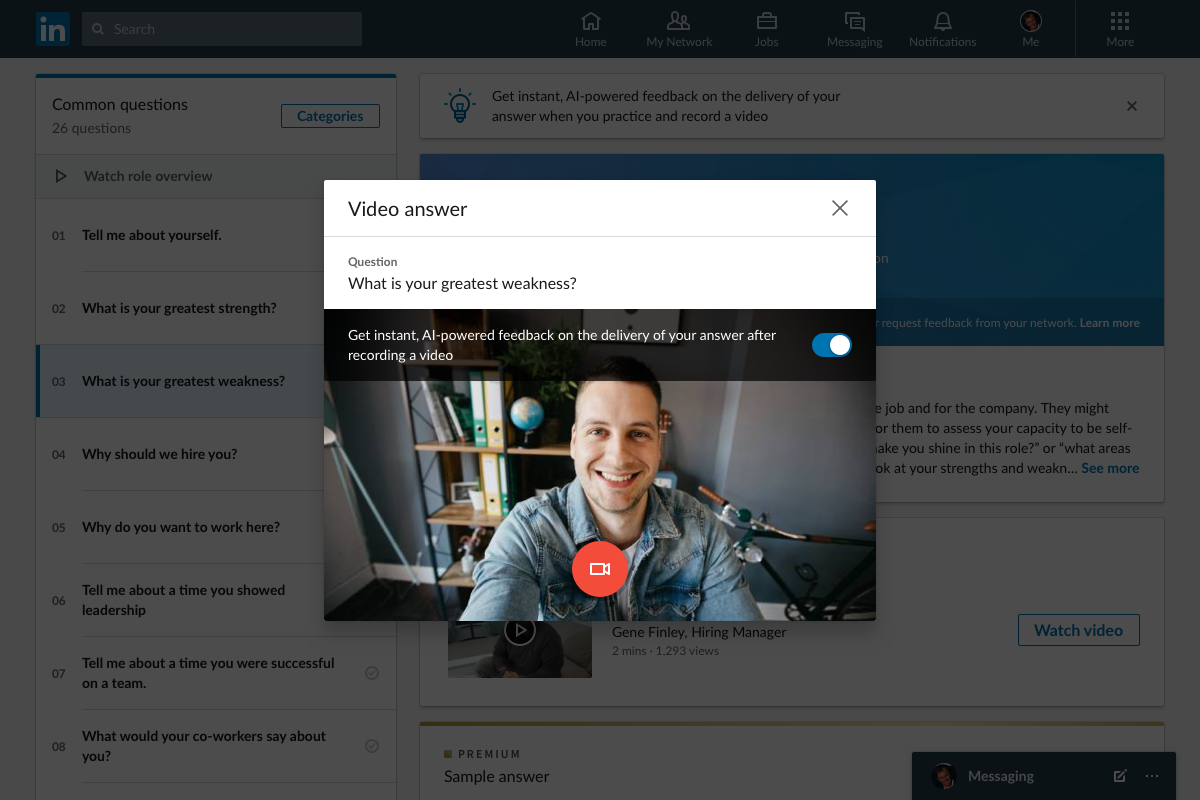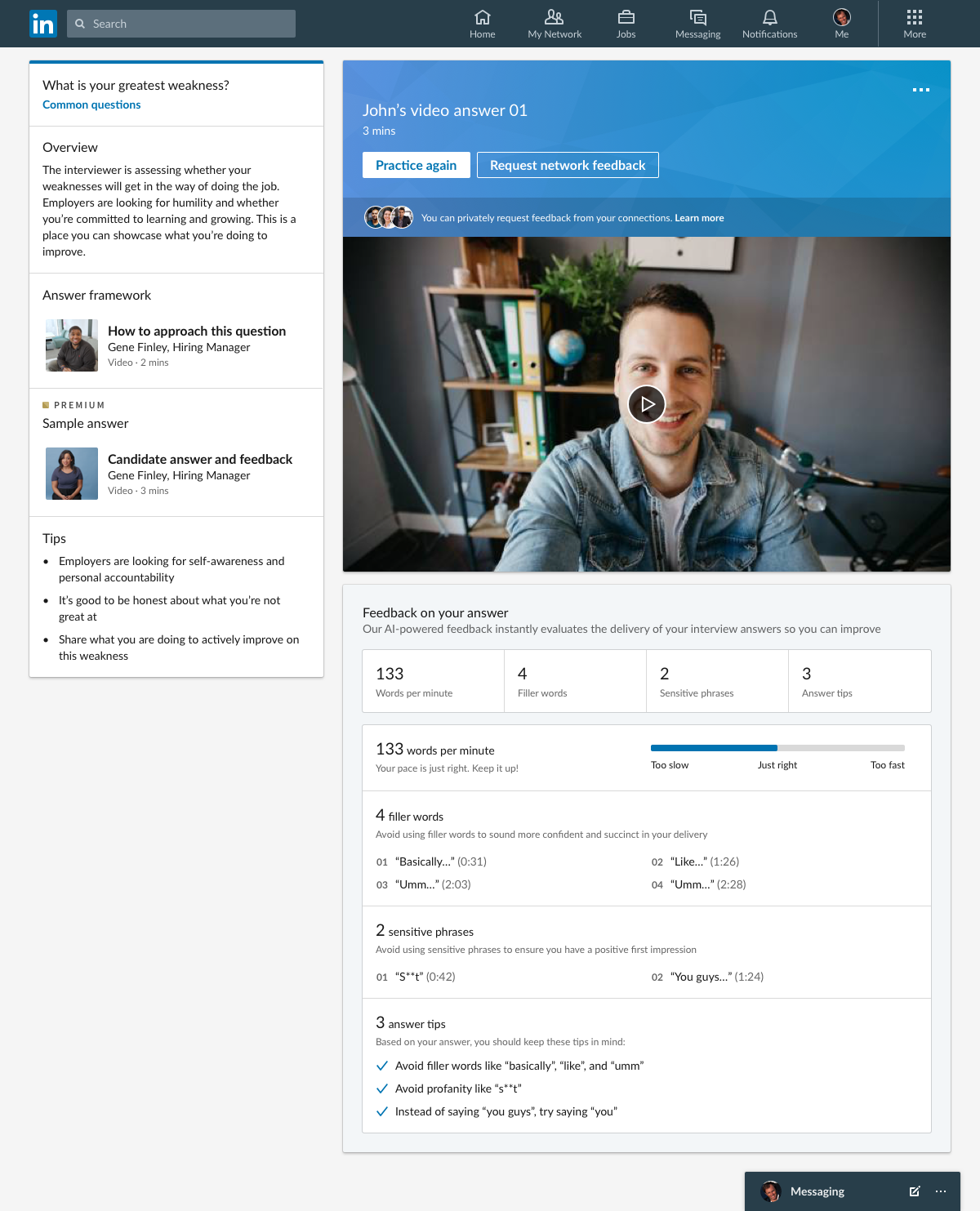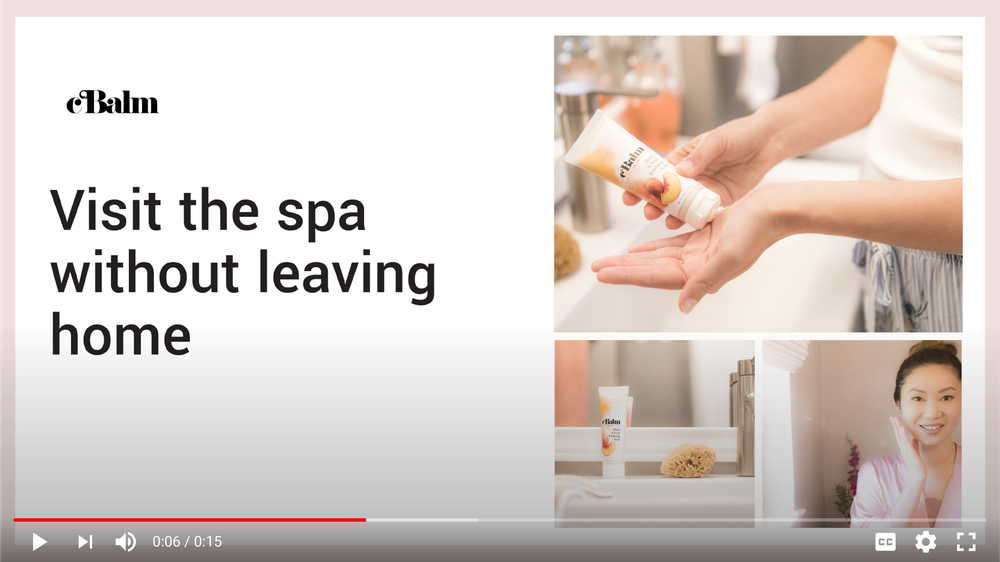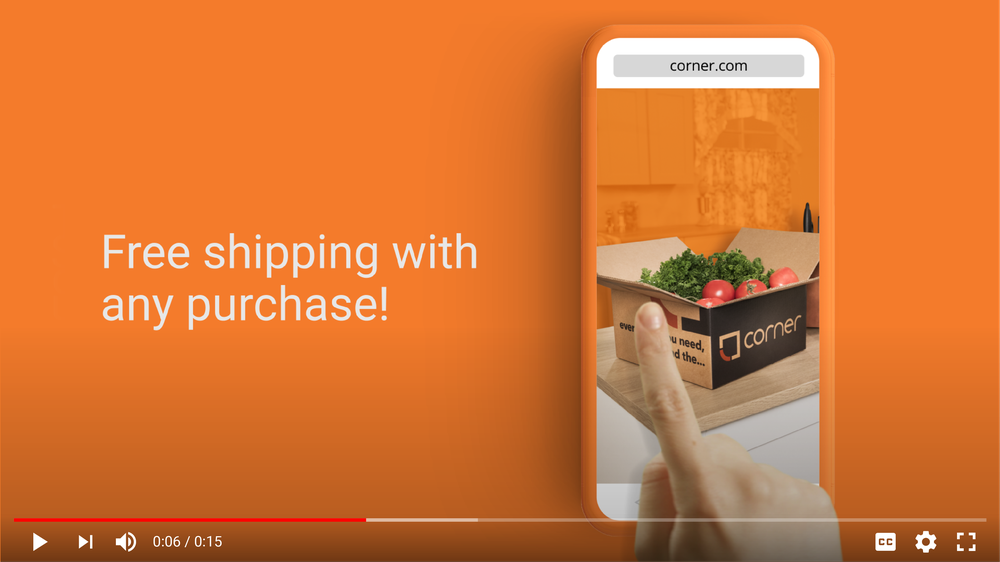The past few years have seen a meteoric rise in the popularity of short-form video content with TikTok and a wave of imitators driving interest in bite-size videos that can be easily consumed on smartphones.
Now, a recent study by Social Insider shows that just three platforms have set themselves apart as popular social networks for short-form video: TikTok, Instagram Reels, and YouTube Shorts.
While it is unsurprising that TikTok is the overall leader for short-form video, each of the three platforms has its own strengths and weaknesses that may make it appealing for marketing your business. So, let’s get into some of the details of the study and what makes TikTok, Instagram Reels, and YouTube Shorts so popular for this type of media.
TikTok
As the current hot social network, TikTok easily outpaces the competition when it comes to engagement on posts. In particular, the study notes that TikTok content receives up to twice the number of comments compared to other platforms.
In terms of pure engagement rates, the report says that TikTok maintains an engagement rate of 5.53%, significantly better than YouTube Shorts (3.80%) and Reels (4.36%).
This high engagement rate does have a downside, however. TikTok is currently the most crowded space for short-form video online with brands posting twice as much content to the platform compared to Reels and Shorts.
Reels
Instagram’s short-form videos may not be as popular as TikTok, but data indicates the medium is still widely-popular with Instagram users.
According to the report, Instagram Reels has the three’s highest watch rate. It is unclear exactly what contributes to this high watch rate, but Social Insider suggests one contributor may be Instagram’s follower-centric approach. This means that the users most likely to see your videos in their feed are already highly likely to be interested in clicking play.
Shorts
Compared to the other platforms, YouTube Shorts have shown itself to be a potent tool for connecting with new people and growing its audience.
The platform noticed early on that users were more willing to click on short videos from creators they were unfamiliar with compared to 10+ minute full-length videos. With this in mind, YouTube started prominently including new or unknown-to-you creators in Shorts on their main page – driving attention to these channels.
If a user enjoys a Short, they are then more likely to start watching the channel’s regular content.
Why You Should Consider TikTok, Reels, and Shorts
With each platform’s unique pros and cons, Social Insider believes the best approach is to use each for distinct purposes.
“Using TikTok, Reels, and Shorts complementarily and creating unique content for each, aligned with the individual’s platform audience and design, is the best approach marketers and brands alike could have,” they concluded.