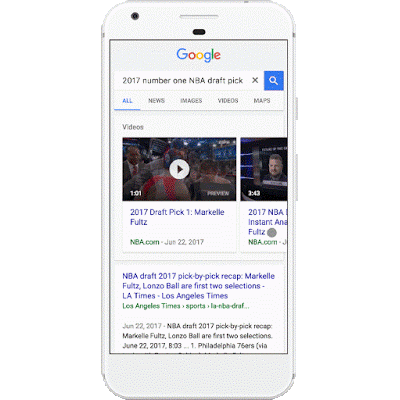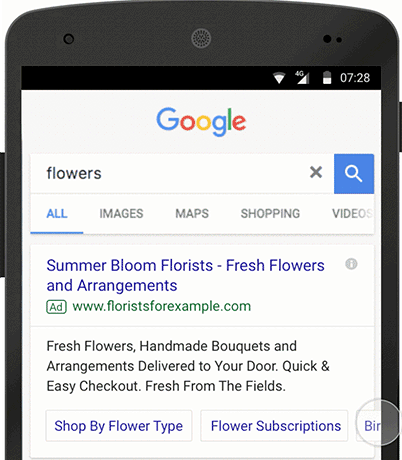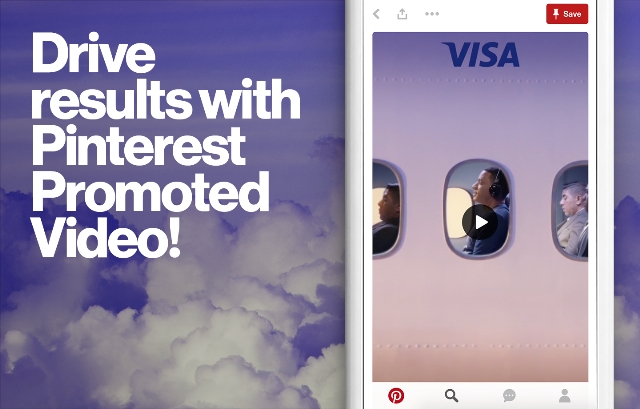Don’t you wish there was an easy way to find out exactly what terms people are using to find your business online? That way, you could refine your keywords to take advantage of where you’re already succeeding and put more work into areas that aren’t getting found without hours and hours of research and analytics.
Well, now you can do just that without any expensive software or tracking services, with AdWords’ new ‘Searches’ card. The new card shown in your AdWords dashboard highlights the most popular words and phrases people are using to find your business in one convenient space.
With this information, you can better target your ads and search keywords or create negative keywords from search terms that aren’t relevant for your business. This way, you can be sure that people who are interested in what you offer are finding you.
The AdWords Searches card can be found on your Overview page of your account and looks like this:

The card is only available in the new AdWords system which recently rolled out for most countries.
Of course, the new AdWords card isn’t as powerful as comprehensive keyword research or analytics. However, it provides a quick glimpse into where you are doing well and where you can do more to promote your goods and services online.