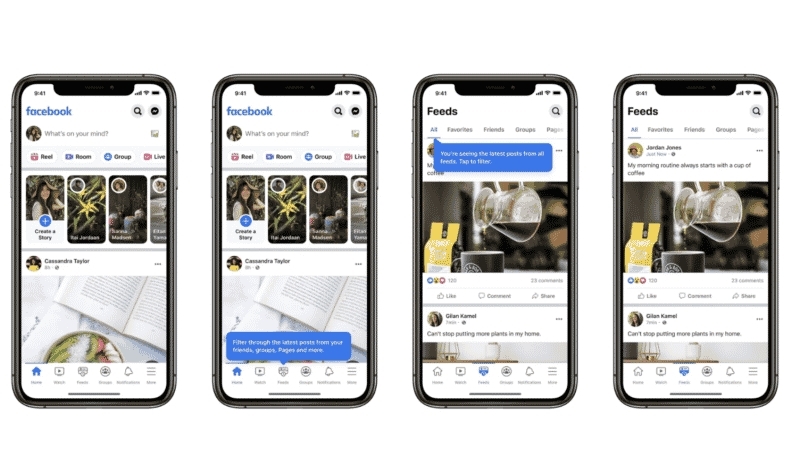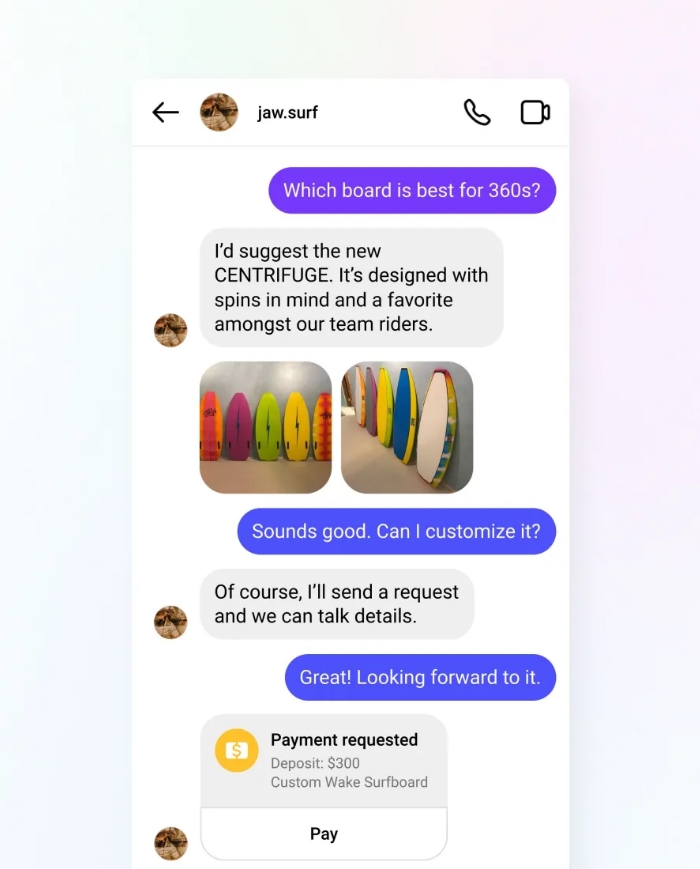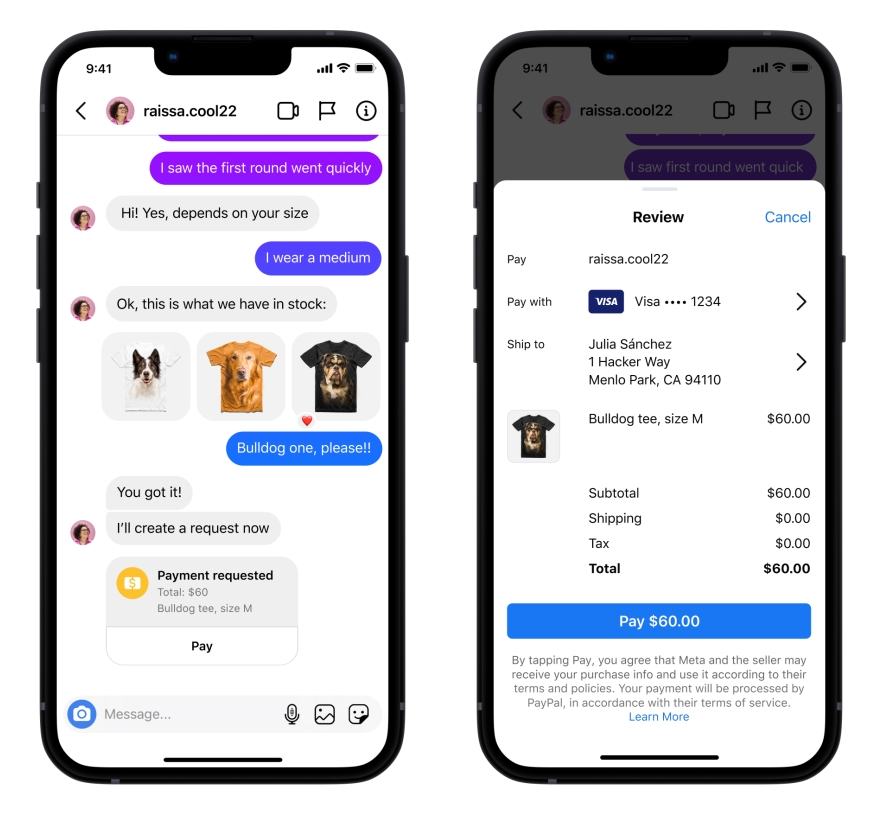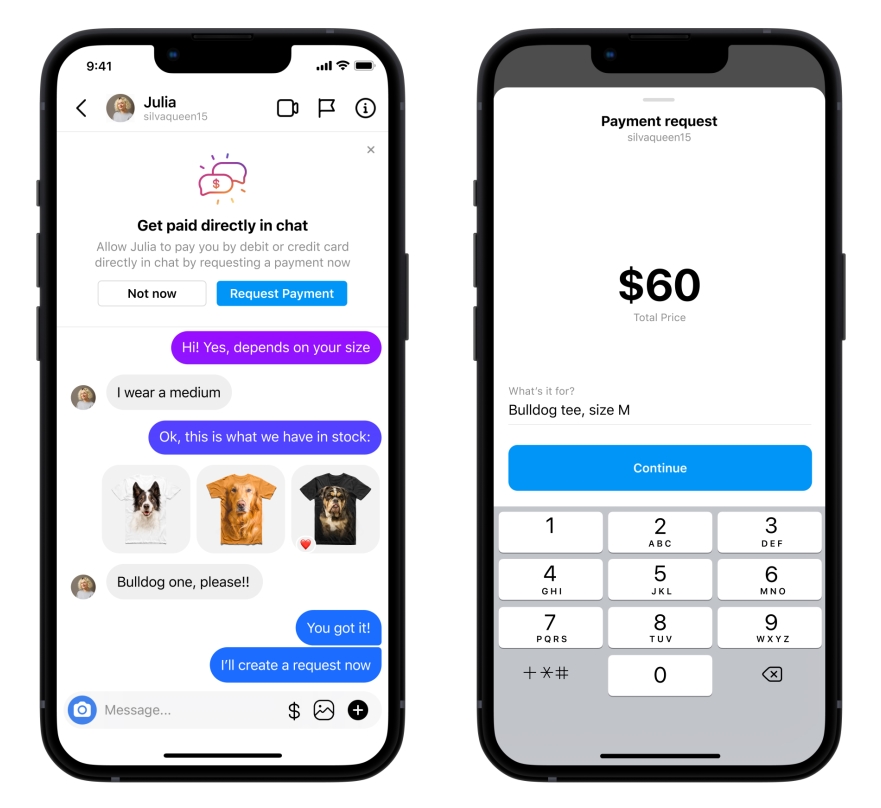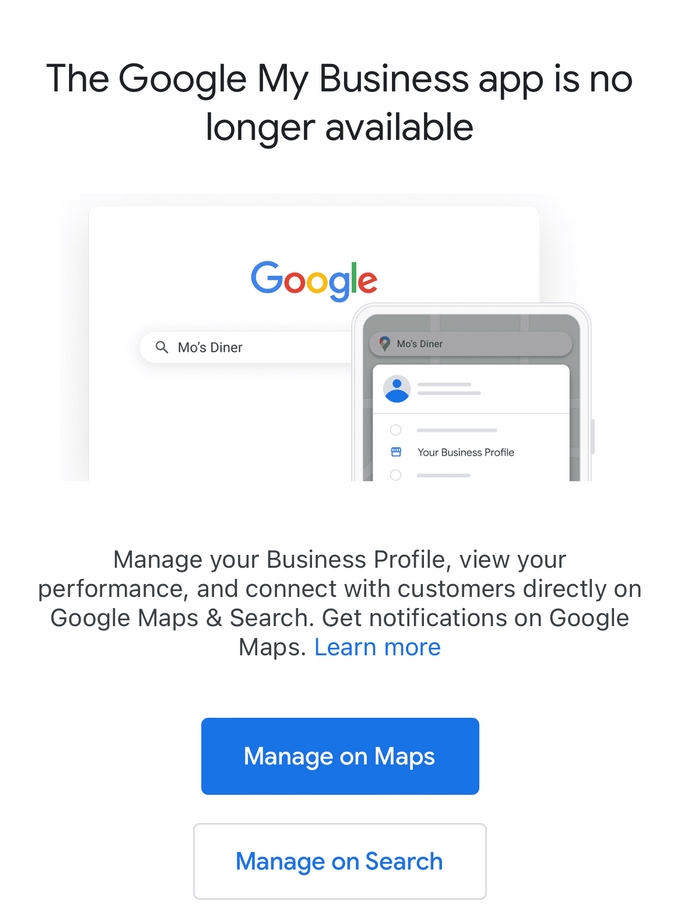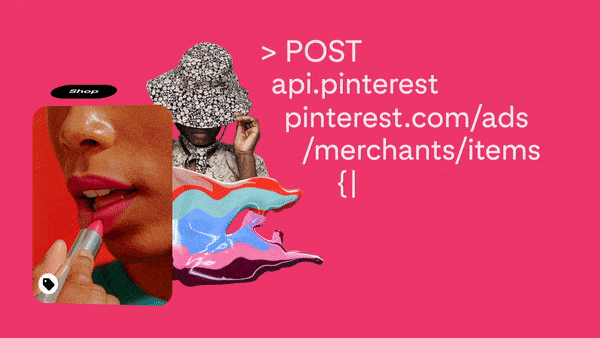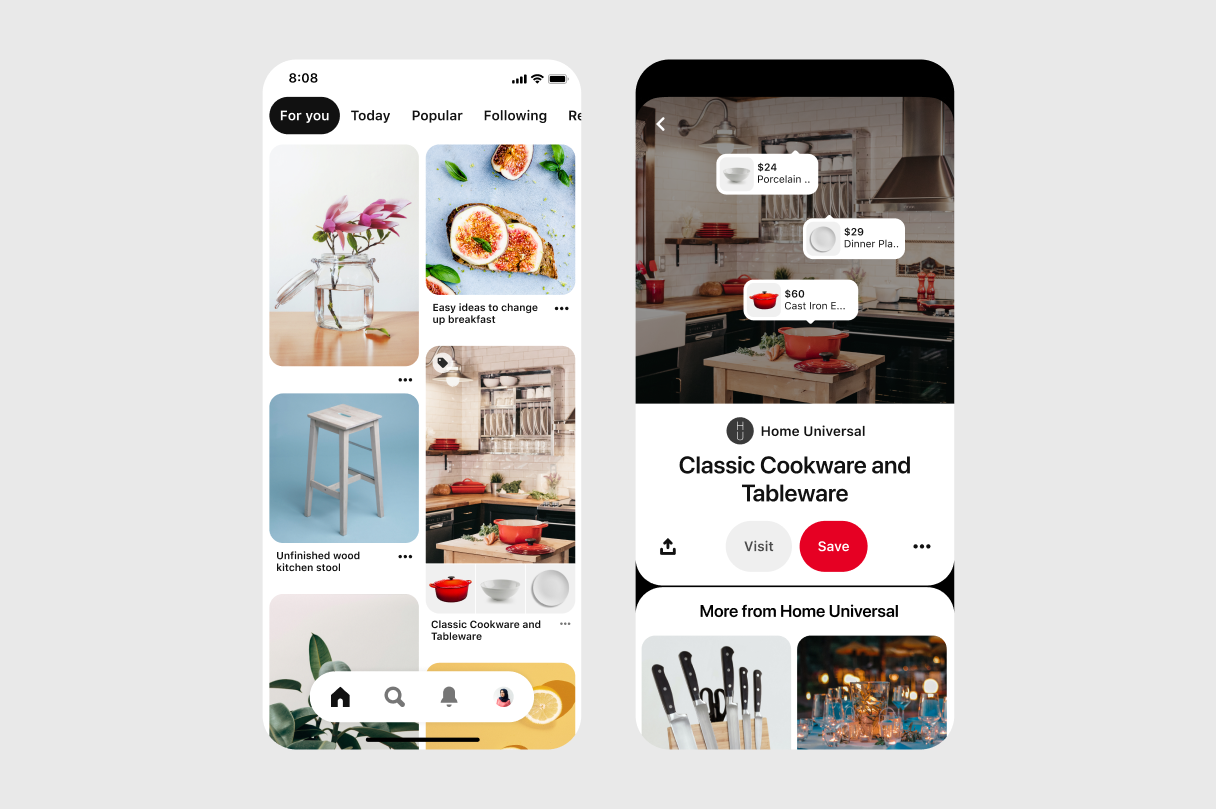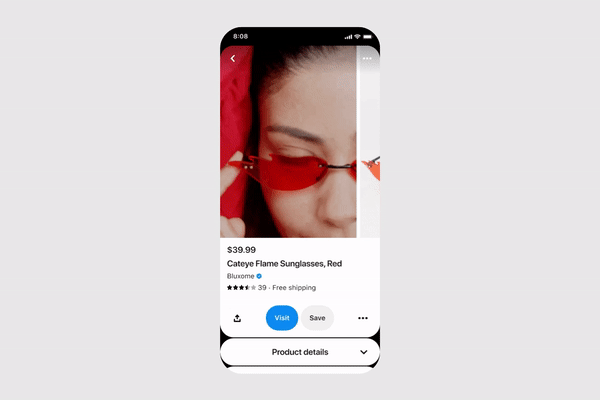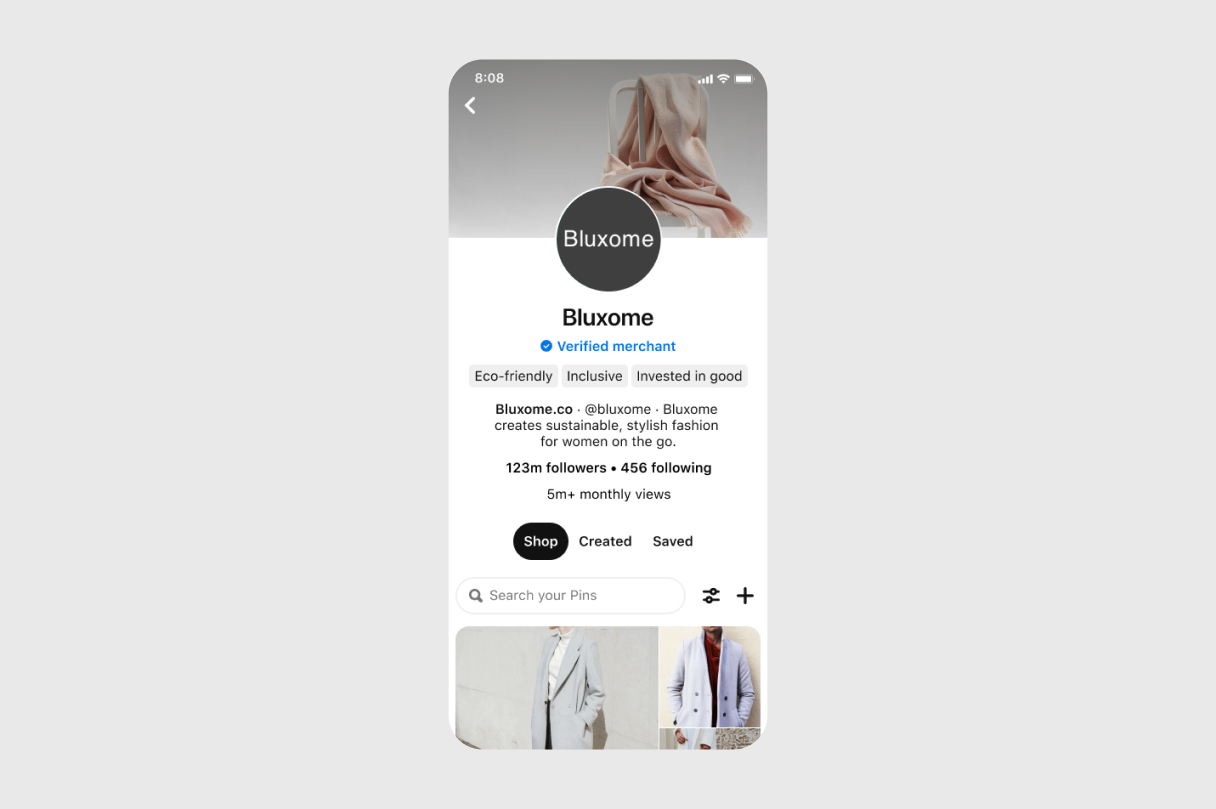Since it started testing a new fullscreen redesign, Instagram has come under heavy criticism from users – including high-profile figures like the Kardashians.
Now, in a recent video, Head of Instagram Adam Mosseri seems to agree that the new design is not delivering the quality experience the company had hoped for.
In the video shared on Twitter, Mosseri explained the redesign is “not yet good” and that the new layout will likely see some revisions before it becomes the default for all users.
However, Mosseri also emphasized that the platform will not be backing away from its current direction. Recommended posts and a new emphasis on video are going to be major parts of the final redesign despite the public demand to “make Instagram Instagram again.”
More Changes Are Likely
The ongoing test has made quite a splash, but it is actually only being shown to a relatively small number of users. While it captures what Instagram is trying to achieve, it is not up to the standards of the company.
“It’s a test to a few percentage of people out there, and the idea is that a more full-screen experience, not only for videos but for photos, might be a more fun and engaging experience. But I also want to be clear. It’s not yet good, and we’re going to have to get it to a good place if we’re going to ship to the rest of the Instagram community.”
Photos Aren’t Going Anywhere
Much of the anger about the new layout comes from the opinion that Instagram is becoming too much like TikTok by prioritizing video content.
Though Mosseri emphasizes the platform is always going to be a photo-sharing app at its core, it also needs to grow and expand.
“I want to be clear — we’re going to continue to support photos. It’s part of our heritage. I love photos and I know a lot of you out there love photos too. That said, I need to be honest, I do believe that more and more of Instagram is going to become video over time. We see this even if we change nothing.
We see this even if you just look at chronological feed. If you look at what people share on Instagram that’s shifting more and more to videos over time. If you look at what people like and consume and view on Instagram, that’s also shifting more and more to video over time even when we stop changing anything. So we’re going to have to lean into that shift while continuing to support photos.”
Recommended Posts Are Staying In Your Feed
Another major complaint from users revolves around the inclusion of recommended content in the main feed.
Recommended posts show content from other users you don’t currently follow. The inclusion of this type of content upset many users who found the recommended content irrelevant or poor-quality.
Though these recommended posts are going to be sticking around, Mosseri said it is a work in progress and offered tips on how to improve the quality of recommendations:
“Recommendations are posts in your feed from accounts that you do not follow. The idea is to help you discover new and interesting things on Instagram that you might not know even exist. “It’s a test to a few percentages of people out there.”
Now, if you’re seeing things in your feed that are recommendations that you’re not interested in, that means we’re doing a bad job ranking, and we need to improve. And you can X out a recommendation, you can even snooze all recommendations for up to a month or go to your ‘following’ feed.
But we’re going to continue to try to get better at recommendations because we think it’s one of the most effective and important ways to help creators reach more people. We want to do our best by creators, particularly small creators, and we see recommendations as one of the best ways to reach a new audience and grow their following.”