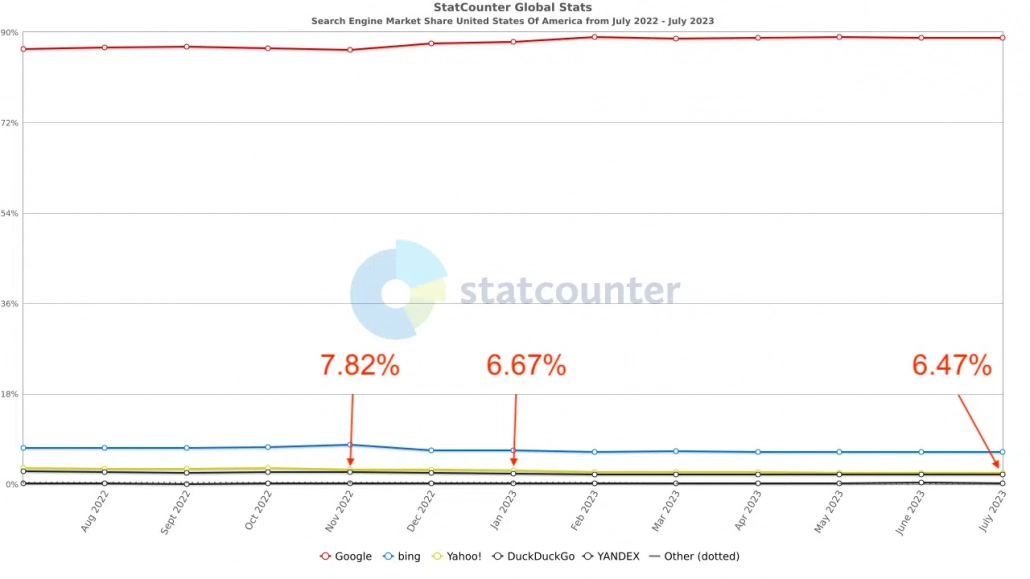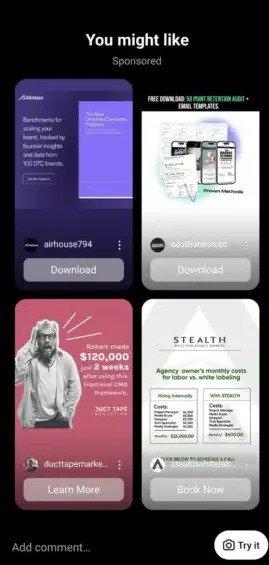Google Business Profiles are an incredibly powerful tool for helping customers discover your business. Unfortunately, they also make it possible for those with more malicious intentions to find you, as the rising number of Google Business Profile robocall scams shows.
Hiya, a company that tracks phone fraud and scams, recently published data showing that scams targeting those with Google Business Profile listings (and other Google-related phone scams) have been on the rise over the past year.
Through July, Hiya documented more than 17,000 reports of Google Business Profile scams. That breaks down to more than 2,000 scams being reported each month.
How To Spot The Scam
The easiest way to know if you’ve been targeted by a scam like this is simply having received a robocall claiming to be from Google or a Google partner. Google does not use robocalls to verify or otherwise contact businesses.
While the company found more than 100 variations of the scam, it shared two of the most common voice recordings people have been receiving from scammers claiming to be “Google partners”:
“Business owners, your Google Business Profile has not been registered with Google. Please press 1 to be transferred to a business listing specialist to assist you in registering your Google Business Profile, or press 2 to be placed on the do not call list.”
“Hello. We’re calling from Online Listing Group because your Google Business listing needs attention. If your listing is not showing up properly, customers will not be able to contact you or find your location. If you are the business owner, press 1 now to verify or update your business. Press 9 to opt out.”
To avoid the risk of being taken advantage of by scammers, Google and Tulsa Marketing Online both recommend only working with marketing agencies that have a long-established track record of using approved strategies to boost your presence on the search engine.