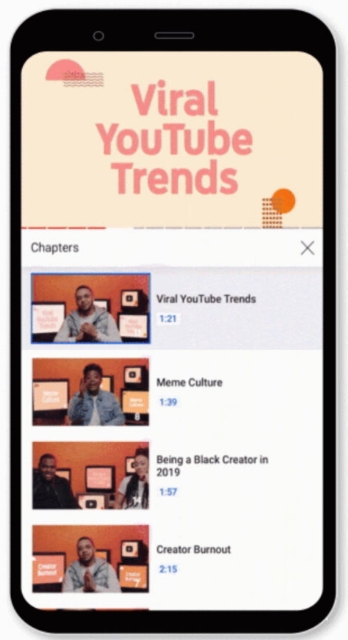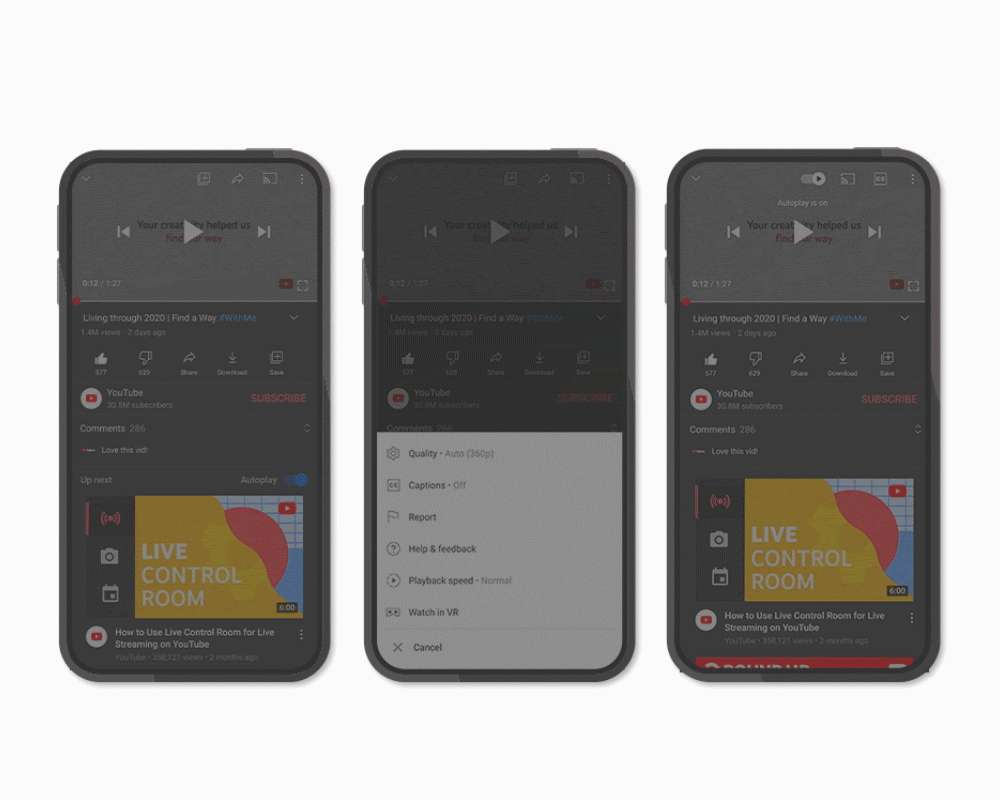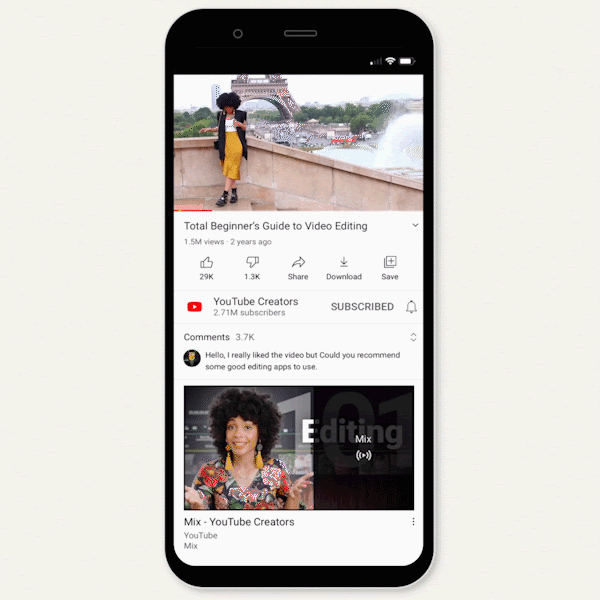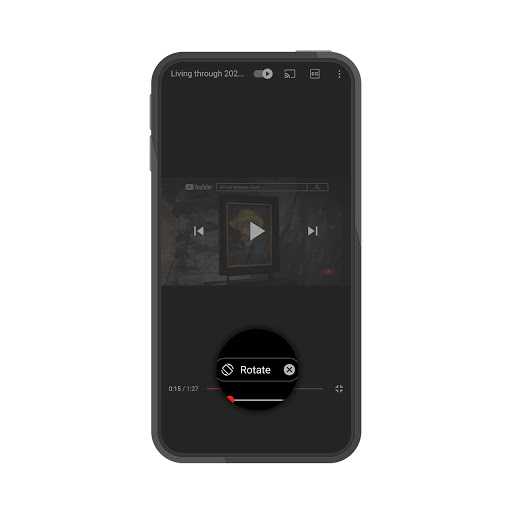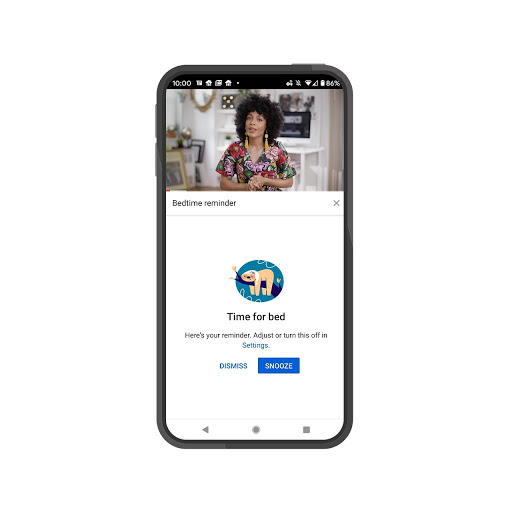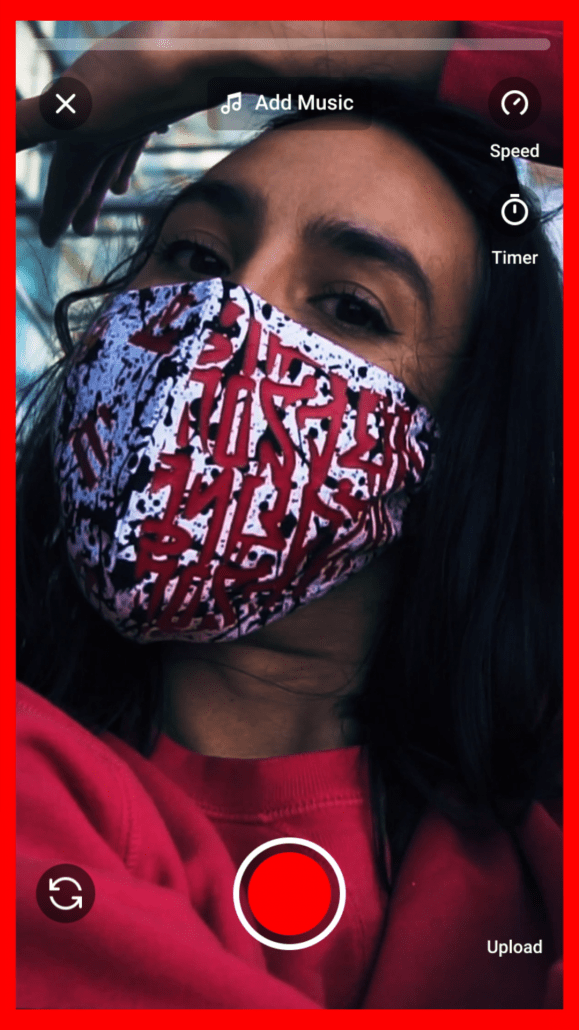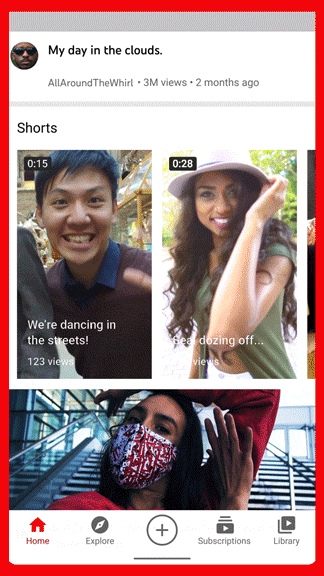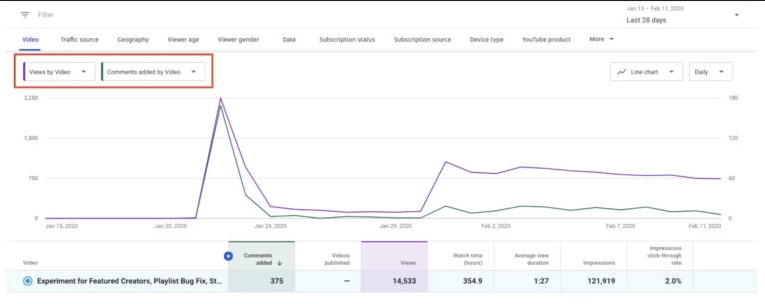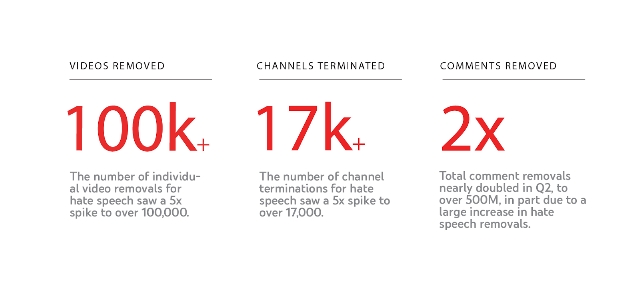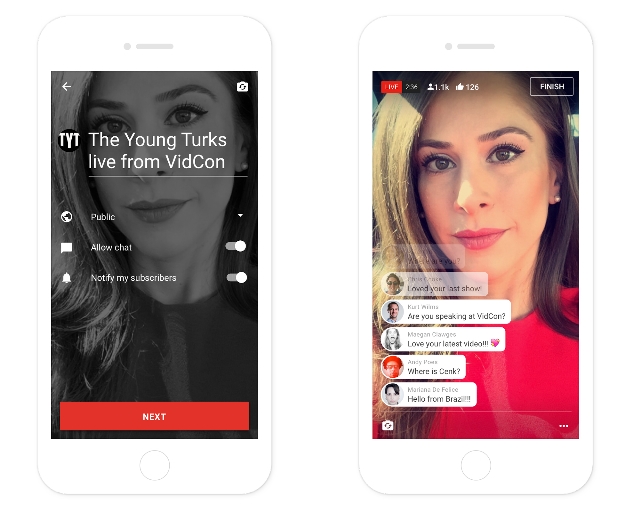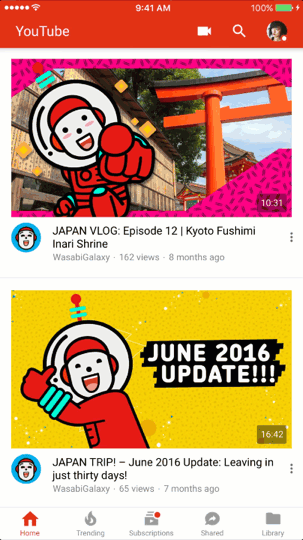Since its introduction in 2018, YouTube Premieres has let channels hype up their upcoming videos with countdowns and reminders for subscribers. Now, the platform is revamping the tool with ‘Premieres 2.0’.
With four new features and expanded options available, YouTube says this is the biggest update to the tool since its creation.
How YouTube Premieres Works
The overall goal of YouTube Premieres is to turn the launch of your videos into a collective experience. Not only can you schedule your video ahead of time and share it to hype up your audience, Premieres also allows you to increase the interactivity with live chats or Q&A’s during your videos.
The only catch is that your channel must have at least 1,000 subscribers to take advantage of some more advanced Premieres features, though YouTube says it hopes to make the entire toolset widely available in the future.
New YouTube Premieres Features
Live Redirect
The new Live Redirect feature allows you to connect pre-recorded videos with live streaming events.
With this, you can hold pre-premiere chats or streams to build up excitement or bring a more personal feel to the event.
Then, when it is time for your video to go live, users will automatically be directed to the new video.
An important caveat here is that Live Redirects can only be set up for videos and streams taking place on the same channel. So, video creators won’t be able to hold interviews or chats on a secondary channel and then automatically direct users to the new video on your channel.
Live Redirects will roll out to users later this month.
Trailers
Rather than having to upload an entirely separate video on your channel to build excitement for your upcoming premiere, YouTube will now let you share previews between 15 seconds and 3 minutes long.
The trailers for your upcoming videos will play for those who open a premiere watch page before the video goes live, giving more incentive to open a video early.
With the current system, you will still have to upload a public video on your channel to act as the trailer, but this new feature makes the Premiere page more effective and engaging.
Without a trailer, your Premieres will simply show your video’s static thumbnail until the content becomes available.
Trailers for Premieres will be available to users this week.
More Countdown Themes
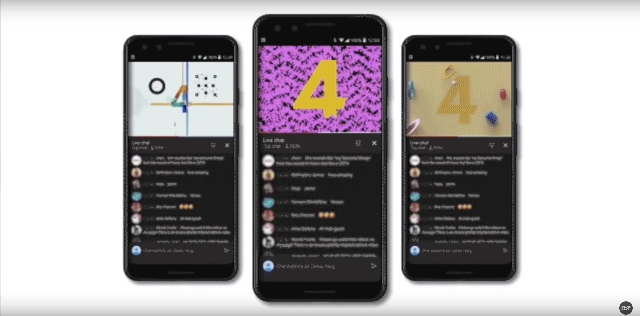
Although YouTube has provided an automatic countdown for immediately before your videos premiere, there has only been a single theme available. This made all premieres overly similar and many expressed frustration that the theme didn’t accurately reflect their content.
Now, you can select from a collection of 10 countdown themes with a variety of styles and moods.
These themes are aimed to cover everything from serious or educational videos to lighthearted or funny clips.
The new countdown themes will become available early next year.
Schedule Your Premieres From Mobile
In the past, the only way to schedule a Premiere for your YouTube video was through the desktop platform. Now, for the first time, you will soon be able to schedule and manage your Premieres directly through the mobile app.
For creators who manage their channels largely through the mobile app, this streamlines the process and makes holding a Premiere more convenient.
For more information, you can check out the video from YouTube below: