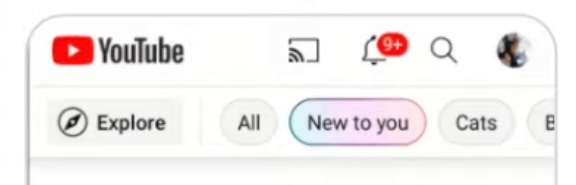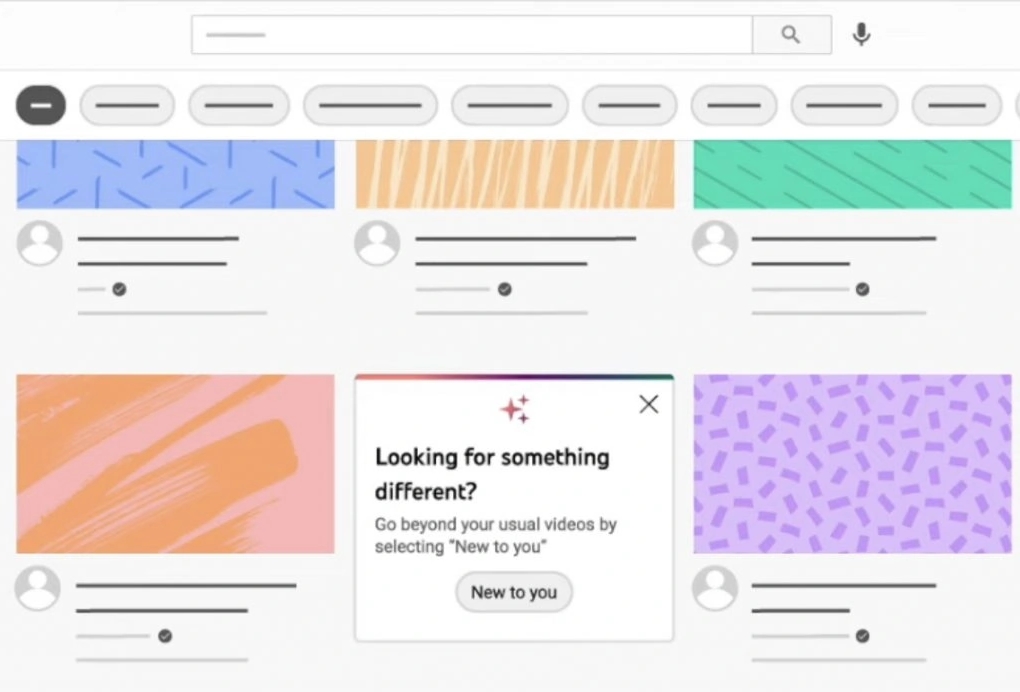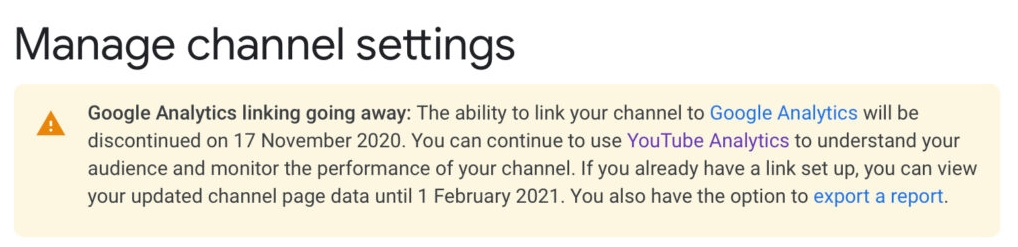YouTube is previewing its latest upcoming features for users, creators, and brands in a new blog post shared by the company’s Chief Product Officer Neal Mohan.
While Mohan was light with actual details – likely because these features are still in development – the post teases new shopping features, ways to share content, and more coming to YouTube this year.
New Ways To Shop On YouTube
YouTube is preparing to double down on its shopping features with a dedicated section and a number of new partnerships and features.
For example, Mohan says the team is currently working on making videos across the platform more shoppable through user-created tags in existing content.
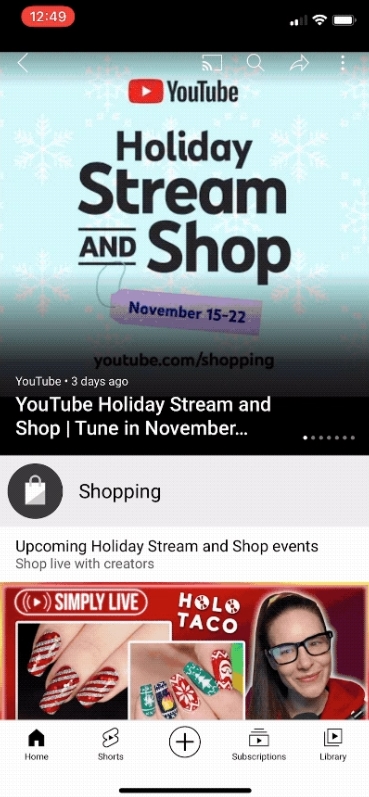
The company is also testing Live Shopping, which mixes the experience of the Home Shopping Network with a livestream hangout. For an idea of what to expect when this goes live, Mohan suggests looking to the weeklong Holiday Stream and Shop event hosted on the platform last November.
Updates to YouTube Shorts
Unsurprisingly, Mohan says the company is planning to focus on expanding its popular Shorts format. Following the smash success of TikTok in 2021, social networks are rushing to establish their own versions of the short-video format.
YouTube is working to improve its own take on the format with new effects, improved editing tools, better viewer engagement features, and even monetization options. The monetization features mentioned range from implementing BrandConnect with Shorts, expanding the Super Chat feature so users can stand out on live chats, and adding the ability to shop products directly from a Short.
Other Updates
Mohan also hinted at a number of other features and improvements coming to YouTube this year.
For creators, the blog post says that new insights are coming which will help not only understand your current videos’ performance on the platform but also help “generate concrete content ideas for upcoming videos.”
Channels will soon also be able to establish their own guidelines for community interaction, letting creators set the tone for the conversations occurring on their channel.
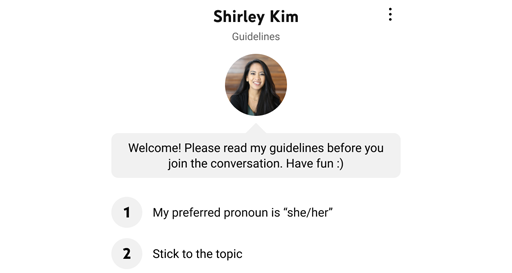
Meanwhile, brands may be excited to try out Collaborate Livestreaming, which allows multiple creators or partners to go live together – rather than hosting independent streams on their own channels.
More To Come
The blog post is just a taste of the many features and updates YouTube is working on and anything previewed by Neal Mohan today could change significantly before they reach the public.
Still, these features give a clear idea of the company’s priorities for the upcoming year, including how it plans to address the continued growth of TikTok.