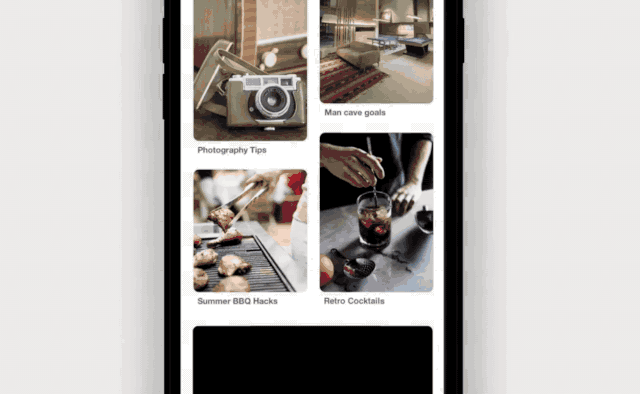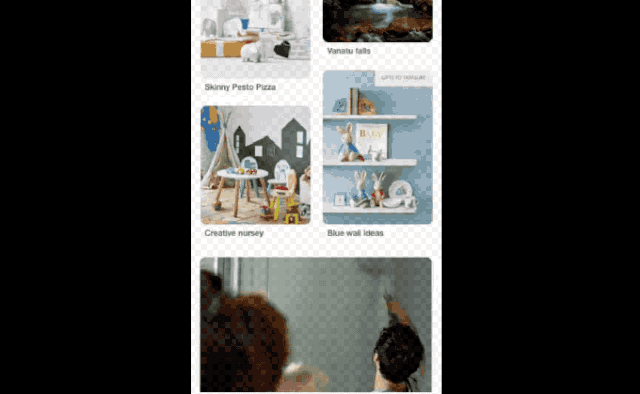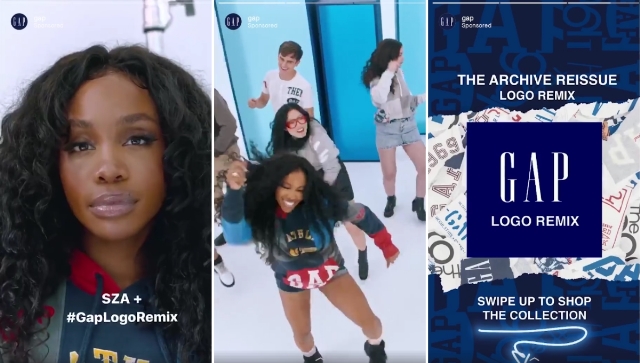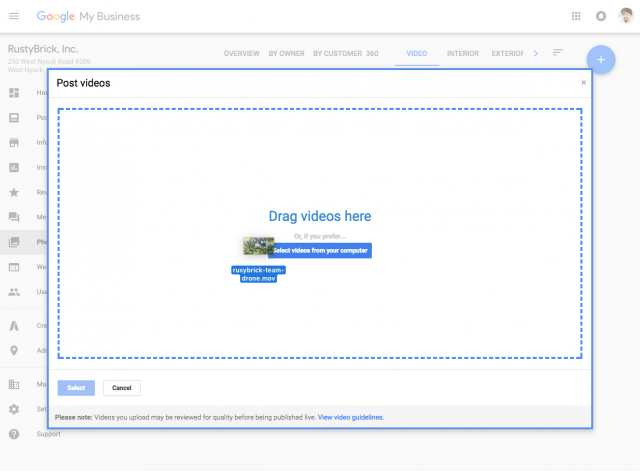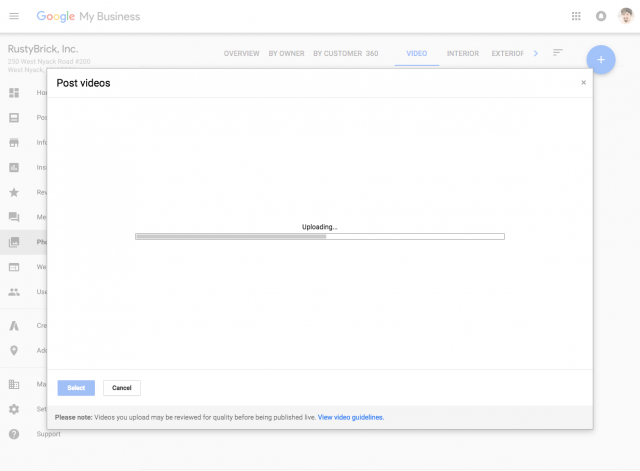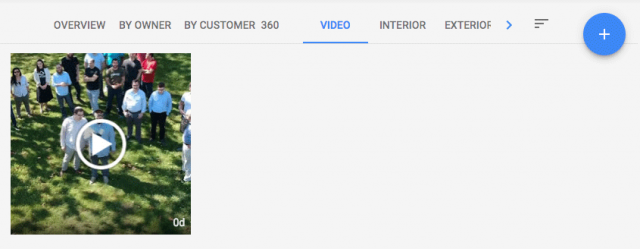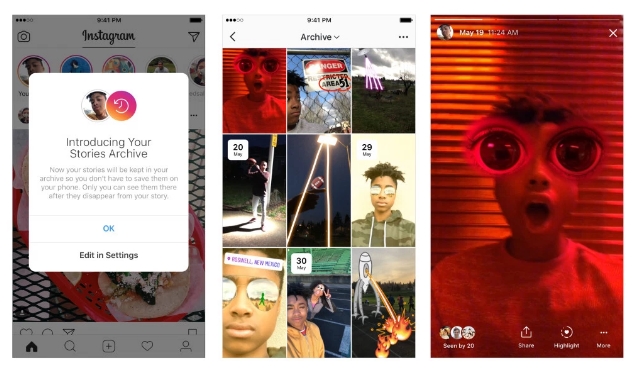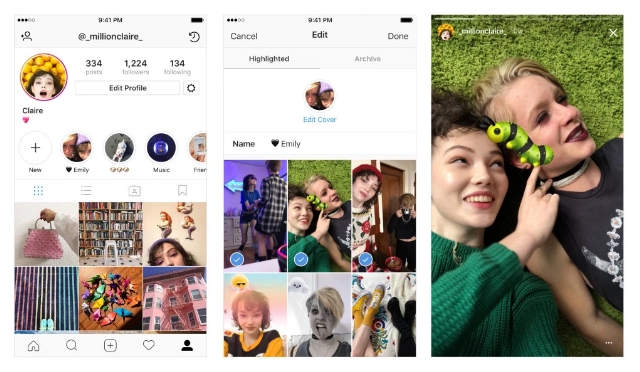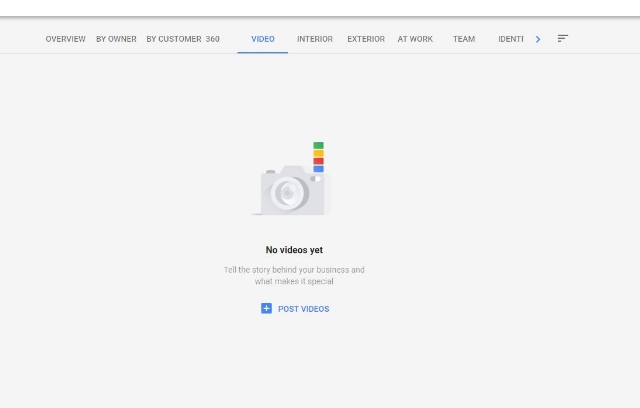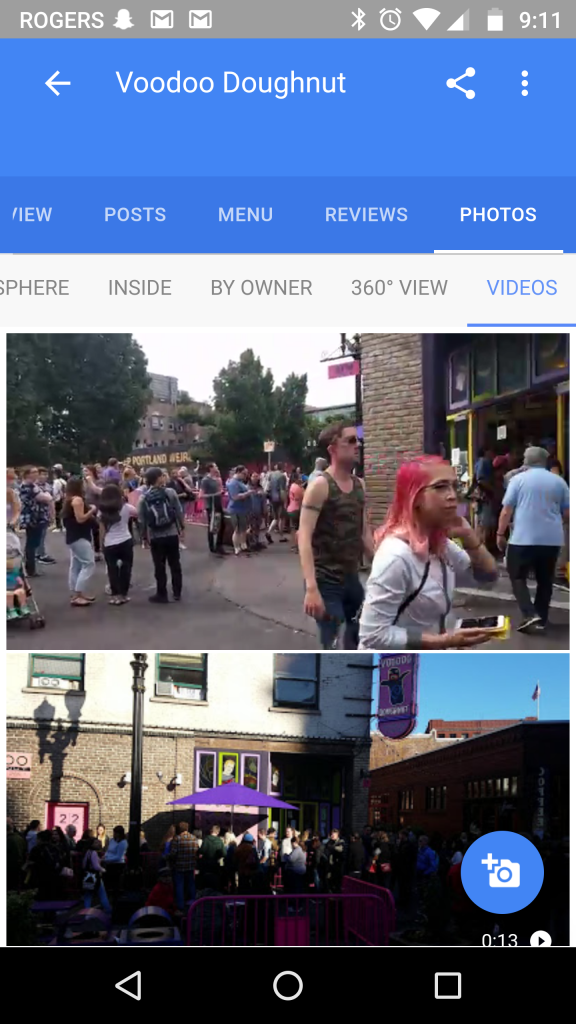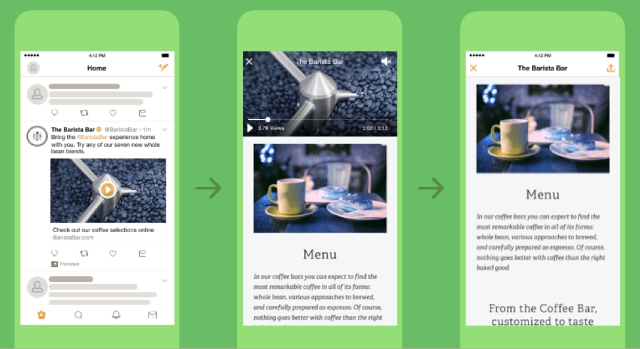Hashtags are coming to YouTube. The video platform has begun displaying hashtags on videos to help users search and discover other videos on similar topics.
The hashtags appear on any video that has been optimized with the tags in web browsers and the YouTube Android app. So far, the hashtags are not being shown in the iOS app.

Up to three hashtags can be shown in blue text above videos’ titles and can be clicked on to open a search containing related videos.
Hashtags can be used to conduct manual searches for any video containing that hashtag, even if it is just in the video description. Hashtags can also be included in video titles.
There are a few restrictions on how hashtags can be used on YouTube, most of which are common sense. YouTube’s policies explicitly prohibit using hashtags to promote harassment or hate speech, as well as to mislead people about content.
Additionally, the platform discourages users from over-tagging their videos, which would be defined as using 15 or more tags on a single video.
Breaking these rules could lead to a variety of punishments depending on how severe the infraction is or whether someone has committed a previous offense. These could include having your hashtags be ignored, videos being removed from search results, or a video being removed from YouTube altogether.
For now, using hashtags to search provides pretty limited search results. But, I expect that will change as creators begin to optimize their channels.