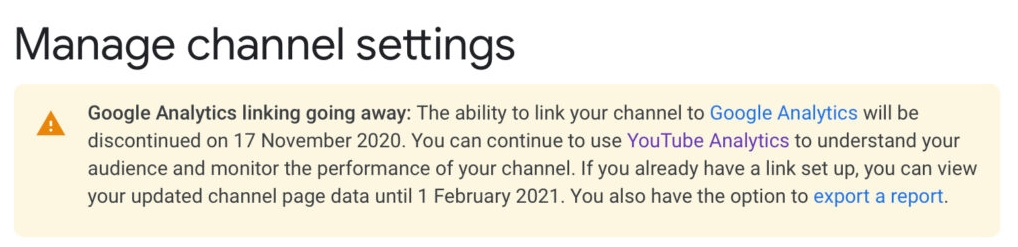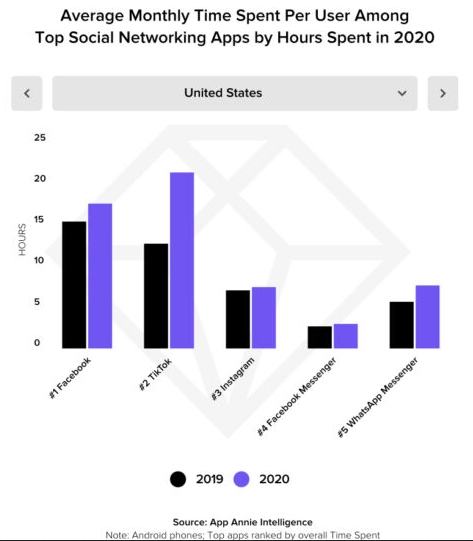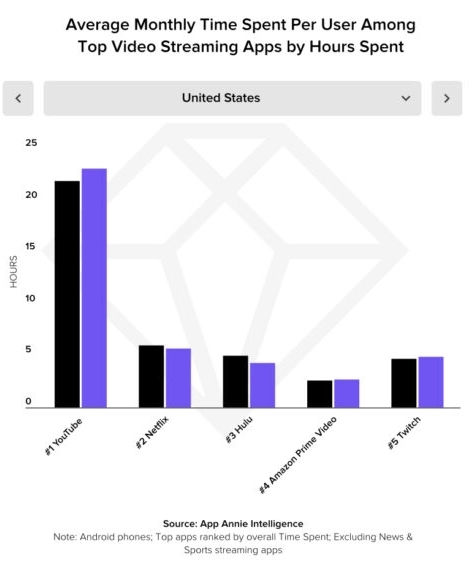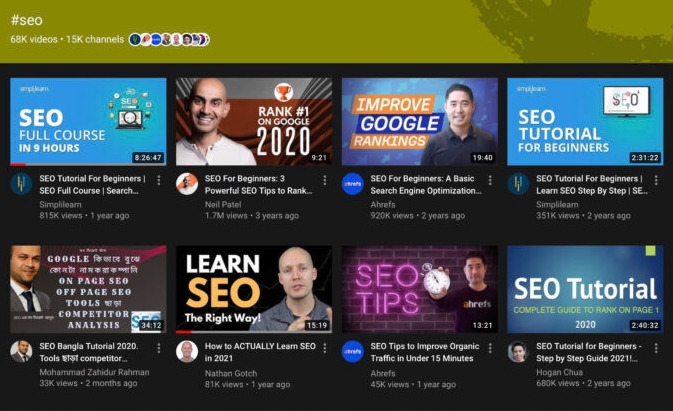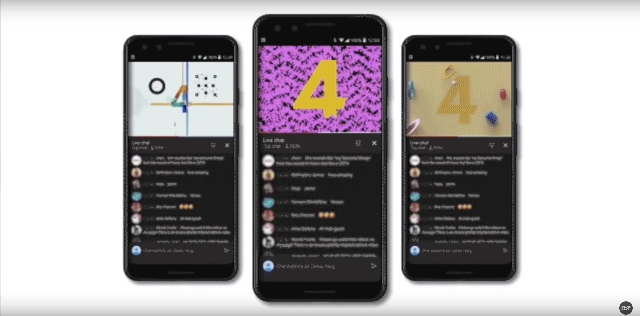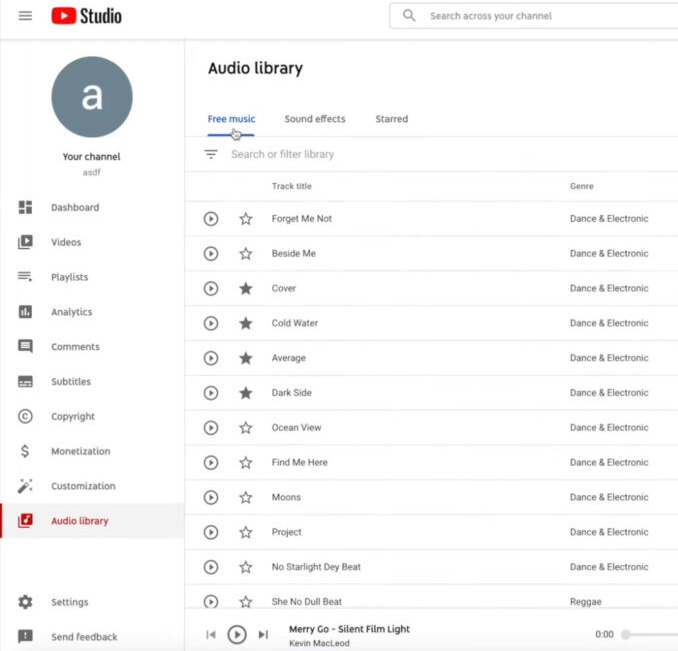YouTube is expanding the amount of data available to video creators while rolling out an updated version of the YouTube Studio Mobile app.
Accompanying the release of the updated app, the video platform is offering video creators new information on traffic sources, returning viewers, and more in-depth data on how viewers are watching your content.
Below we are going to dig into the new metrics and app in-depth:
Expanded Viewer Data In YouTube Studio
Living Room Impressions
Before the end of the month, YouTube says it will start showing creators data on what it is calling “living room impressions” or views coming from TV-based sources like built-in TV apps, Rokus, or video game consoles.
Of course, YouTube has already been counting these streams within its broader metrics like watch time and total views. However, this allows you to see exactly how your viewers are engaging with your content and help optimize your videos for where most people are viewing them.
New or Returning Viewers
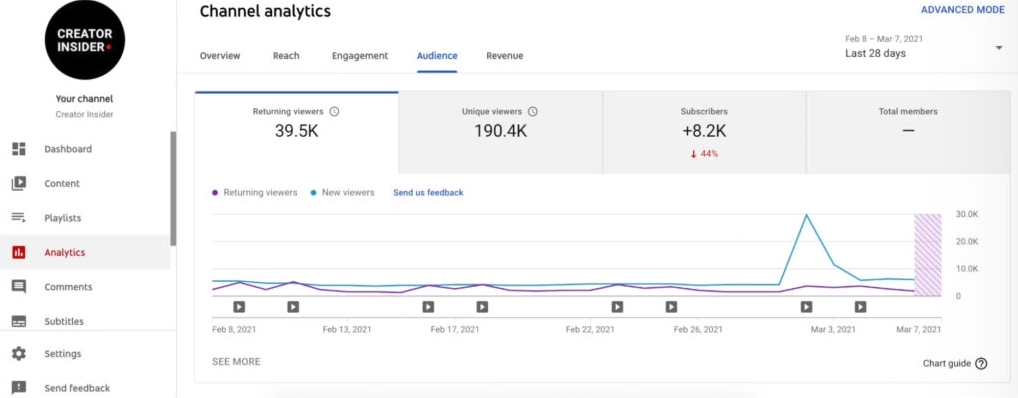
Though you have been able to see how many new subscribers you are getting since seemingly forever ago, YouTube has generally overlooked the group of viewers who keep returning to channels even if they aren’t actually subscribed. In many ways, these viewers can be more valuable because they are actively searching out your content on a regular basis, rather than simply relying on it to pop up in their feed.
Now, YouTube is introducing a metric breaking down which viewers are new to your channel and who is returning – whether they are subscribed or not.
Not only does this provide a more accurate view of your channel’s health and community engagement, it also helps you plan topics based on past viewer response.
Despite this data being available to the vast majority of creators, YouTube says it will not be present for copyrighted content owners or artistic channels.
Updates to YouTube Studio Mobile
Redesigned Real-Time Data Card
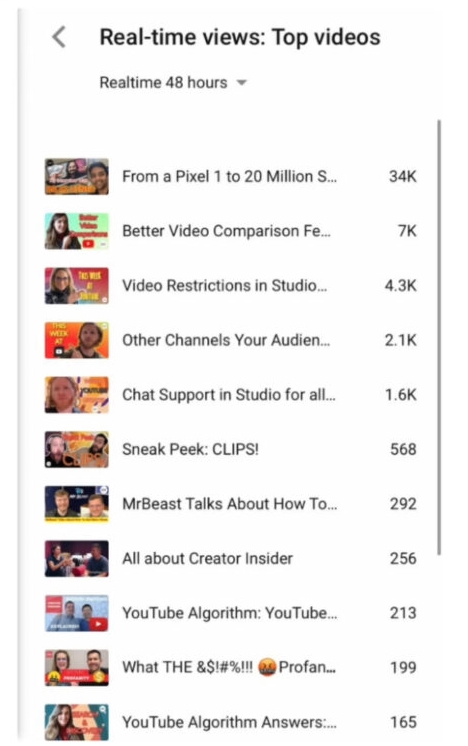
YouTube is updating its real-time analytics card in the Studio Mobile app analytics section to make it easier to see exactly how specific videos are performing in the moment. These changes include:
- Thumbnails: The real-time card now displays thumbnails for individual videos.
- Sorting: The real-time card now sorts videos by view count rather than the date videos were published.
- Amount of videos: The card now shows up to 15 videos – ten more than the previous limit of five videos.
Updates to Tabs
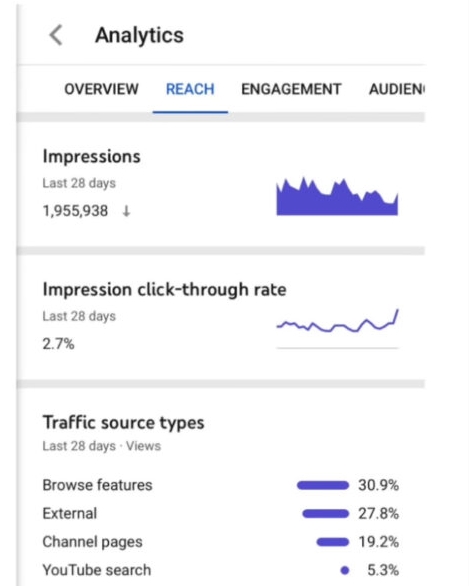
Along with the new data, YouTube is redesigning its tabs in the Studio Mobile app with a larger focus on alignment. Following the update, all the most-used tabs are aligned, including audience, reach, engagement, overview, and revenue.
At the same time, the company has removed a few cards from these tabs, saying the cards were rarely used on mobile. All of these sections are still fully visible on desktop.
For more information on the new metrics available and the refreshed app, watch the Creator Insider video below: