Your YouTube Data Is No Longer Available On Google Analytics
According to an update on the YouTube Help page, Google Analytics has stopped collecting new data from YouTube channels beginning February 1st.
While older data is still available, any new information will be available solely through YouTube Studio.
The change doesn’t come as a particularly big surprise. Users lost the ability to link Google Analytics and YouTube pages in November of last year. However, connected channels were able to keep tracking data from YouTube until now.
Most likely already rely on YouTube Analytics for monitoring their channel performance, as it has always offered significantly more information compared to what could be found in Google Analytics. The ability to track major YouTube metrics through Google’s tool set was more about conveniently checking both platforms at the same time.
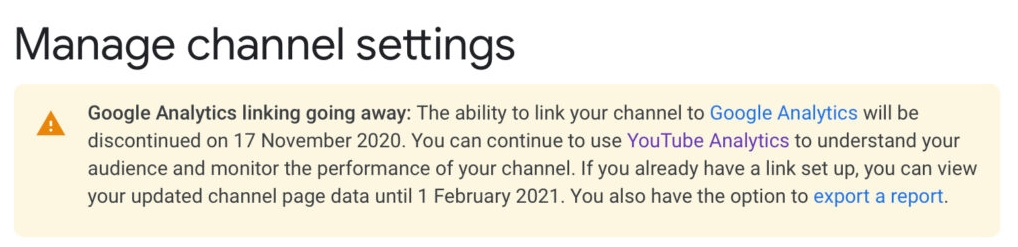
Still, those affected received little warning about the change. The only information relating to the decision was buried in a YouTube Help page.
What You Should Know About YouTube Analytics
While YouTube Analytics offers all the information you have come to expect from Google Analytics (and more), there are a couple key differences.
Most importantly, you don’t have to add any tracking code, pixels, or anything else to get your data. YouTube collects information about engagement, views, and more for your channel and videos automatically.
You will also find more granular information, with everything from specific audience details for every video on your channel, revenue information, and search terms used to find your channel.
All of this is collected within five main tabs:
- Overview: This section collects essential broad metrics for your channel, like watch time, total views, and subscribers. Here you will find reports addressing top videos, realtime activity, latest videos, and average performance.
- Reach: The ‘Reach’ tab shows your overall connection with YouTube users with data on impressions and clicks. Users can get reports for traffic source types, top external sources, impressions, and search terms in this section.
- Engagement: Now, we start moving deeper to exactly what your viewers are watching on your channel as shown by total watch minutes. Read reports for top videos and playlists, top cards, and end screens here.
- Audience: Explore who your viewers are with data on unique viewers, average videos watched per viewer, and overall subscriber growth. Reports included here cover audience location, demographics, and other channels they interact with.
- Revenue: If you are a member of the YouTube Partner Program, you will also find this tab that addresses how much money is being generated through monetized videos.
For a brief guide on YouTube Studio Analytics, watch the video from the YouTube Creators channel below:









Leave a Reply
Want to join the discussion?Feel free to contribute!