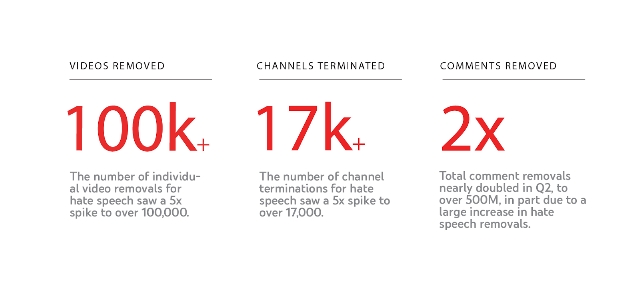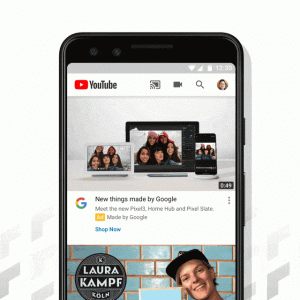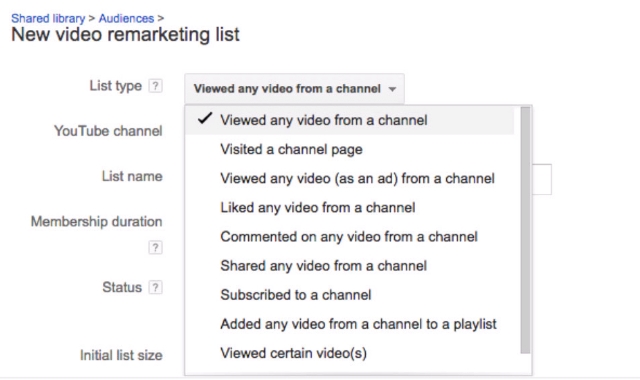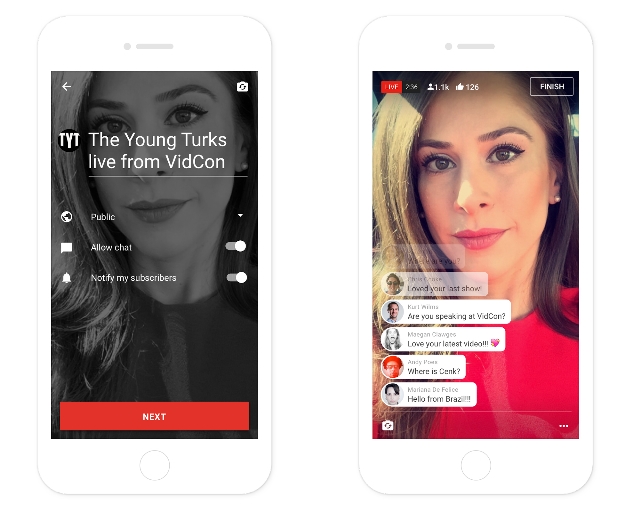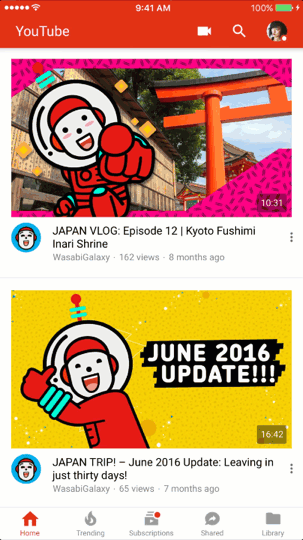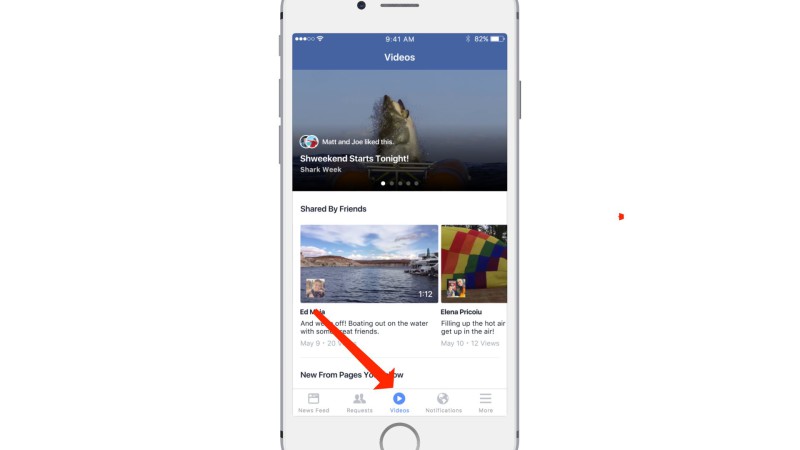The Super Bowl is advertising’s biggest day of the year with brands spending millions to get their products in the spotlight. Many tune in just to enjoy the biggest ads of the year and this year commercials gave audiences a fair share of laughs, pangs of nostalgia, and surprises – though maybe not anything as shocking as the Patriot’s comeback.
Of course, these days you don’t have to sit through the big-game (and insanely long pre-show) to see the ads. Several advertisers shared their campaigns early on YouTube, and the others were uploaded as they aired for you to watch and re-watch.
To make sure you catch the best and biggest ads of this year’s Super Bowl, I collected five of the most unforgettable commercials you’re likely to hear people talking about:
Snickers Live Commercial
https://youtu.be/_9M_wQDTTdk
Most brands spend weeks shooting and editing their commercials ahead of the game to make sure everything is absolutely perfect. Snickers took a different route this year with a live commercial starring Adam Driver which ends in a (perfectly orchestrated) catastrophe. It’s a novel twist on the typical Super Bowl ad in a way that perfectly ties into the message, and I predict other brands may follow their lead in the future.
Avocados From Mexico
https://youtu.be/VneoEvAJX0g
Comedy in Super Bowl ads usually boils down to celebrities doing zany things (and yes, we will get to one of those soon). But, the funniest ad in this year’s game is almost entirely celebrity free – aside from SNL’s Jon Lovitz, if you consider him a celebrity.
Instead, it sets up a simple premise of a secret society gathering to discuss their recent leaks, including all the most well-known conspiracy theories. Even better, the brand took a risk and slipped in a “Deflategate” joke knowing there was a good chance the Patriots would make it to the Super Bowl – and it payed off beautifully.
T-Mobile – #NSFWireless
https://youtu.be/pNCG9fHGXB0
T-Mobile went with the “celebrities doing zany things” angle this year, with mixed results. While the dancing Justin Bieber ads were eye-rollingly awkward, two hilarious commercials starring comedian and actress Kristen Schaal more than make up for their missteps.
Schaal, playing a Verizon customer addicted to being treated poorly by her service provider, perfectly sells the message that only a masochist would enjoy the customer experience of T-Mobile’s competitors.
It’s a 10 – Four Years
Perhaps unsurprisingly, politics also played a major role in ad campaigns from several advertisers including Budweiser and Audi. While those ads were beautiful, my favorite political ad of the night took a lighter tone. Opening with “America, we are in for at least four years of awful hair,” It’s a 10 urges viewers to “do your part by making up for it with great hair.”
Understated and smart, the brand left a mark on their night with a truly bipartisan message urging everyone to take pride in their hair.
Tide Cleans Terry Bradshaw’s Shirt
https://youtu.be/jF3otdfvSBQ
Terry Bradshaw and Tide teamed up last night to tear down the walls between reality and advertisements like never seen before. Many viewers noted that Bradshaw returned from commercial in the second quarter with a conspicuously large stain on his shirt, which prompted mass ridicule on social media.
But, the joke was on us. Bradshaw’s stain was setting up a Tide ad telling an epic journey from the broadcasting booth to actor Jeffrey Tambor’s house to clean out the stain and do some quiet sitting in front of the TV. The ending is enjoyable enough on its own, but the creative breaking of the fourth wall makes Tide’s campaign a standout ad of the night.