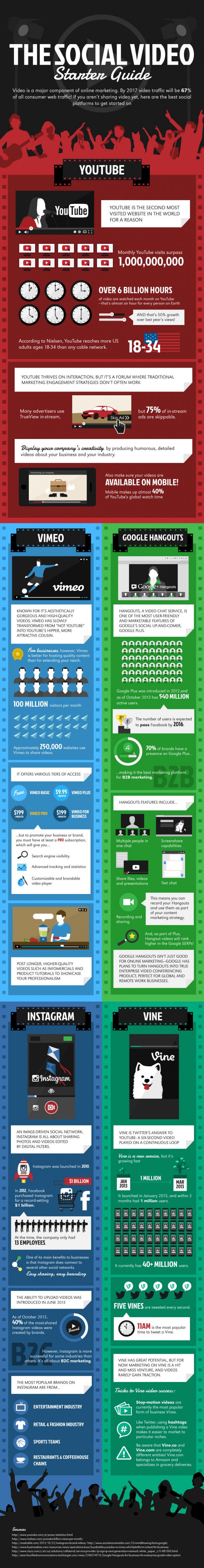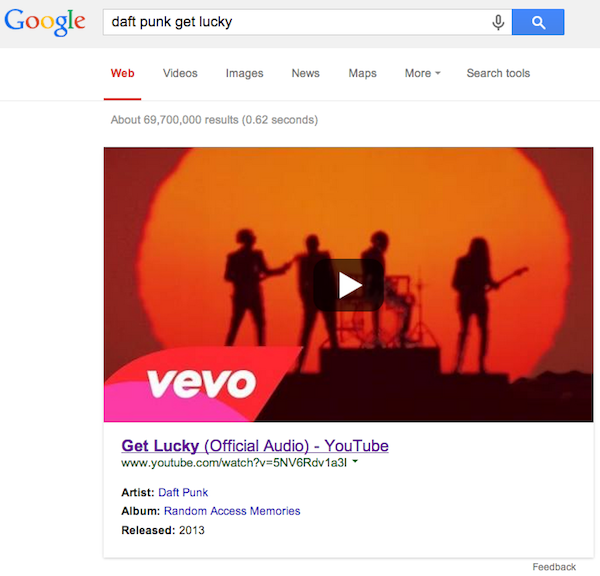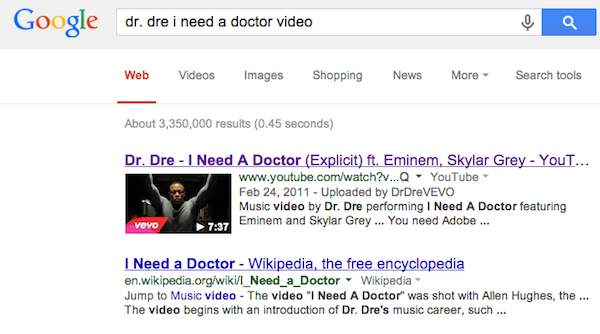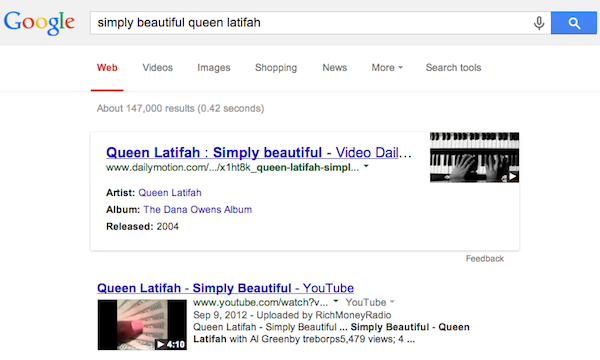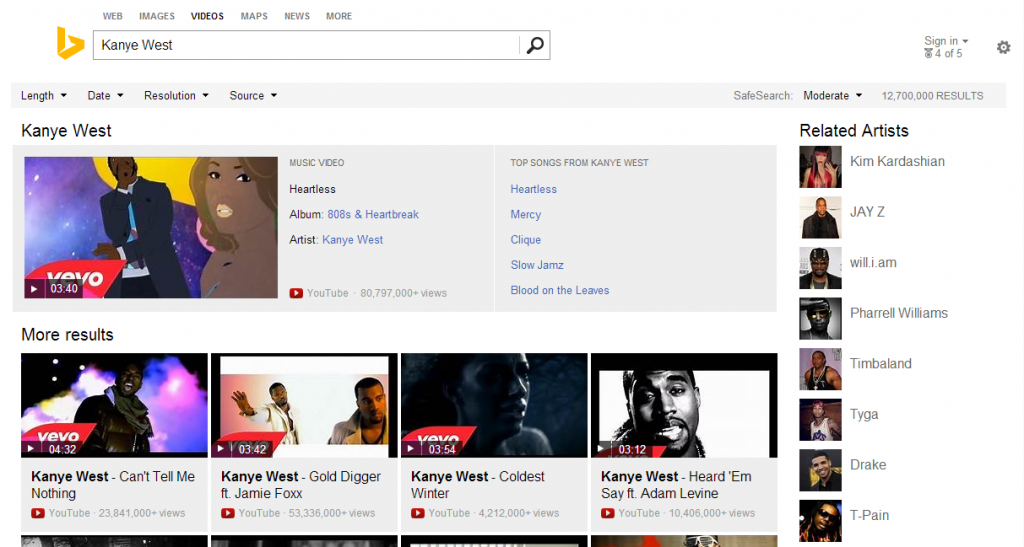While quality SEO is a complex, time-consuming job, there are many types of SEO that any site owner can do. There are also a lot of basic mistakes that site owners regularly make while trying to optimize their own page.
To help prevent these easily corrected mistakes, Matt Cutts, Google’s head of their Webspam team, devoted one of his recent YouTube videos (which you can watch below) to identifying the five most basic SEO mistakes anyone can make.
1) Not Making Your Site Crawlable – According to Cutts, the most common mistake “by volume” is simply not making Google able to crawl your site, or not even having a domain to begin with.
The way Google learns about sites is through web “crawlers” that index pages by following links. If you don’t provide links allowing Google’s bots to find your site, it won’t know what is there. If you can’t reach content by clicking normal links on the page in a text browser, it might as well not exist to Google.
2) Not Using Words People Are Searching For – Google also tries to connect people with the most relevant information for the exact search they used. If someone searches “how high is Mount Everest,” they will be connected with a site using those exact words on a page before they will be suggested a page using just “Mount Everest elevation.”
My favorite example Cutts uses of this is a restaurant’s website, mainly because it seems many restaurants have very minimal websites that are insanely in need of optimization and a bit of a design overhaul. When people look for a restaurant to eat, they search for a couple of things, mainly the location, menu, and hours. If the page has those listed in plain text, Google will index that information and direct more people to the site, than those with PDF menus or no information at all.
3) Focusing On Link Building – One of the biggest buzzwords in SEO is link building. It is one of the oldest strategies, and it is constantly tweaked by Google’s algorithms to keep it in the news regularly, but it may actually be dragging you down.
When people think link building, they cut off many other ideas and marketing options which will equally boost your site. Cutts suggests instead to focus on general marketing. If you make your website more well-known and respected within your community, you will attract real people, which will bring organic links which are much more respected by the search engines.
4) Bad Titles and Descriptions – Many people neglect their titles and descriptions assuming they will either be automatically filled in, or won’t matter in the long run. If your website says “untitled” in the title bar, it will also say “untitled” in a bookmarks folder as well as actual search results. Now ask yourself, would you click on a website without a title?
Similarly, the descriptions for webpages are often blank or copy and pasted straight from the page with no context. Your description should be enticing people to want to click on your page, as well as showing that you have the answer to the question they are searching for. If people can build entire followings around 140 character tweets, you should be able to make someone want to click your page with a 160 character description.
5) Not Using Webmaster Resources – This problem can only be born out of ignorance or laziness. There are countless SEO resources available out there, and most of them are free. The best resources anyone can turn too are the Webmaster Tools and Guidelines that Google offers, but you shouldn’t just stick to those either. There are blogs, webinars, videos, and forums all happy to teach you SEO, you just have to use them. If you’re reading this however, you probably don’t have this problem.
Conclusion
The most common SEO problems, according to Cutts, are also the most simple problems imaginable. There are resources available that will help you fix all your basic SEO problems, and you’ll learn more and get better through finding them and practicing. If you’re currently dealing with trying to learn how to make your site crawlable, you have a long way to go, but if you just keep working at it, you’ll be an SEO pro eventually.