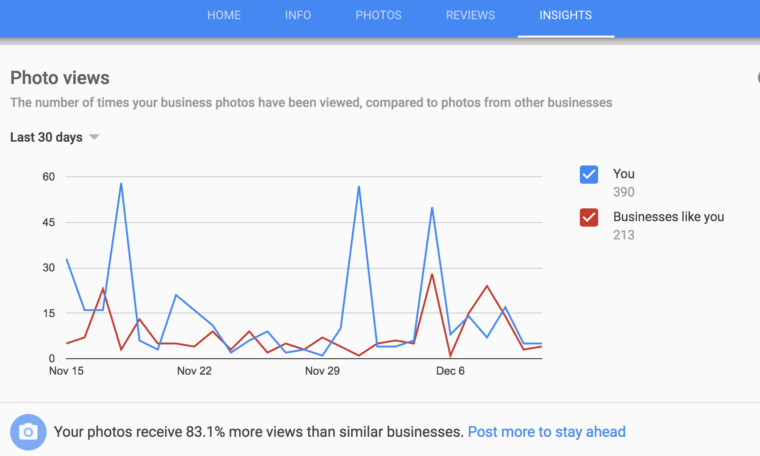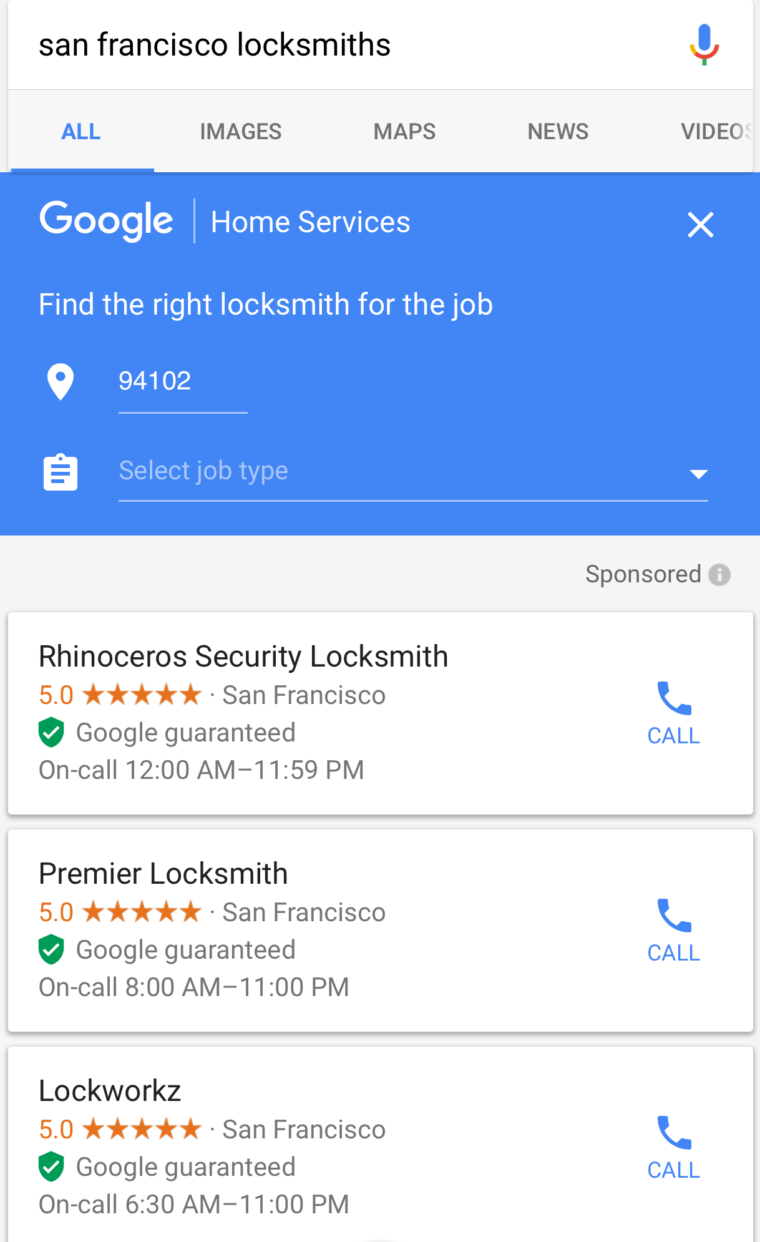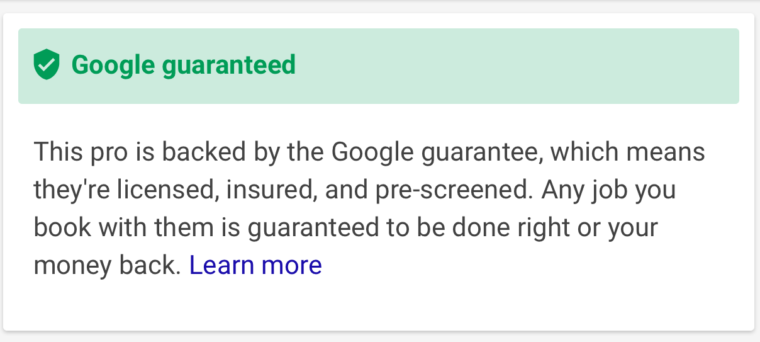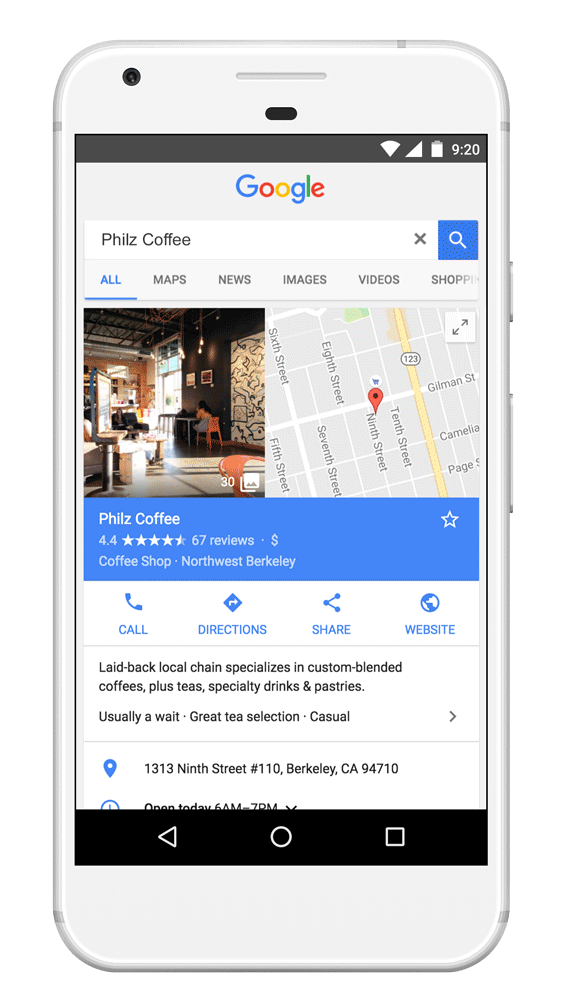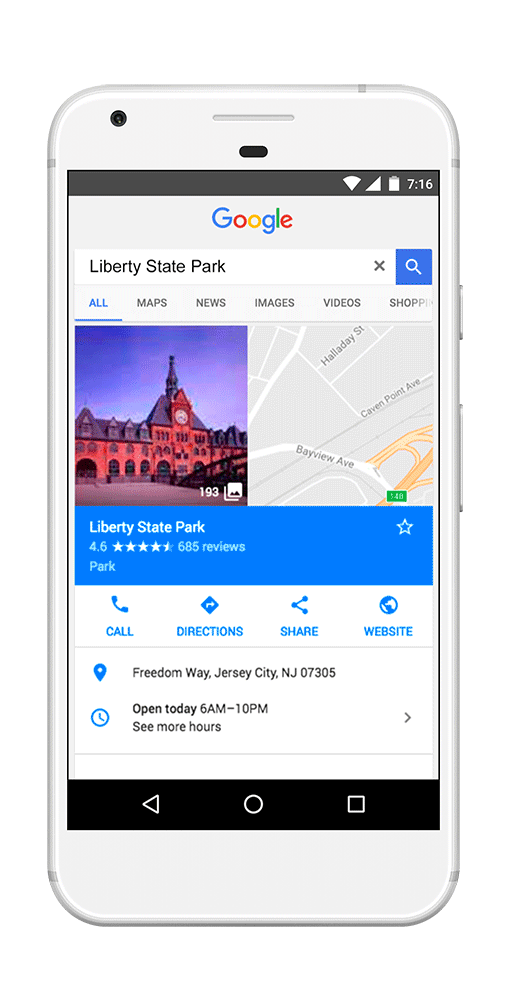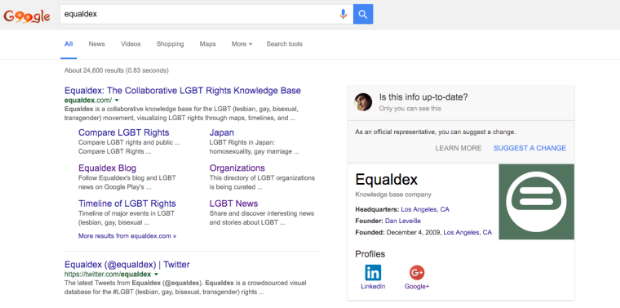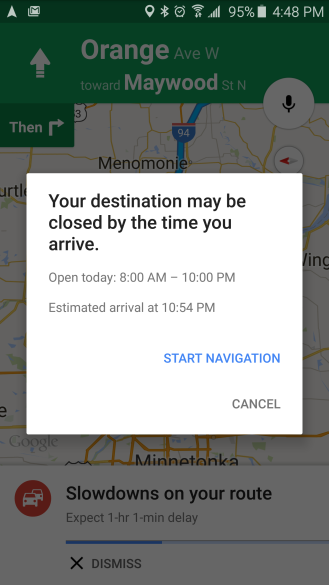Google is putting the spotlight on local businesses in search results with a new location extension ad format rolled out across AdWords this week.
The new format includes big photos, store location and information, as well as typical ad features like an attention-grabbing headline and ad copy, as you can see in the example below.
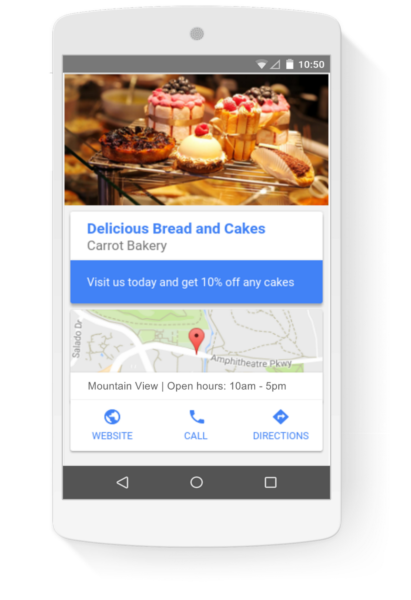
It is still not exactly clear exactly when the ad format will be shown in Google results, but Google uses an example of a local bakery using ads to target nearby users reading a cooking blog. According to their test results, approximately 60 percent of clicks on the extension info were to get directions or store location information.
Interestingly, you may not have to do anything for some of your ads to start showing in the latest format. Text, responsive, and 300×250 image ads may be dynamically converted to the new location extension format in related searches from nearby users, unless you opt out in the Location Extension section of the Extensions tab in AdWords.
If you’d prefer to take matters into your own hands to optimize for the new format, simply select the option in the ad gallery in AdWords under “general purpose ads.” From there, you can upload up to three pictures, a logo, and your ad headline and copy.