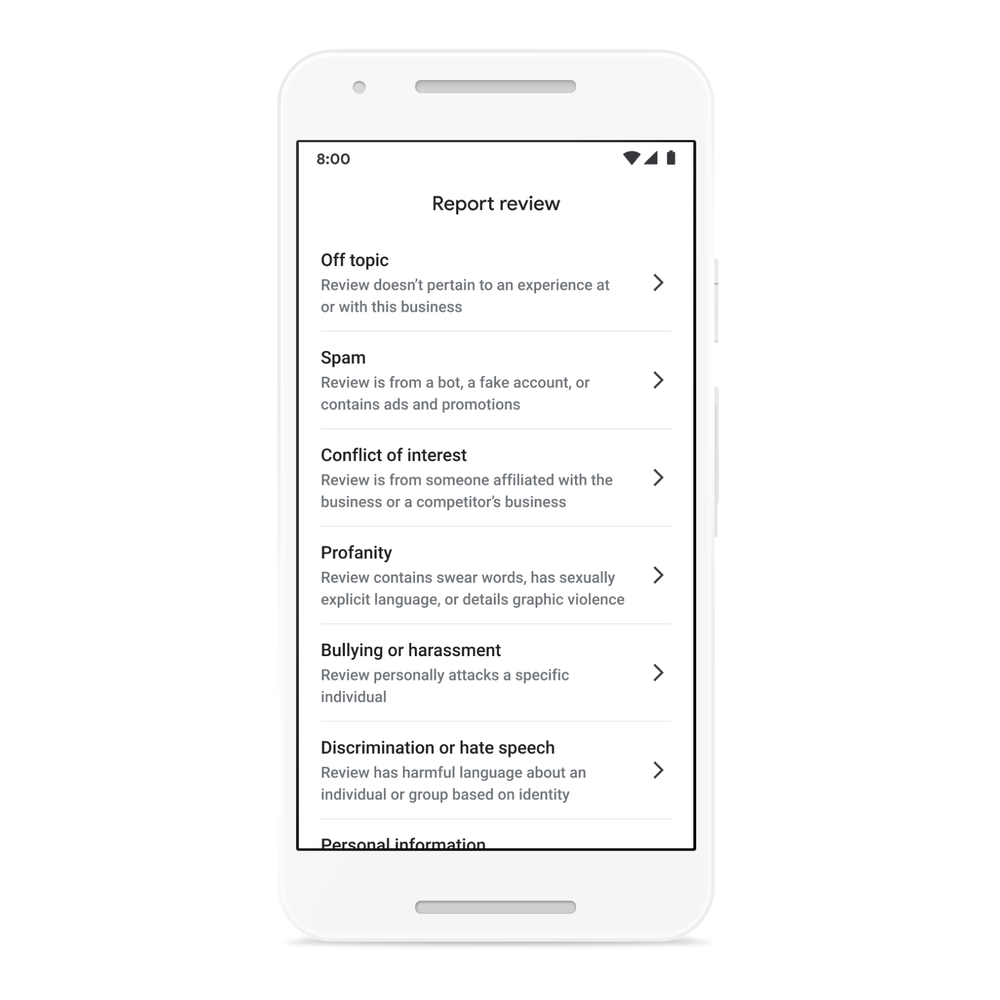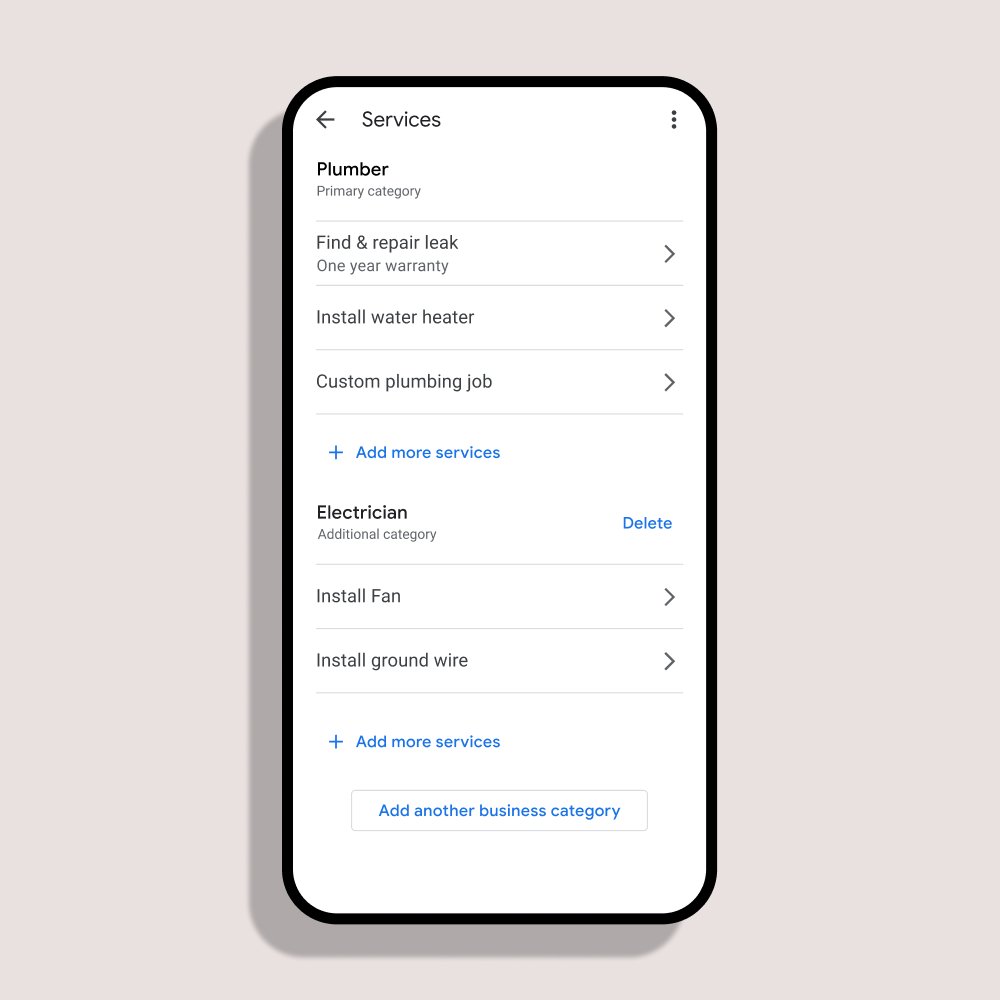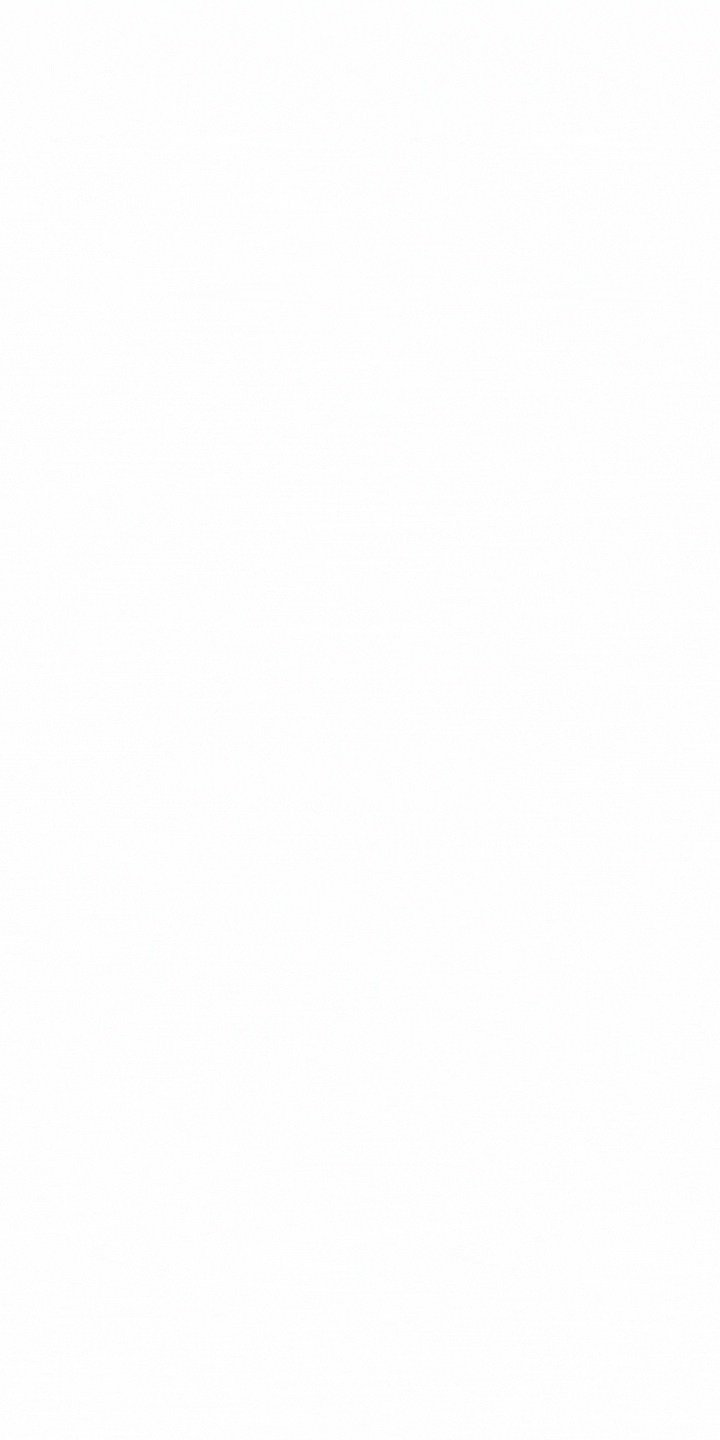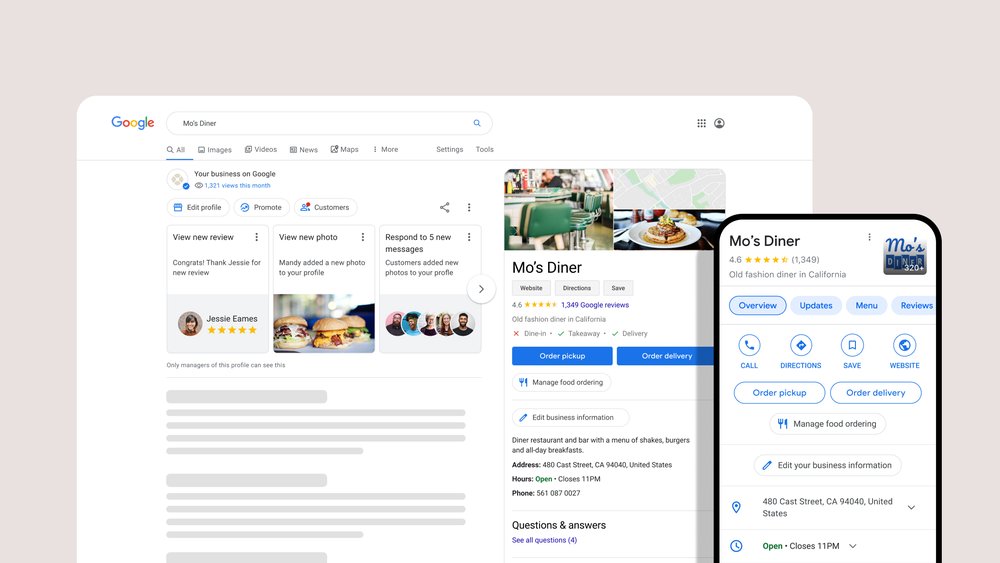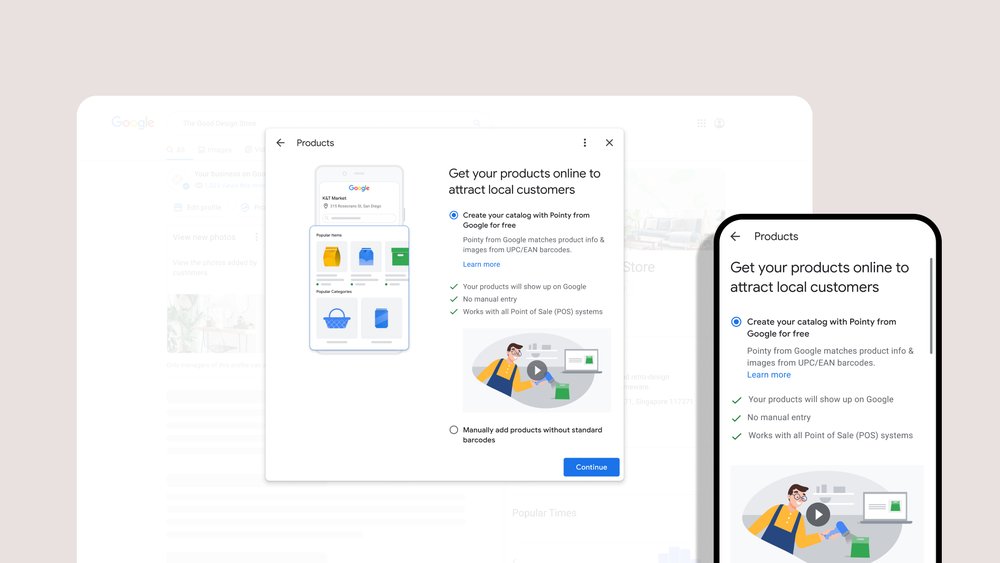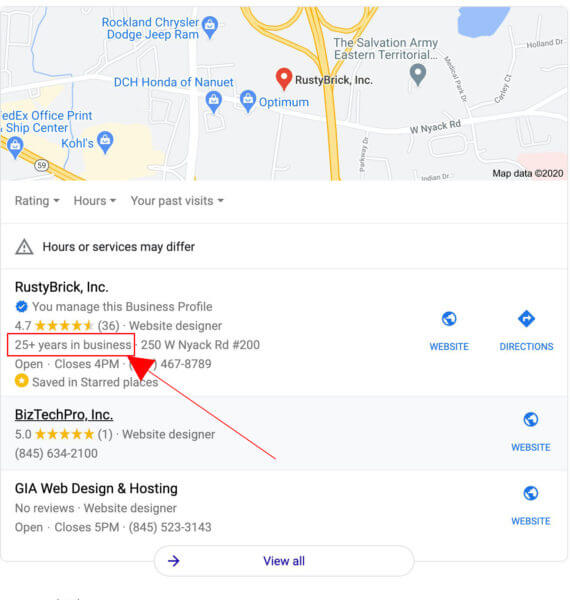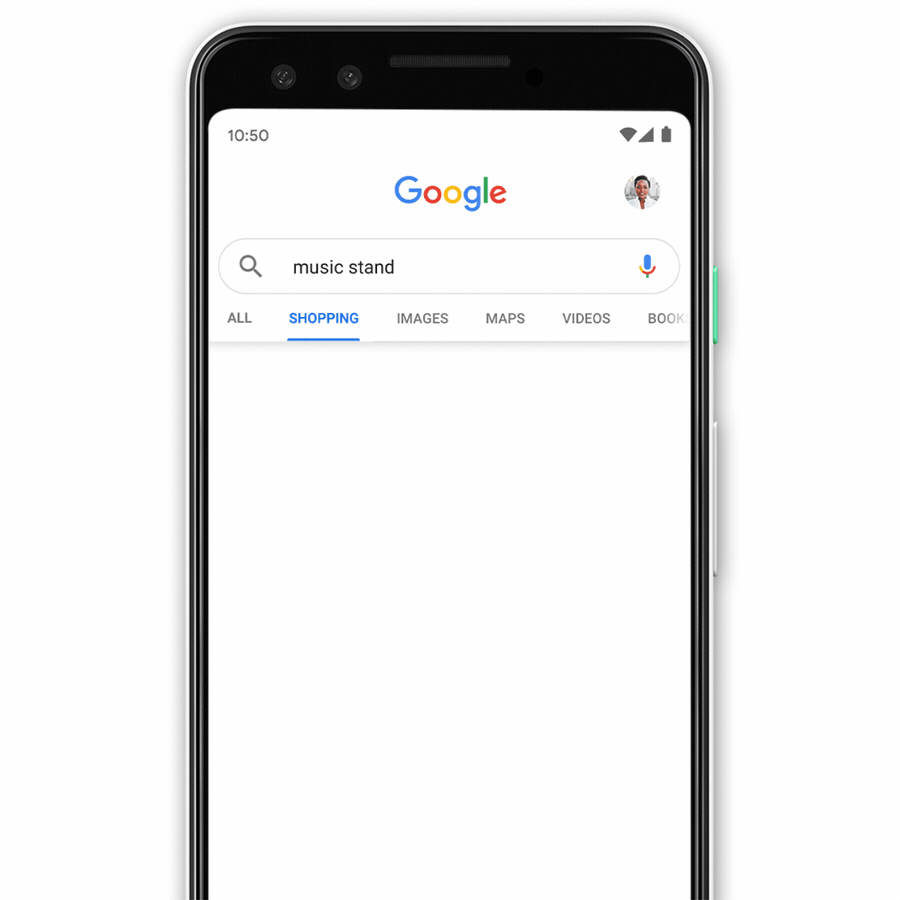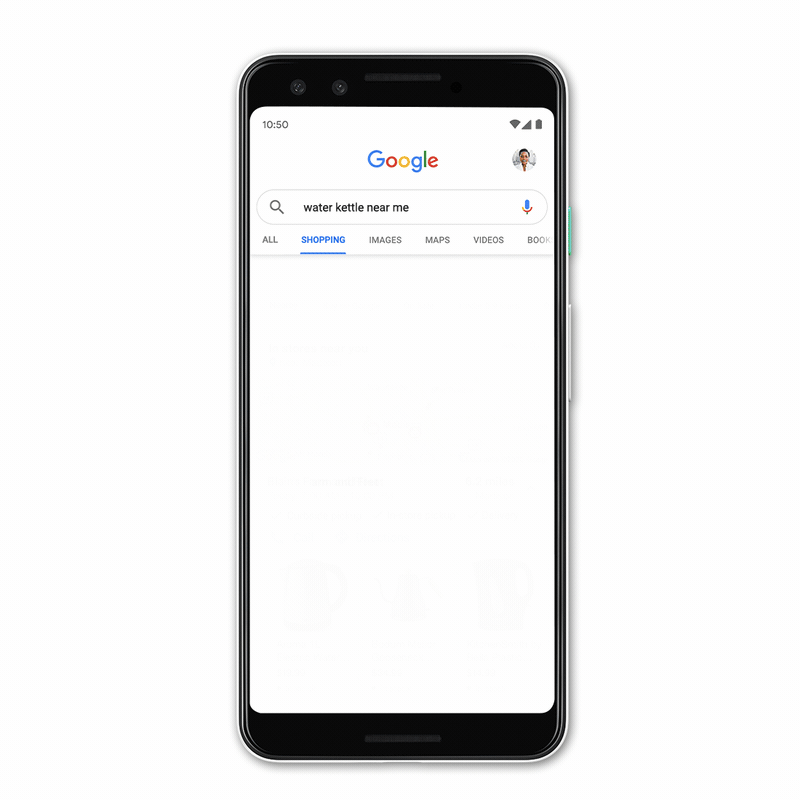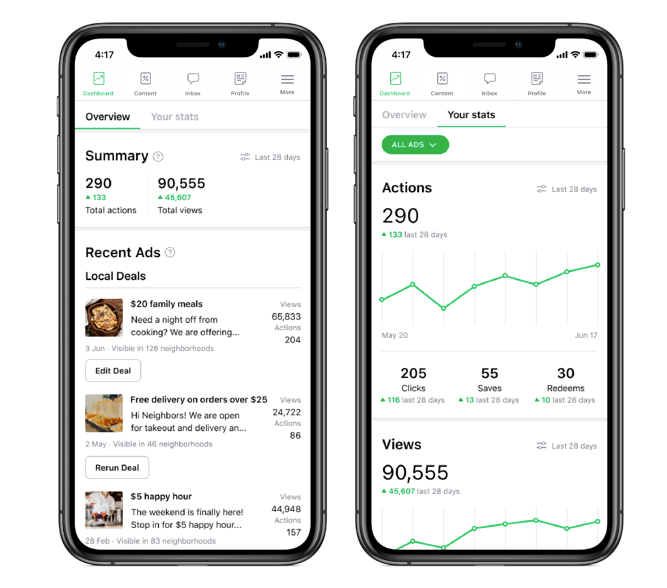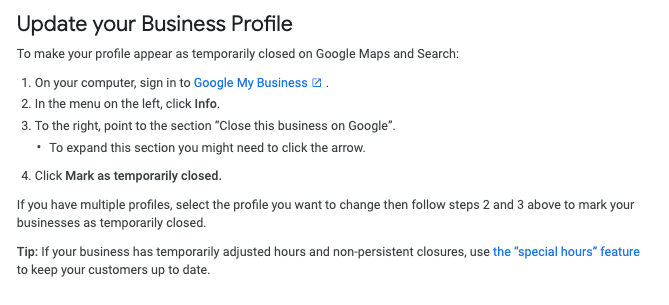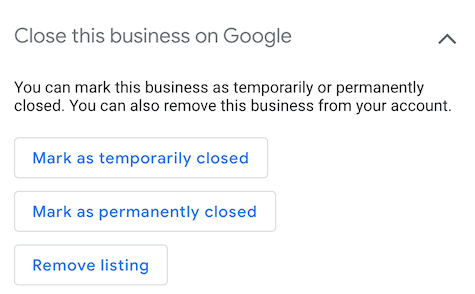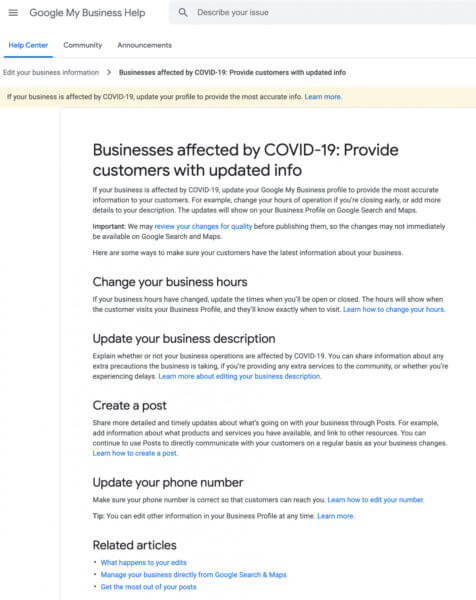Instagram is making it easier to find nearby businesses and places using its interactive maps.
The feature was revealed by Meta CEO Mark Zuckerberg in a post showcasing the new maps features:

In the past. Instagram’s maps were limited to strictly showing popular posts from users nearby. With this new update though, users can search or filter the maps to find local businesses similar to how Google Maps lets users search for local businesses.
What sets Instagram’s map features apart is how they function.
Firstly, only businesses with a professional Instagram account are eligible to be included in Instagram’s maps, unlike the automatically populated maps found on Google.
Secondly, the feature is still focused on the social experience. Rather than giving users a wealth of contact information like Google Maps or Google Business Profiles, when users tap on a business they are given the option to visit the associated page. save the company’s page for later or immediately start following the brand’s Instagram account.
Why Is Instagram Getting Into Local Search?
It might seem odd for a social network to be essentially establishing a local search engine, but trends indicate many are already using social media for this purpose. In fact, just recently Google Senior Vice President Prabhakar Raghavan addressed this exact trend at a conference, saying:
“In our studies, something like almost 40% of young people, when they’re looking for a place for lunch, they don’t go to Google Maps or Search. They go to TikTok or Instagram.”
With this in mind, it is clear Instagram is simply making it easier for users to do this with the introduction of its new map features.