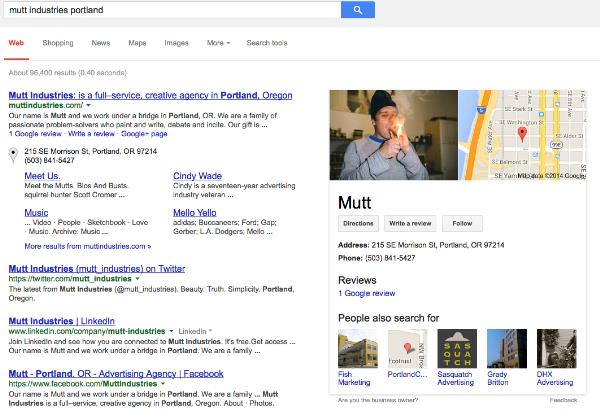Late last week the SEO community had a good laugh at the expense of a self-proclaimed SEO expert who openly tweeted at major brands about renewing link buys. It appears the links were initially bought through iAcquire shortly before the service was penalized for participating in link buying schemes, and now that they are expiring, a former client is attempting to reach out directly to the link buyers.
The conversation that caught the eye of the SEO community was a long and outright discussion between “Vince” (@VitaliyKolosWDL) and T-Mobile. Search Engine Roundtable managed to screenshot the entire conversation before T-Mobile wisely began deleting their responses. Interestingly, “Vince” hasn’t deleted any of his tweets despite openly talking about selling links and even linking to the page being used to sell links.

Obviously, if the SEO media noticed the conversation, it didn’t take it long to reach Matt Cutts from Google, who probably summed up the situation in the shortest way possible:
@VitaliyKolosWDL ಠ_ಠ
— Matt Cutts (@mattcutts) March 20, 2014
Cutts wasn’t the only member of the webspam team to notice, either. Brian White also tweeted at “Vince” with a mocking photo of himself using an Android cookie jar like a phone.
@VitaliyKolosWDL I'm ready to talk about link building! Conference me in! pic.twitter.com/Ys0dwGK0lv
— Brian White (@brianwhite) March 21, 2014
While the person tweeting to companies hasn’t deleted anything, it does appear their website has been penalized already. It took five days since the first tweets started to appear, but unsurprisingly Web Design Library has tumbled down the search results. Search Engine Watch says the site was appearing on the 8th page on a search for [web design] on Monday, but come Tuesday the site didn’t pop up until the 48th page of results.
If you haven’t gotten the notice that selling links can get you in trouble, take this opportunity to look up the numerous other sites that have learned the hard way. Google is treating both those who buy and sell links harshly, and they show no sign of stopping. If “Vince” was as educated in SEO as he claimed, he would have already known this and he definitely wouldn’t have been using an open forum like Twitter to talk about it.


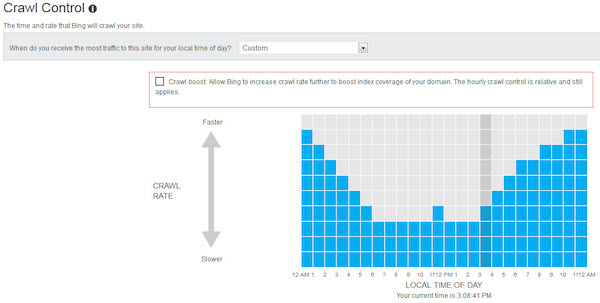

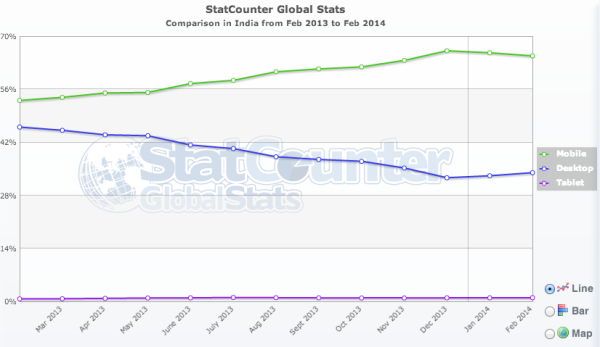
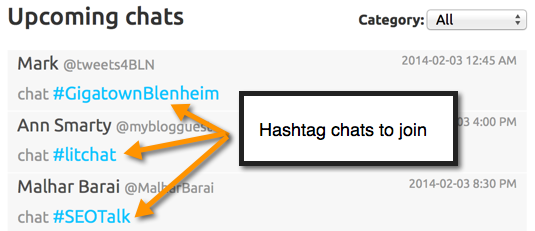
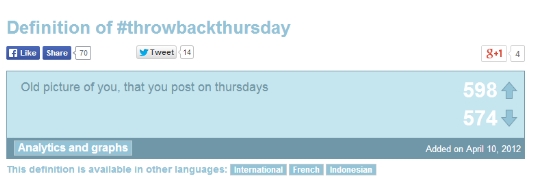
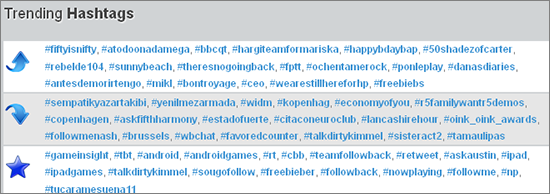

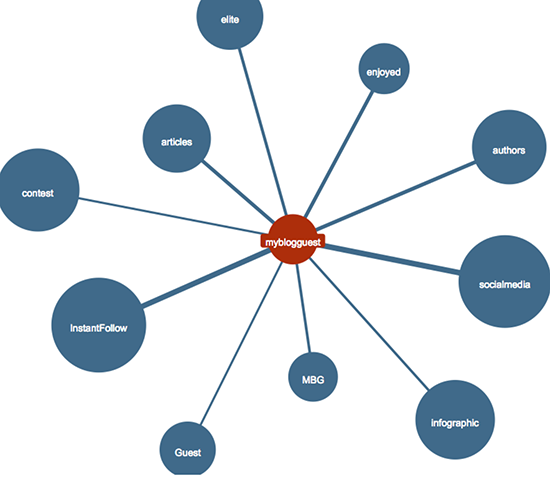
 Bing is quickly expanding their new timeline feature for celebrities and historical figures. Just a few weeks after premiering the feature for athletes participating in the Sochi Olympics, Bing has added the feature to searches for about half a million famous people.
Bing is quickly expanding their new timeline feature for celebrities and historical figures. Just a few weeks after premiering the feature for athletes participating in the Sochi Olympics, Bing has added the feature to searches for about half a million famous people.

 Pretty much anything Google’s most popular engineer Matt Cutts says makes headlines in the SEO community, but often his Webmaster Chat videos and advice aren’t mind-blowing by any stretch of the imagination. For instance, we
Pretty much anything Google’s most popular engineer Matt Cutts says makes headlines in the SEO community, but often his Webmaster Chat videos and advice aren’t mind-blowing by any stretch of the imagination. For instance, we