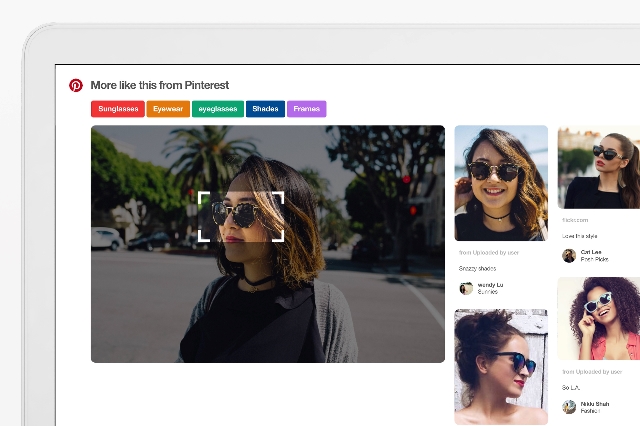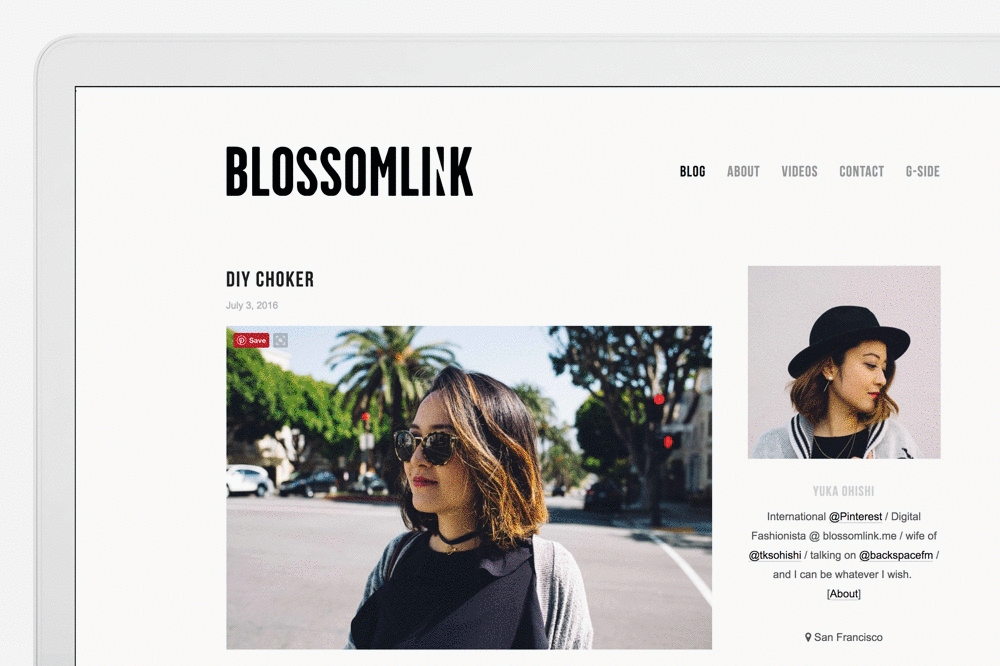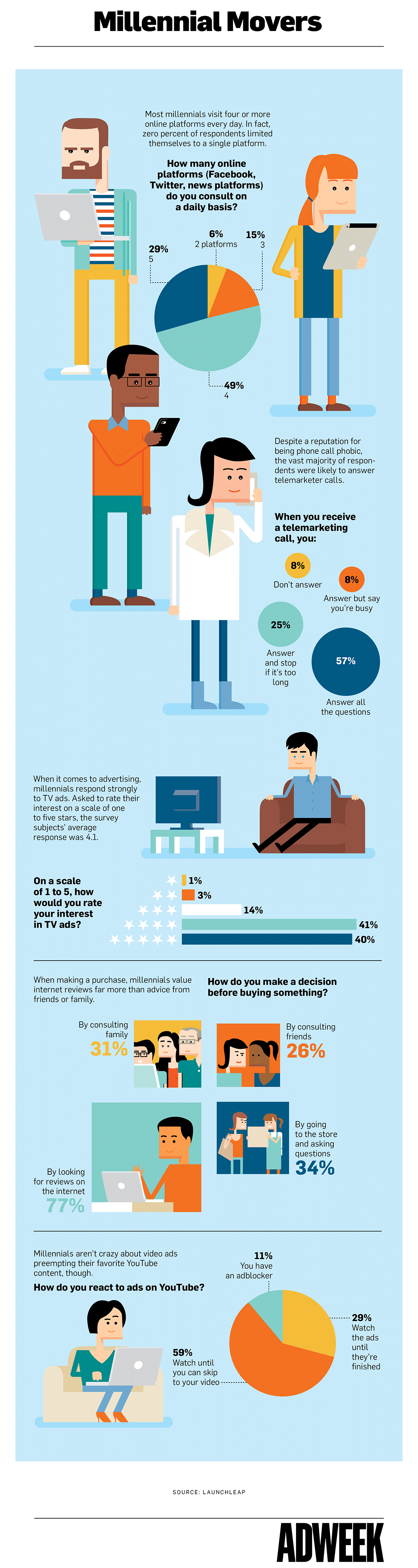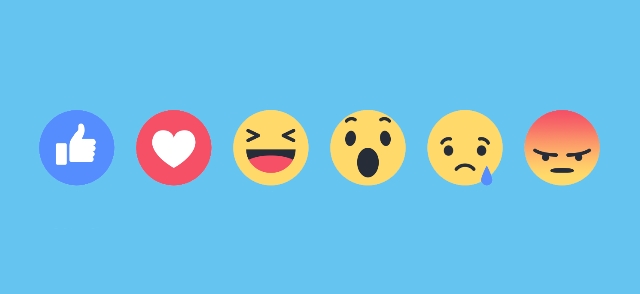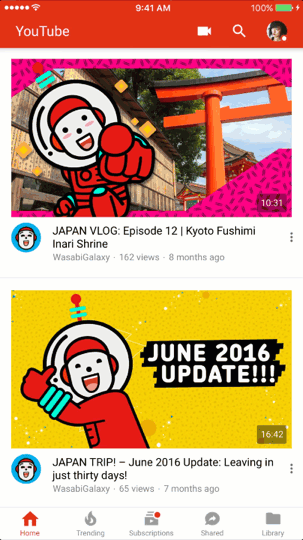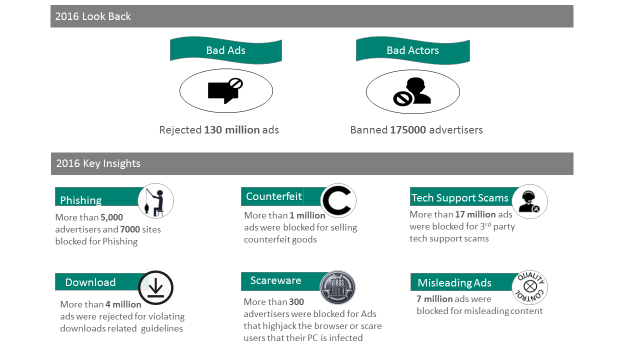As part of its #NoHacked campaign to raise awareness and prevent site hacking, Google released its latest annual review of hacked sites this week. As the data shows, site hacks will continue to be a major issue for webmasters for the foreseeable future.
From 2015 to 2016, the number of hacked sites grew by 32%. According to Google, hackers are becoming more aggressive but many webmasters are also letting down their guards. Instead of proactively keeping their site and security up to date, a significant number of webmasters are letting their sites become vulnerable and outdated. These sites are easy targets for hackers.
While the number of sites getting hacked is on the rise, Google is willing to show forgiveness to those affected. The company says it approved 84% of reconsiderations requests from webmasters who have cleaned up their site from any hacking. However, Google also says it was unable to inform over half (61%) of affected site owners because their sites were not verified in Search Console.
What To Do If Your Site Has Been Hacked
In addition to the report, Google has also released several new documents aimed at educating webmasters about what to do if your site gets hacked and how to protect yourself.
These new help documents recently released by Google include:
- Top ways websites get hacked by spammers
- Glossary for Hacked Sites
- FAQs for Hacked Sites
- How do I know if my site is hacked?
The company has also released help documents focused on specific types of common site hacks, such as Gibberish Hacks, Japanese Keyword Hacks, and Cloaked Keywords Hacks.
How To Prevent Site Hacks
As always, an ounce of prevention is worth a pound of cure. Google’s top recommendation for facing the epidemic of site hacking is to avoid letting it happen in the first place. Specifically, they suggest keeping all software and plug-ins on your site up-to-date and keeping an eye on any announcements from your Content Management System (CMS) provider.
Also, be sure your site is verified in Search Console so Google can notify you in the event your website does get hacked.