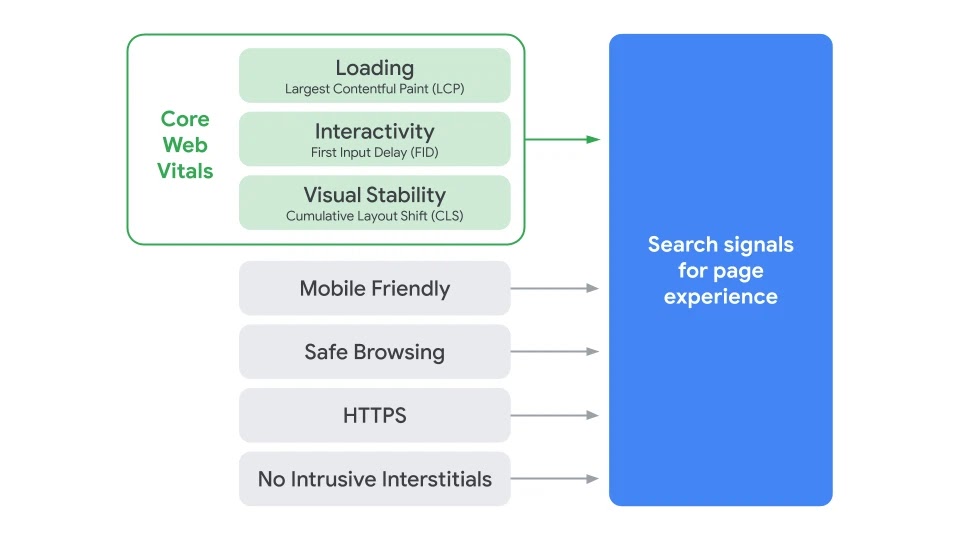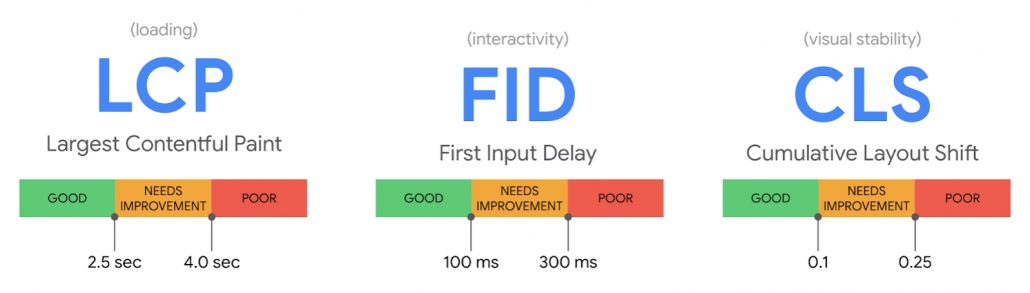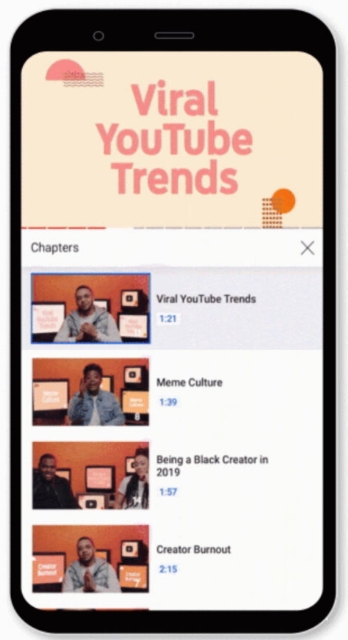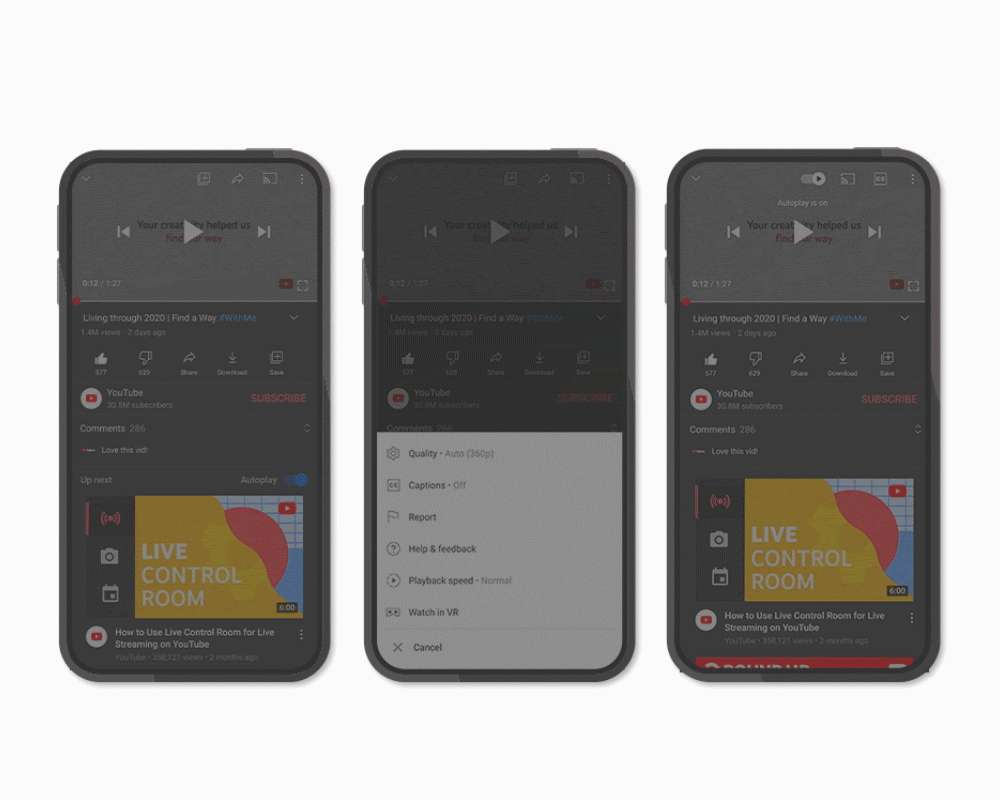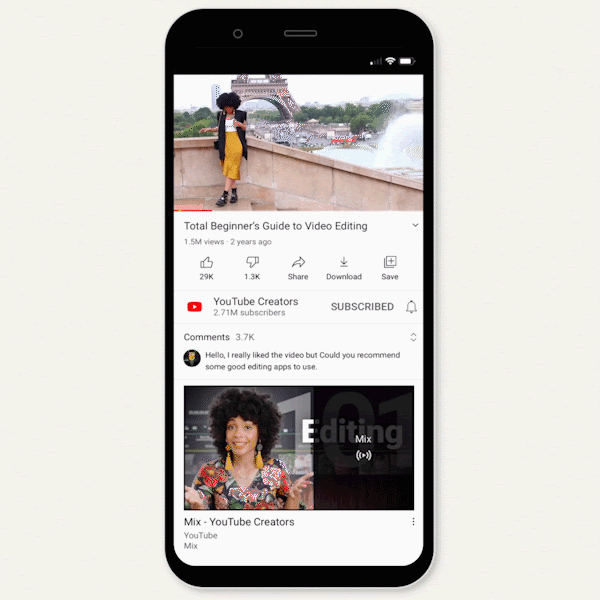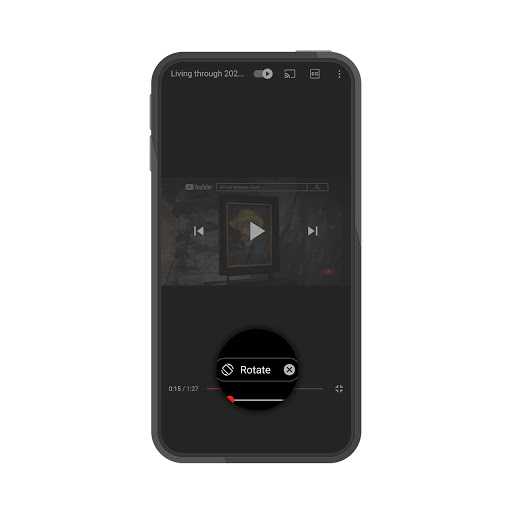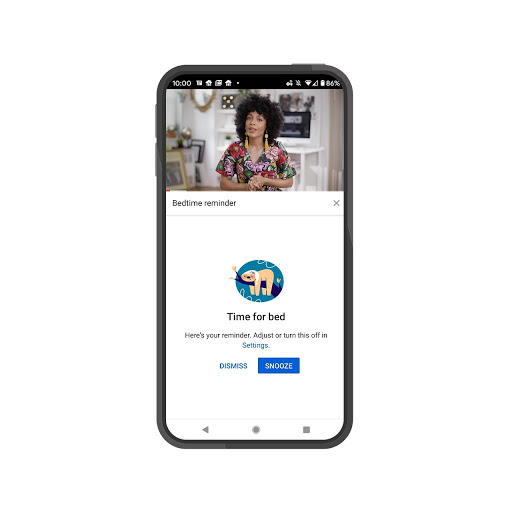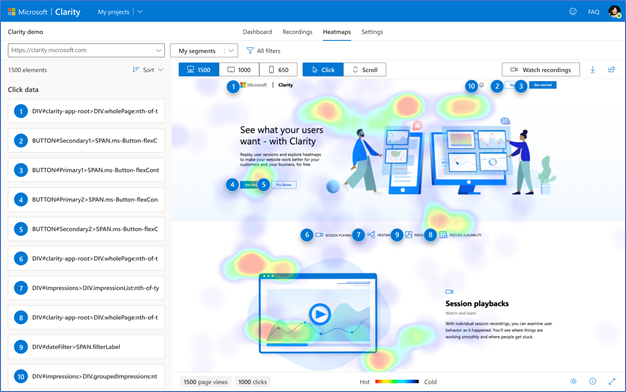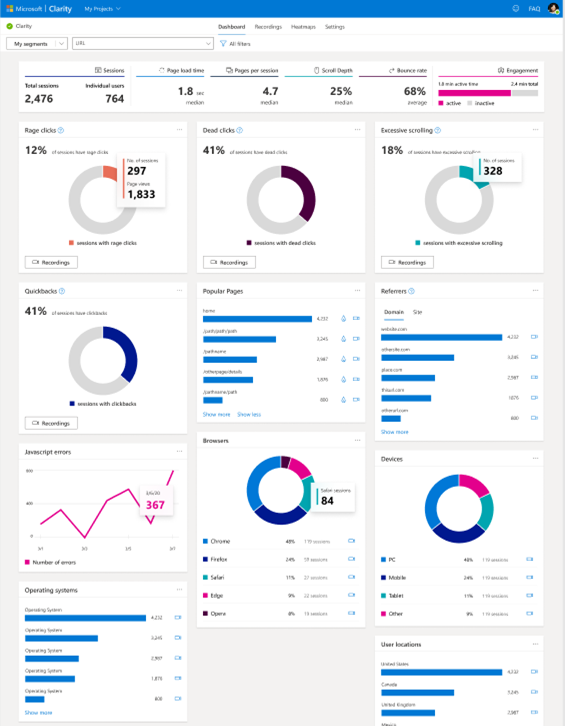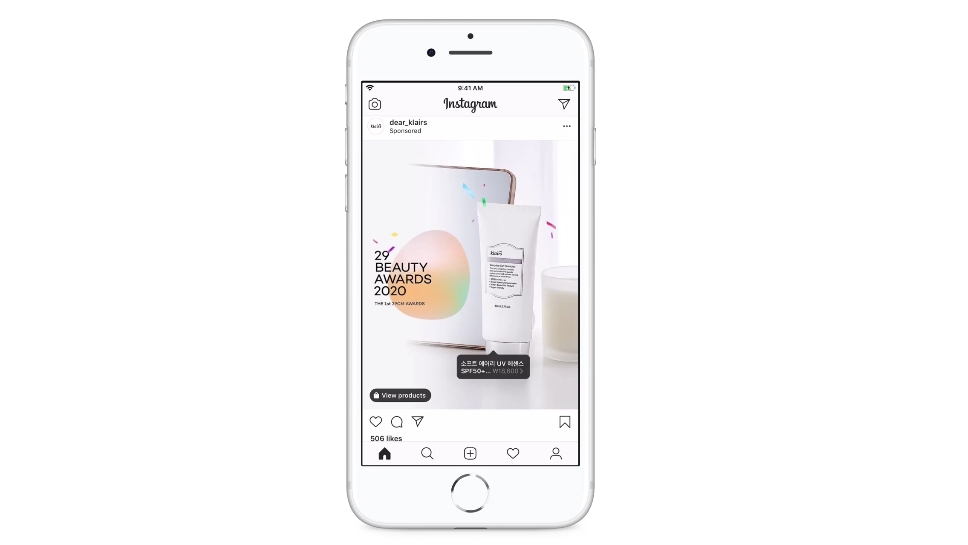YouTube is giving video publishers new insights into where their views are coming from with a new report in YouTube Analytics.
As explained in the latest update on the Creator Insider channel, YouTube’s team says the new report will make it easier to see where people are finding your videos along with what is overperforming and underperforming.
The new data is directly viewable in the Overview area of the Analytics tab in YouTube Studio.
In the section called “How viewers found this video”, you’ll find details on the percentage of views generated by each traffic source along with the overall number of viewers from each source.
Currently, the sources in the report include:
- Notifications
- Subscriptions feed
- YouTube recommendations
- YouTube Home
- Up next
- Channel pages
There is also a category labeled “Other” which would include any other traffic sources like links sent between friends or random placements.
Along with the raw data on traffic sources, the report includes a green arrow, grey arrow, or dash next to each source. This reflects how the traffic source is performing compared to other videos on your channel.
A green upward pointing arrow indicates the traffic source is performing better than usual. A sash or no indicator would suggest either the traffic source is performing about the same as usual, or the system does not have enough data to estimate the relative performance of that source.
Lastly, a grey downward arrow says that source is underperforming.
While it is perfectly normal for the traffic sources for each video to vary based on a number of factors, consistently low numbers from a source may show you need to invest efforts to improve in that area.
For example, you might find that subscribers are not returning to your latest videos – suggesting your latest topics are not as relevant to their interests.
Also mentioned – New Free YouTube Audio Library
In the same video, the Creator Insider channel revealed that YouTube is providing creators with a free collection of thousands of songs and sound effects to use in your videos.
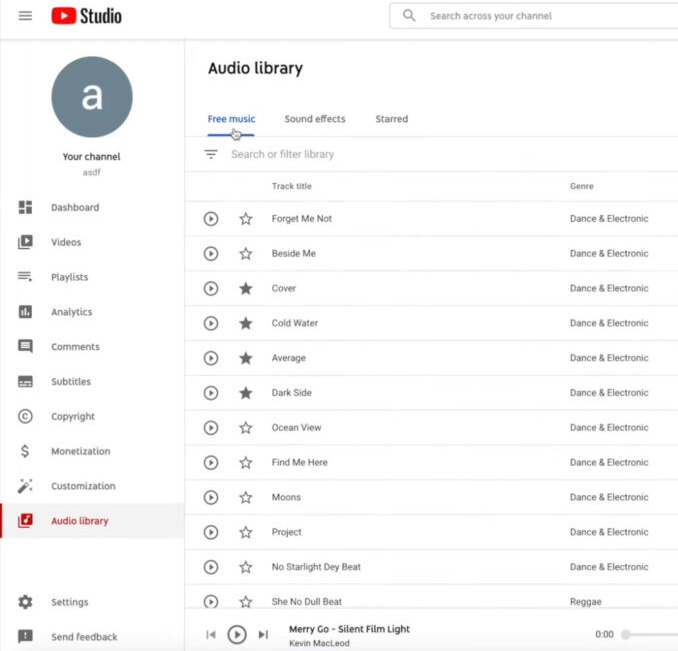
This should make it immeasurably simpler for video creators to find copyright-free music and ensure your video will not be penalized or removed for licensing issues.
Most importantly for those driving revenue through YouTube, you can still monetize videos when using the licensed audio from the YouTube audio library.