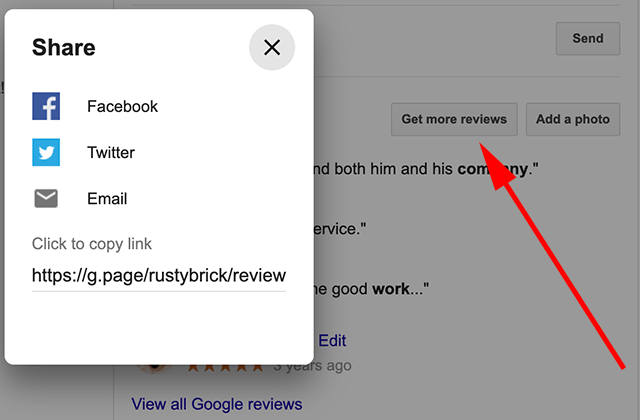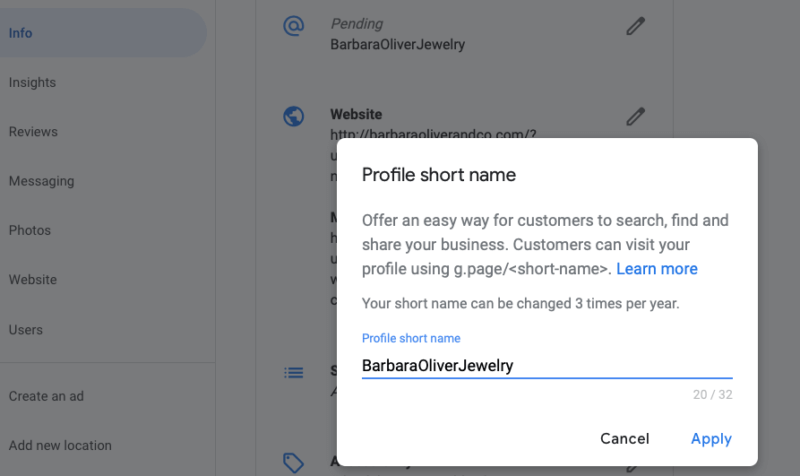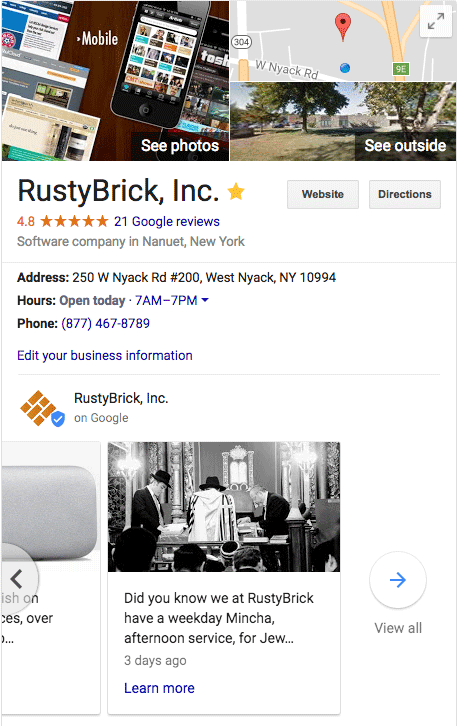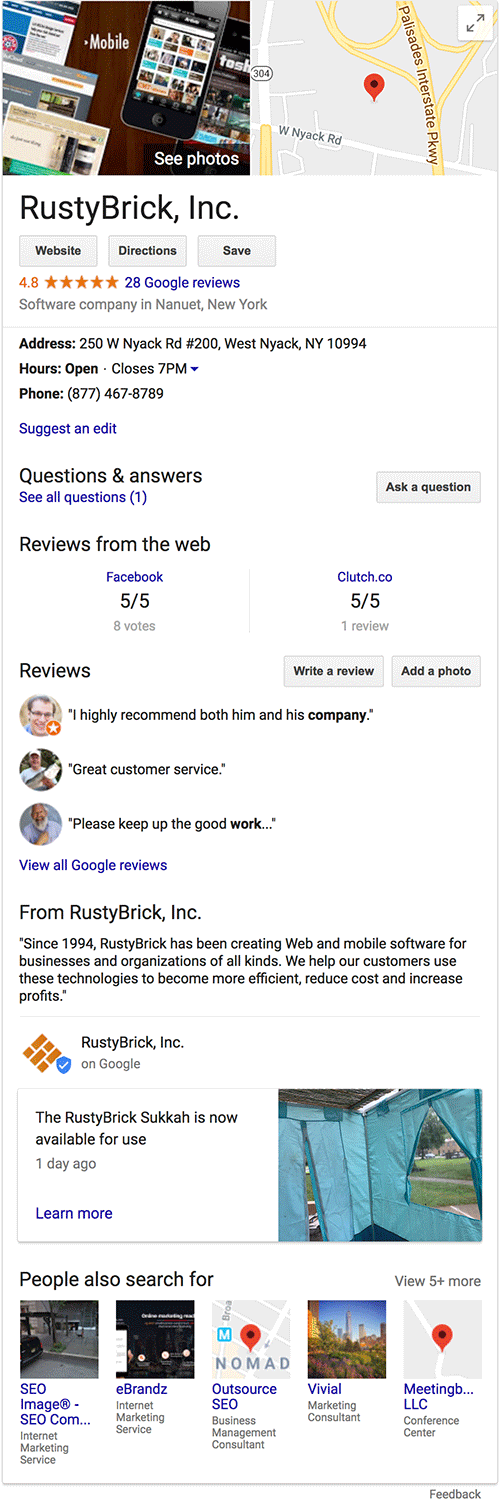A recent Wall Street Journal investigation has landed Google once again in the hot seat as the report claims Google Maps is filled with millions of fake business listings.
Over the course of the article, reporters say they found some Maps search result pages where more than half of the local results included fraudulent or misleading information characteristic of a fake listing.
For example:
“A search for plumbers in a swath of New York City found 13 false addresses out of the top 20 Google search results. Only two of the 20 are located where they say and accept customers at their listed addresses, requirements for pushpin listings on Google Maps.”
In some cases, the fake listings are simply phantom businesses with no real purpose or to misdirect customers. However, the Journal believes others are designed to scam potential customers out of large amounts of money.
As you would expect, all of these practices are expressly forbidden by Google, but the Wall Street Journal says the policy is poorly enforced.
In fact, the report says hundreds of thousands of fake listings are appearing monthly:
“Hundreds of thousands of false listings sprout on Google Maps each month, according to experts. Google says it catches many others before they appear.”
How This Hurts Businesses
The fake listings do more than cause consumers unnecessary frustration or potentially scamming customers. They also hurt businesses who are pushed out of the top search results by fraudulent businesses.
Getting your business into the organic local results without paying for ads is already a gamble that can involve hours of hard work optimizing your website and listing. Adding fake competition just makes the arena even more competitive and encourages more businesses to spend money on local ads instead.
How Google Fights Fake Listings
Google openly acknowledges that it has an issue with fake business listings, though the company says it is already taking extensive steps to fight back.
In an article on the company’s blog, Google explained:
“It’s a constant balancing act and we’re continually working on new and better ways to fight these scams using a variety of ever-evolving manual and automated systems. But we can’t share too many details about these efforts without running the risk of actually helping scammers find new ways to beat our systems—which defeats the purpose of all the work we do.”
Specifically, the search engine says it has removed more than 3 million fake business profiles over the past year – 90% of which were removed before they could ever be seen by users.
Approximately 85% of these profiles were removed by Google’s automated internal systems, while around 250,000 fake business listings were reported by users and then removed.
Google may be making significant efforts to fight the problem of fake business listings, but The Wall Street Journal makes it clear there is still much to be done.