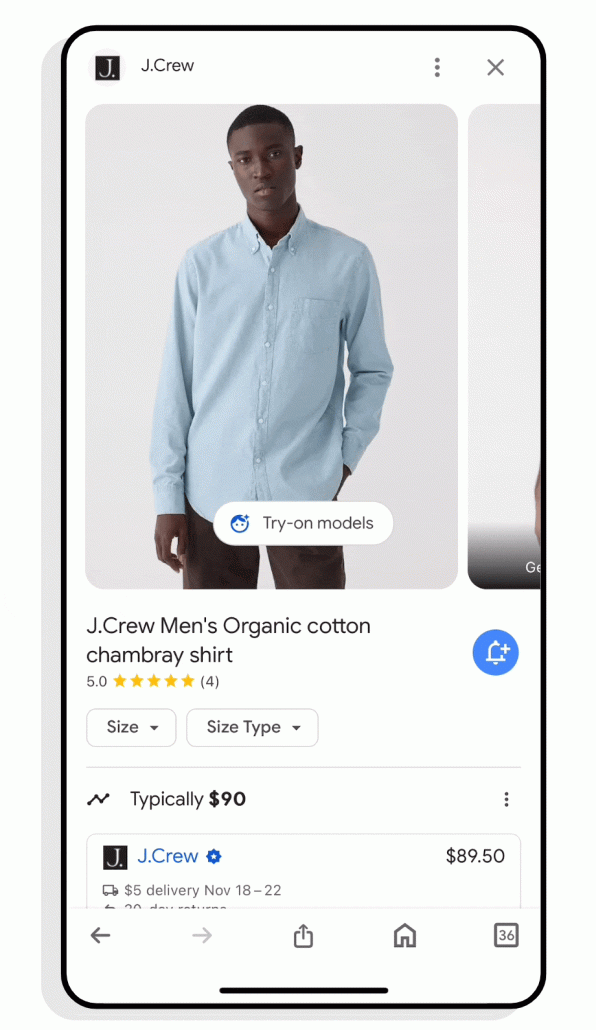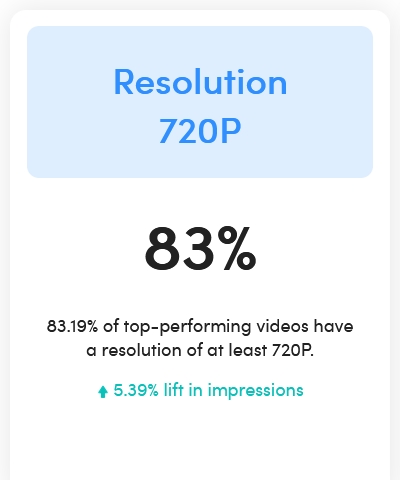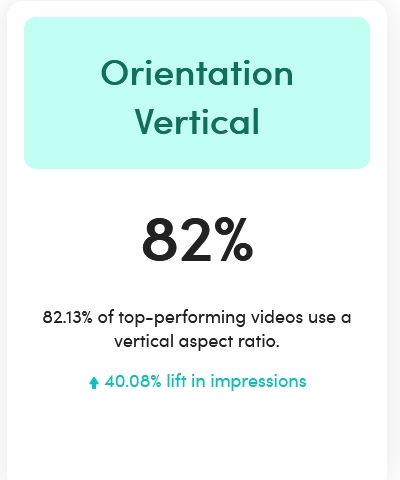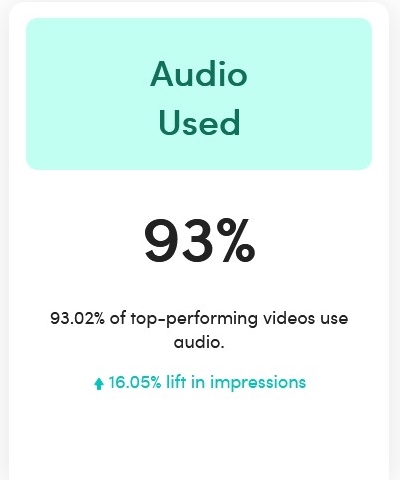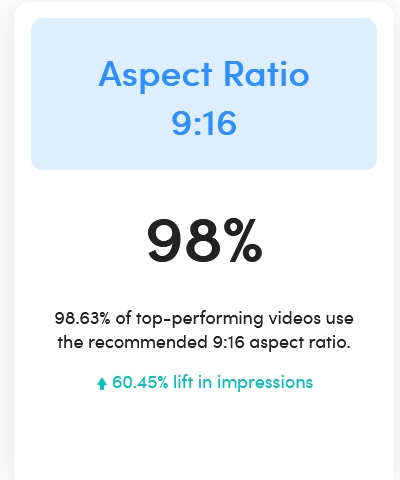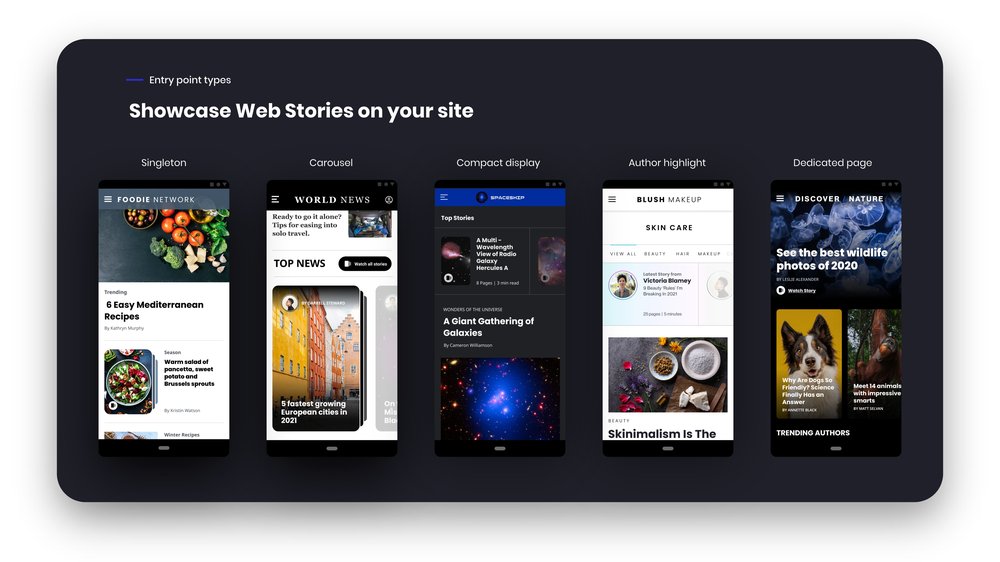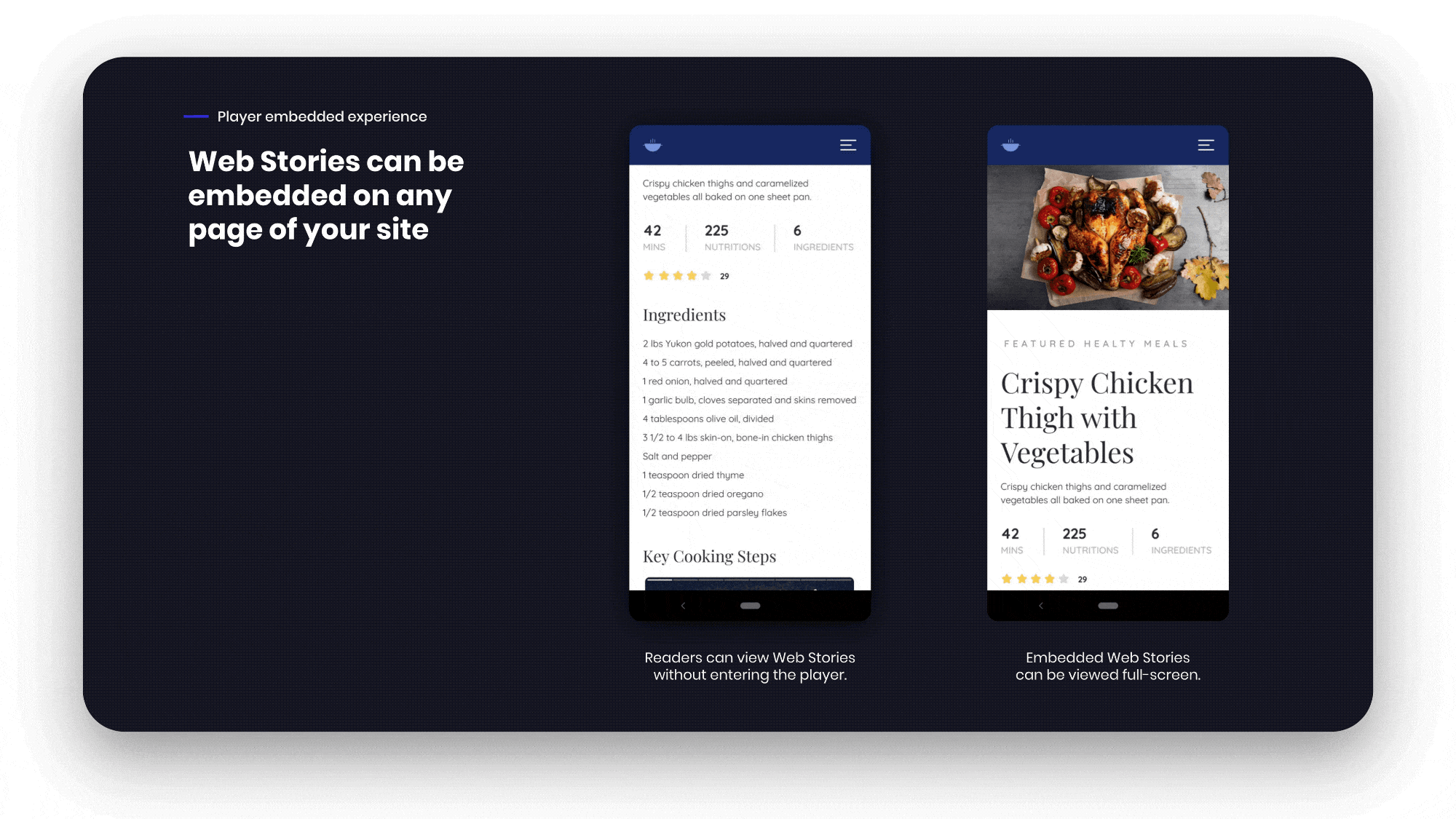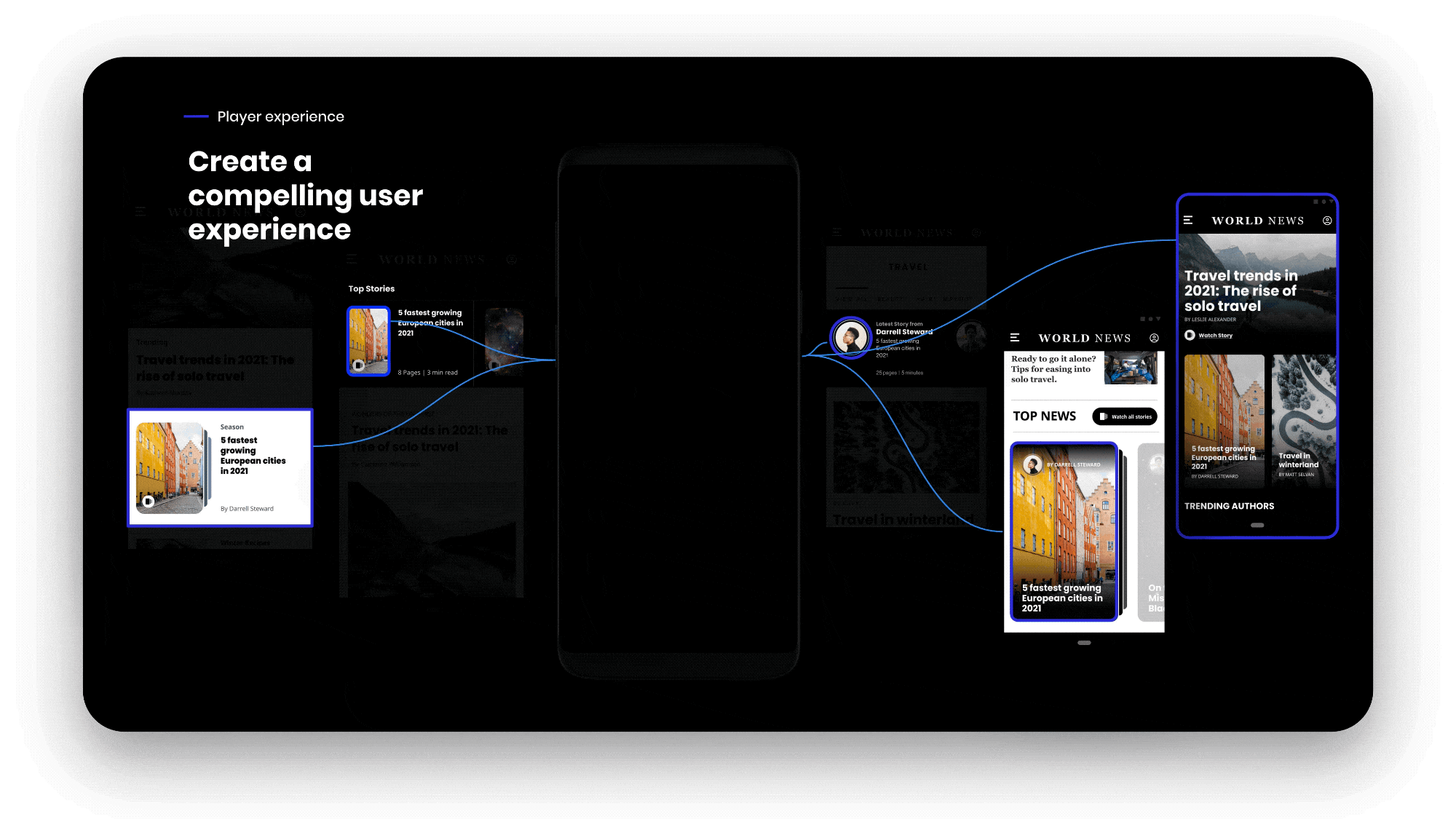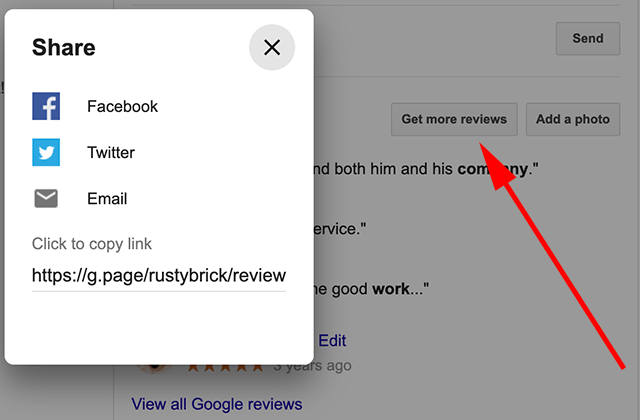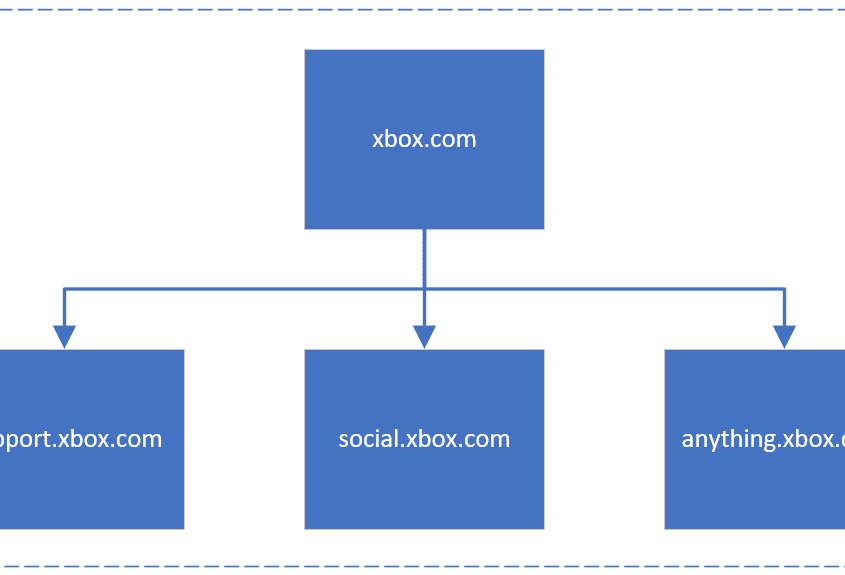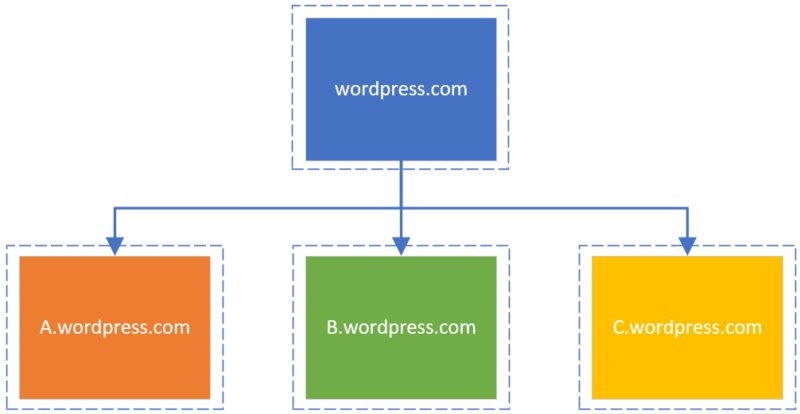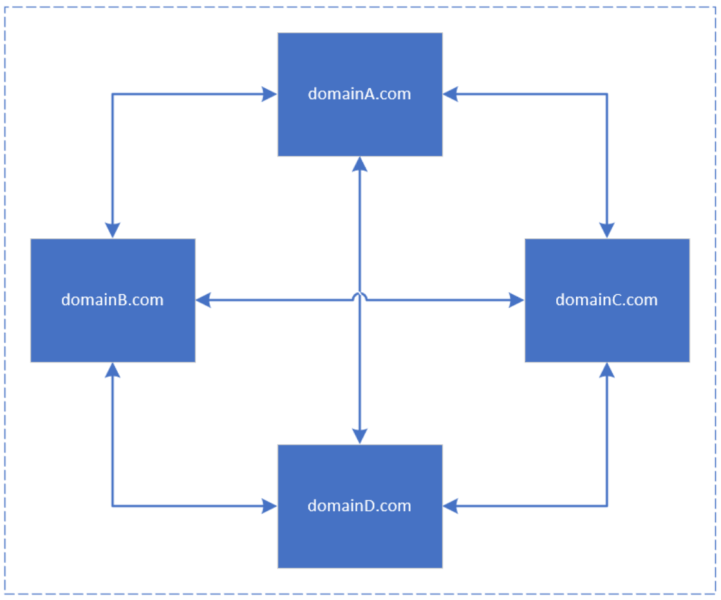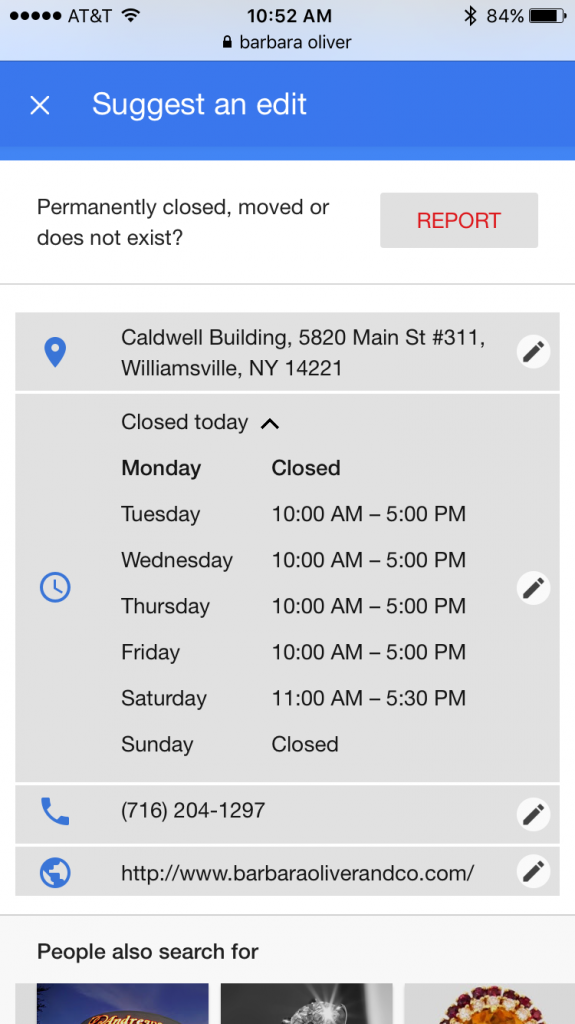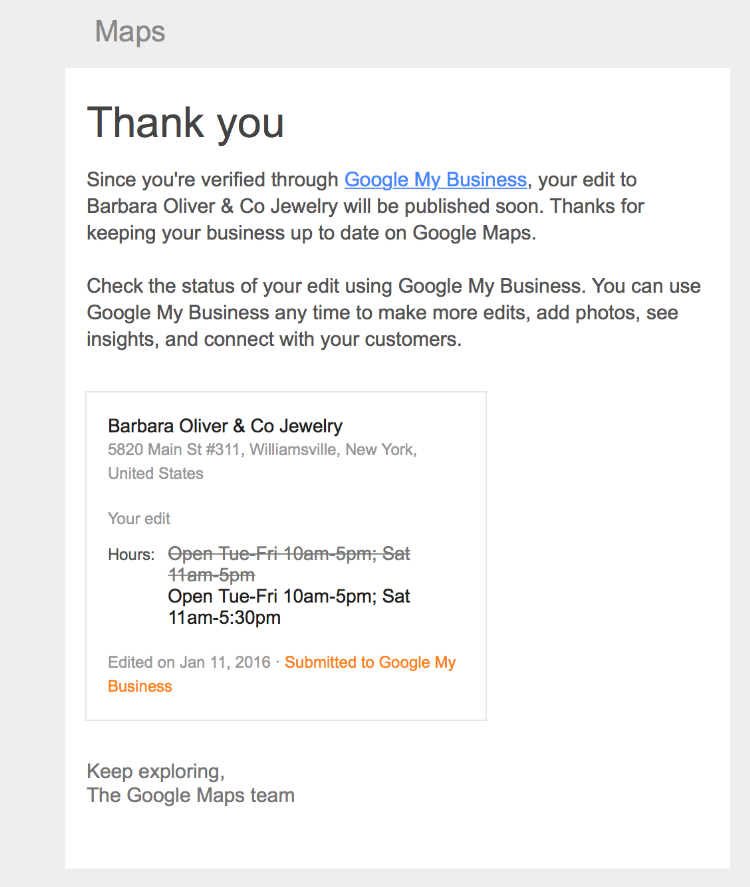A new study reaffirms the importance of links for ranking in Google’s search engine. According to the new findings, it is all but impossible to rank in the top 10 search results for commercial searches without a substantial number of backlinks.
96% of the sites ranking in Google’s top 10 results had over 1,000 links from unique domains.
In comparison, only 0.3% of the sites in the top 10 had fewer than 100 backlinks and none had fewer than 50 links.
Links Still Matter
In recent years, Google has made a series of statements seeming to downplay the importance of links for SEO – including saying you need “very few links to rank pages”.
This has led to considerable discussion about the importance of links, with some saying they shouldn’t be a primary concern for SEO.
This issue calls for more nuance than saying “focus on building links” or that “links don’t matter.”
Ideally, you will naturally receive links from the content you publish because people like to share and discuss good content. As this study suggests, however, it is important that you ARE receiving links. If this isn’t happening, however, you must assess what issues are preventing your content from creating links for your site and address these issues immediately.
On the other hand, focusing specifically on creating links tends to lead to inauthentic content lacking value to real readers.
More From The Study
Below, you can see a table of the primary study results:

Along with this data, the researchers noted a few other findings from their analysis of the sites and their backlinks, including:
- Amazon ranked in the top 10 for over three-quarters of the keywords (164 out of 200). The next closest brand was Walmart, which ranked for 57 of the 200 keywords.
- The “weakest” site included in the study had links from 54 domains and was ranked in the 6th search result position.
- Based on the data, sites required an average minimum of 164 unique backlink domains to be included in the top 10 for local search terms.
Not All Links Are The Same
As the study is sure to note, it does not assess the quality of individual backlinks. The value of links can vary greatly depending on the authoritativeness and relevance of the site linking to your content. Simply having a specific number of links is not a guarantee of ranking well.
For more, read the full study report here.