Google My Business now lets you specify your service area

Google My Business is now letting businesses specify their service area. This is particularly big news for companies that service a wide area or tend to work in an area aside from their physical location.
In the past, the search engine automatically specified a listing’s service area based on their physical location. That could be a major problem if your business was located out of your house or a building in a suburb but largely provided service in the nearby city (or vice-versa).
Starting this week, Google My Business is finally giving listings more control over their service location, with a new separate field. Now, your physical address and service area are entirely separate fields.
This also allows businesses who don’t provide services at their physical location to leave that information blank and just input their service area.
However, Google has created a small restriction on these settings. Businesses can no longer edit the radius of their service areas. In the past, the service area would be a controllable radius. Most businesses opted for a radius of 25 miles from their physical address. This is largely unnecessary now, as you can specify exactly what your service areas are.
If you have previously set a distance around your business as a service area, that setting will continue to stay in effect for now, but you won’t be able to change it in the future. It is likely this data will disappear once the majority of listings have updated their service area information.
Rather than using radius information, the new settings allow you to specify your service area at the region, city, or ZIP level.
To update your own service area information in your Google My Business listing, just follow these steps:
- Sign in to Google My Business.
- Select “Info” from the menu.
- Select “Edit” from within the service area section.
- Enter your business’s service area information based on region, city, or ZIP code.
- Click “Apply”.


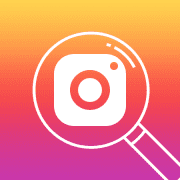







Leave a Reply
Want to join the discussion?Feel free to contribute!