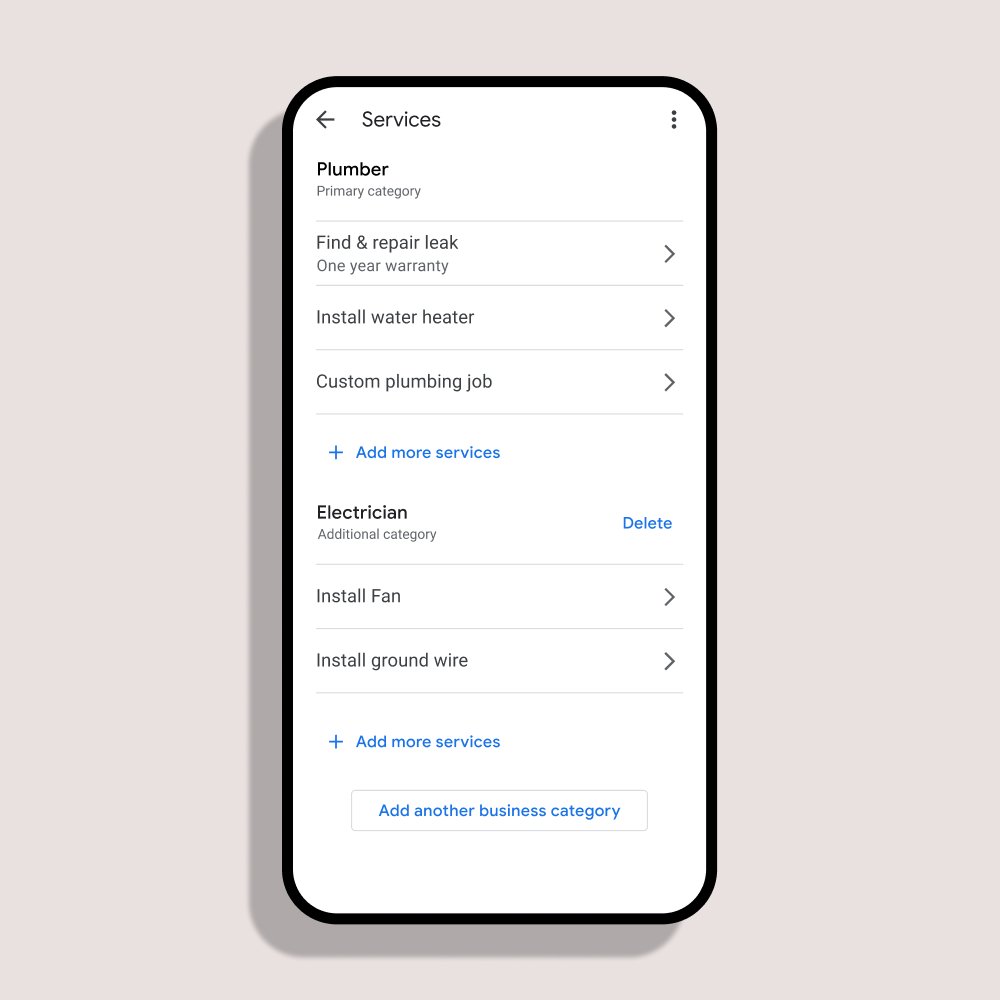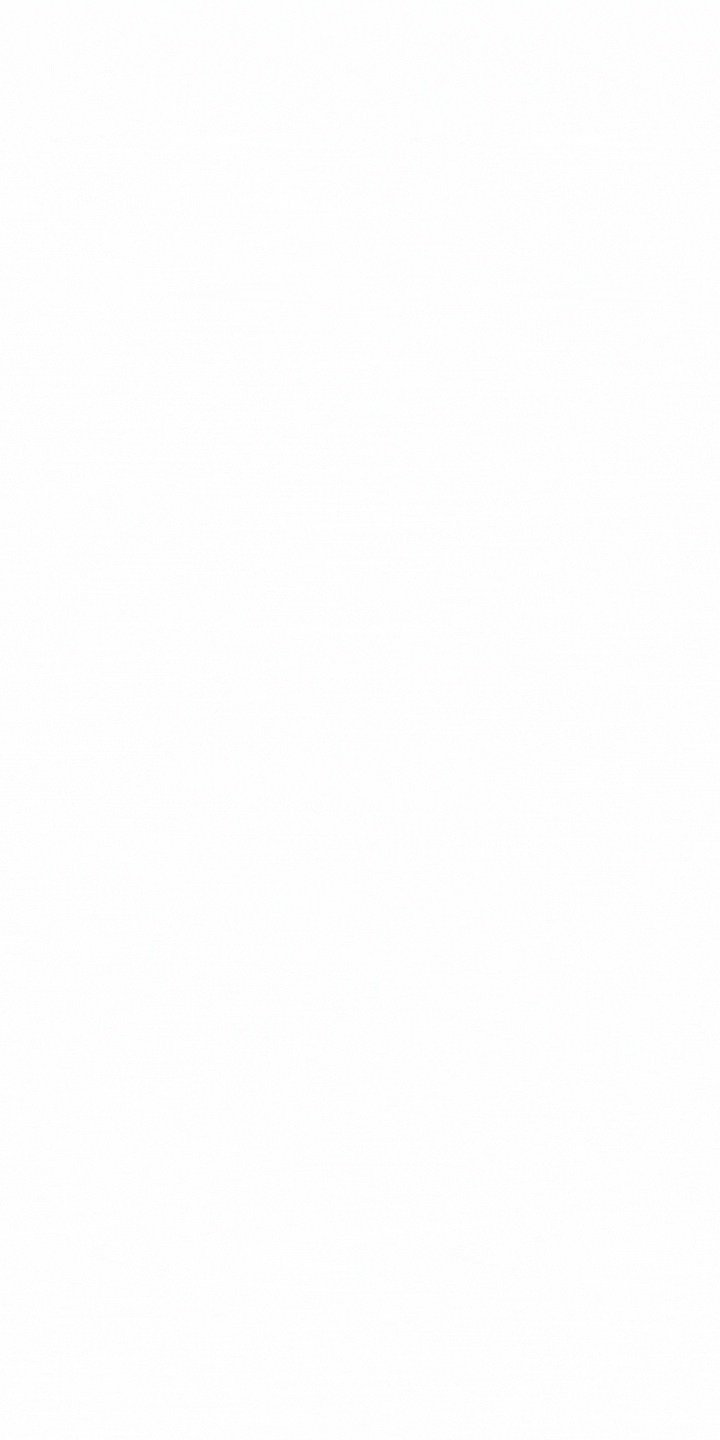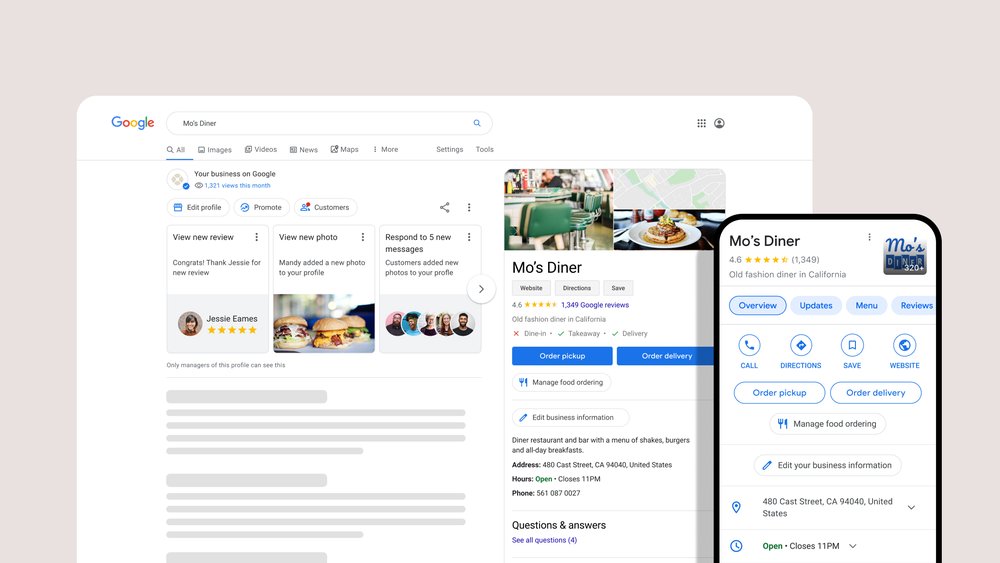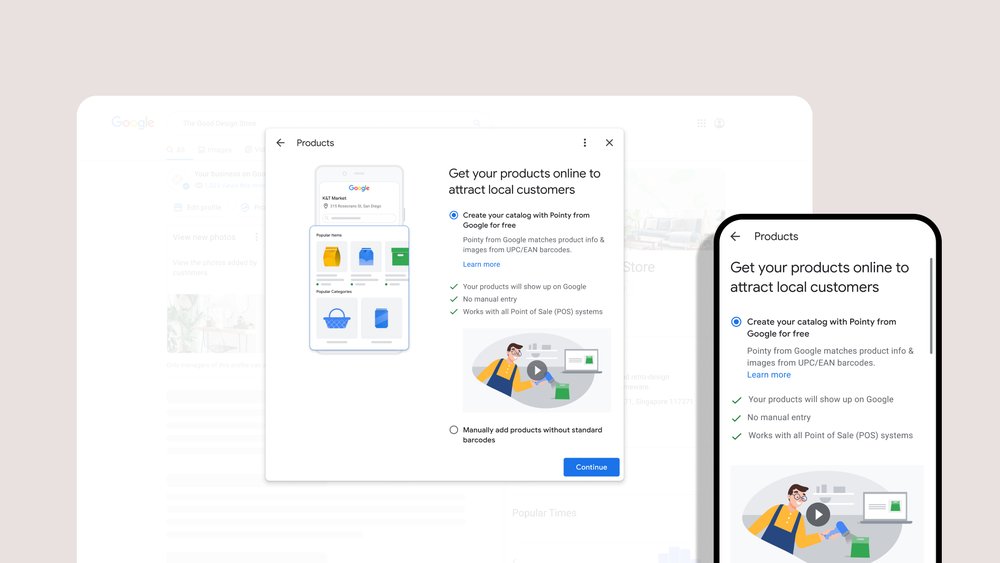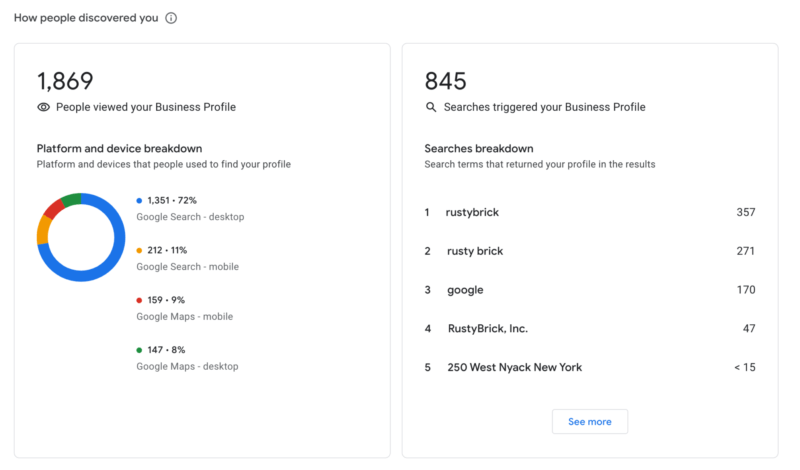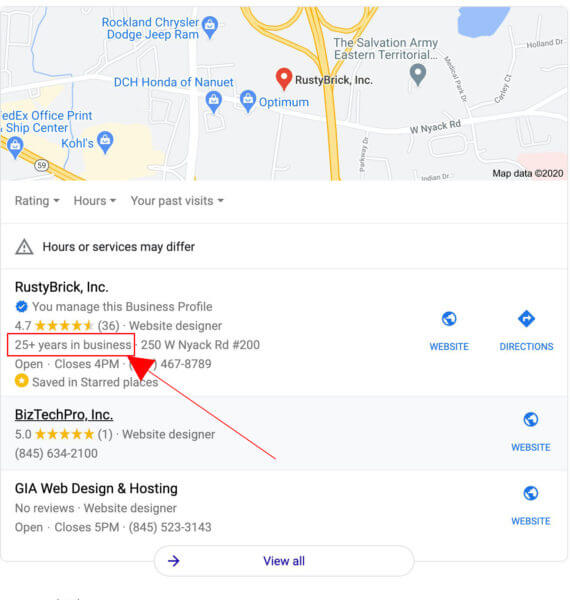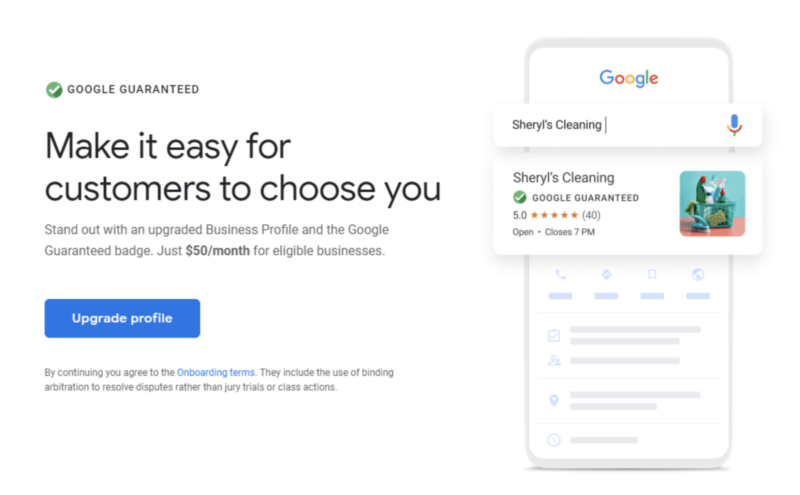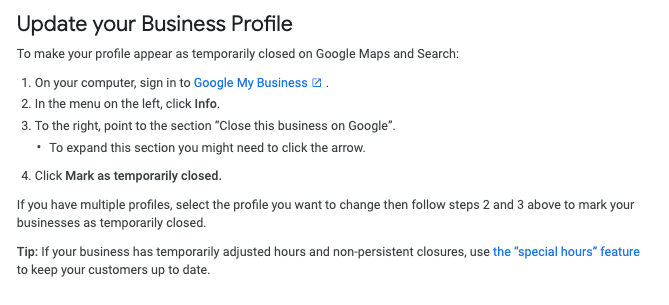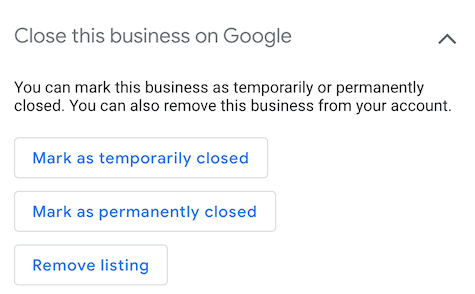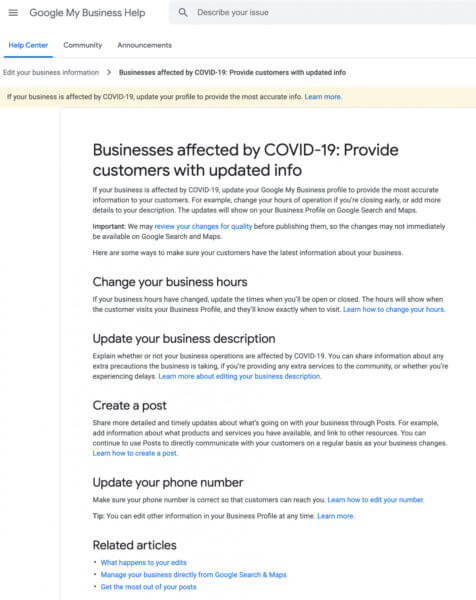Google Business Profiles (previously known as Google My Business) are a crucial part of any brand’s online presence. Not only does it control how your company appears in local search results, but it also powers Google Maps listings.
So how does Google balance keeping these local listings easily accessible for business owners without leaving listings vulnerable to manipulation or outright fraud?
The search engine explained how it combined everything from its search algorithms and machine learning tools to human reviews to block more than 100 million abusive business profile updates last year.
Thanks to this approach, the company believes that less than 1% of the content viewed through Google Business Profiles and Google Maps was fraudulent or abusive in 2021.
How Google Fights Business Profiles Spam
Over the course of 2021, Google says it blocked over 100 million abusive or fraudulent edits to Google Business Profiles. This includes a wide range of activities, including creating fake business listings, fraudulent or abusive reviews, or attempts to hijack business listings.
Here’s the breakdown of the types of actions taken by Google to fight Google Business Profile abuse:
- Removed over 7 million fake Business Profiles on Google Maps. Google said more than 630,000 of those Business Profiles were removed through user reports.
- Prevented 12 million attempts to create fake Business Profiles on Google Maps.
- Stopped 8 million fraudulent attempts to claim Business Profiles on Google Maps.
- Disabled over 1 million accounts due to policy-violating activity, such as online vandalism or fraud.
- Removed or blocked 95 million policy-violating reviews, over 60,000 of which were taken down due to COVID-related instances.
- 1 million reviews were taken down through user reports.
- Blocked or removed 190 million photos and 5 million videos that were blurry, low quality, or violated Google’s content policies.
Can Google Make Up For Past Mistakes?
Historically, Google has struggled to prevent misuse or manipulative behavior across its local business listings. There are countless horror stories easily found online from businesses that had their listing stolen from them, vandalized by the competition, or brought down by fraudulent reviews.
Hopefully, with actions like these, the platform can continue to undo this legacy and provide a reliable platform for both users and the businesses included.