YouTube Releases Free Beta Tool For Creating Short Branded Videos
YouTube is launching a new tool to help small businesses with limited budgets or means create short, stylish promotional videos.
The company is releasing a beta version of the tool ahead of schedule in recognition that the ongoing coronavirus pandemic has made it unsafe to shoot in-person videos for businesses.
“Because businesses of all sizes are strapped for time and resources and in-person video shoots are no longer practical in many countries, we are accelerating the next stage of Video Builder availability.”
The YouTube Video Builder makes it easy to create videos between 6-seconds and 15-seconds long using an array of templates and aesthetics.
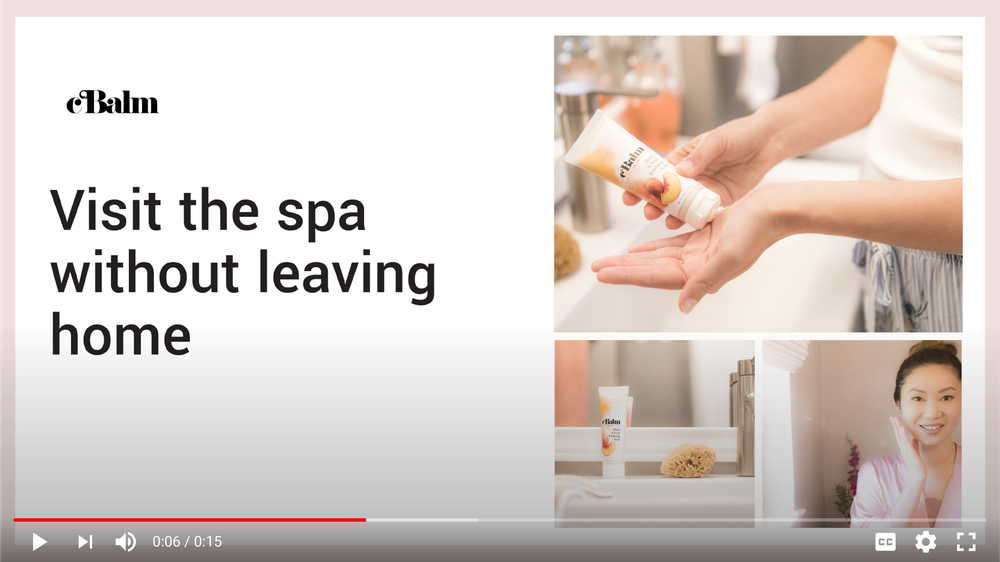
Importantly, you don’t need to have any existing video footage. Businesses are just asked to provide their own images, text, and logos which are then animated into a video.
You can customize the colors, fonts, and even music thanks to Google’s royalty-free audio library.
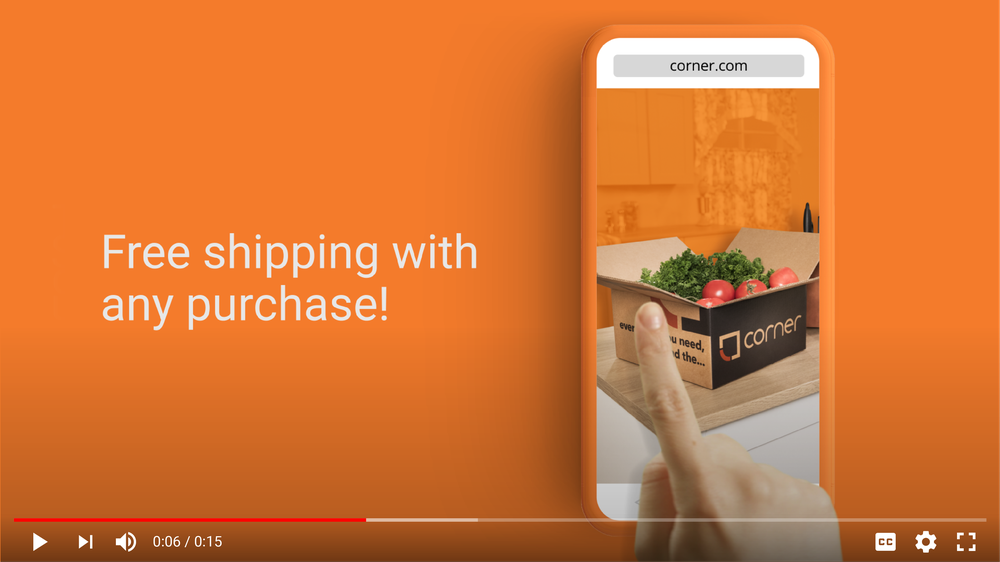
Once finished, you are free to share the videos anywhere you like. The obvious choice would be to use it to promote your brand on YouTube. However, you can also share it on Facebook, your website, or anywhere else you choose.
You can see an example of what a finished ad using Video Builder looks like below:
How To Use The YouTube Video Builder
As the tool is in beta access, you will need to sign up before you can get use the tool for the time being.
Once you’ve gotten access, creating a video is a simple process – as shown in the video below:
In the video, YouTube recommends creating your short video by taking these steps:
- Select a layout suited for your goal
- Upload your logo and select a color
- Upload images and add copy
- Select a font
- Pick a music track from Google’s library
- Click “create video” to see a preview of the finished video
- Save the clip and upload it to your channel, website, and social media pages
The tool will save any videos you have created as a template so you can also iterate upon your finished product for several similar videos with small tweaks.
Finished videos can also be immediately used to create a YouTube or Google Ads campaign if you like, though it is not required.
For more information about using the YouTube Video Builder, check out the official help document.


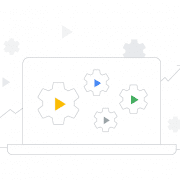






Leave a Reply
Want to join the discussion?Feel free to contribute!