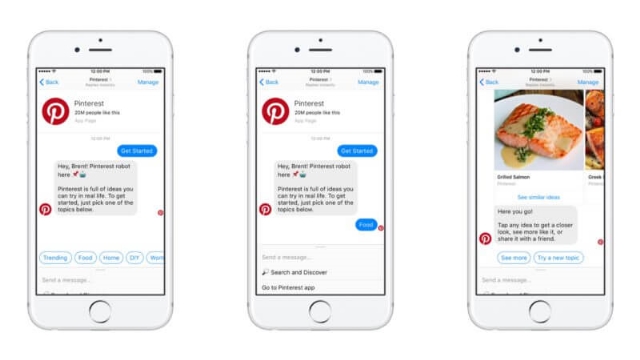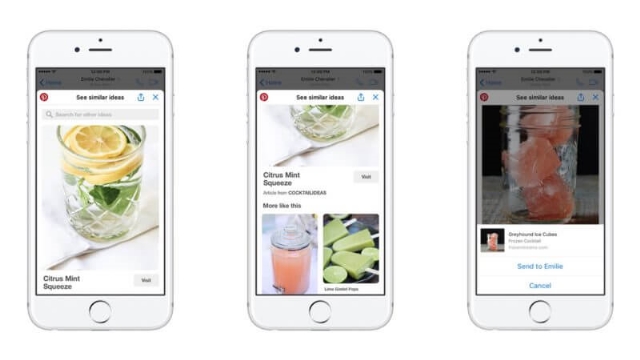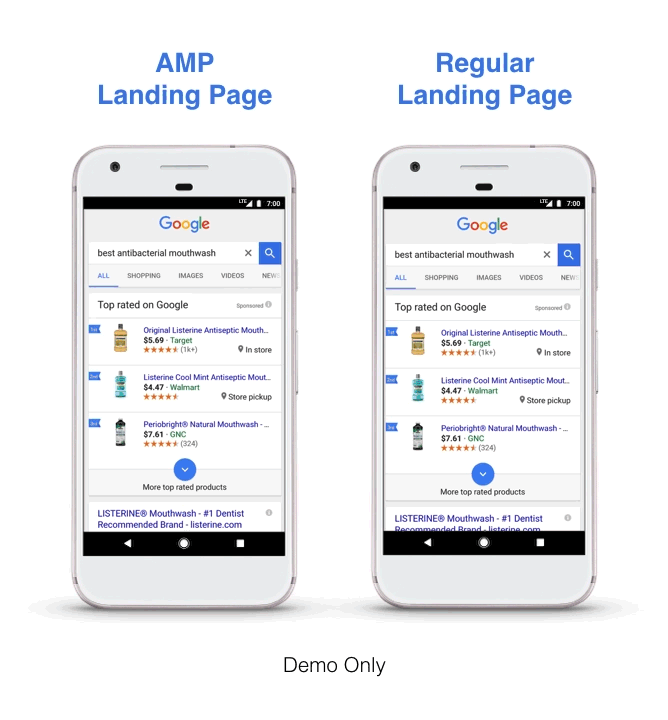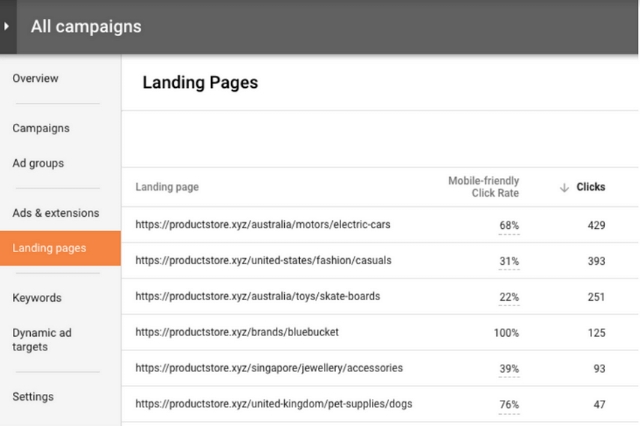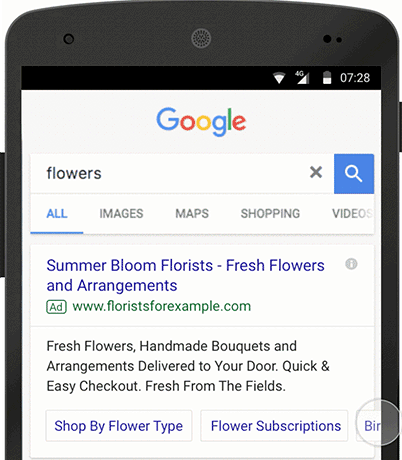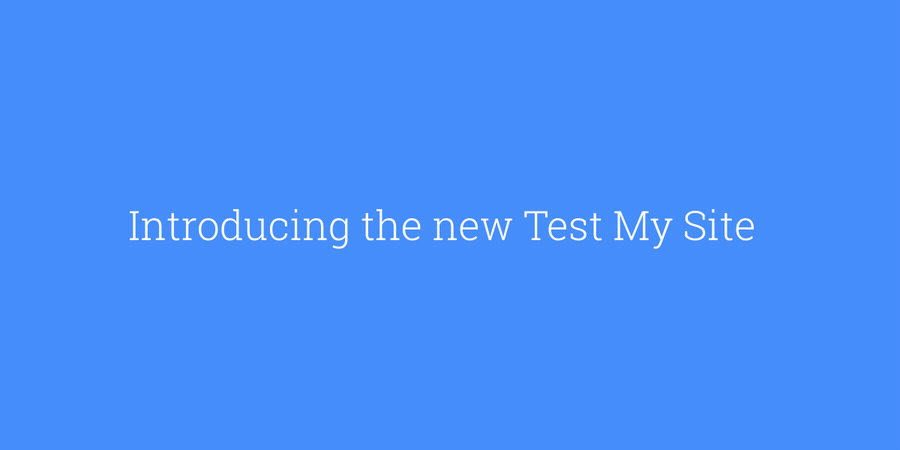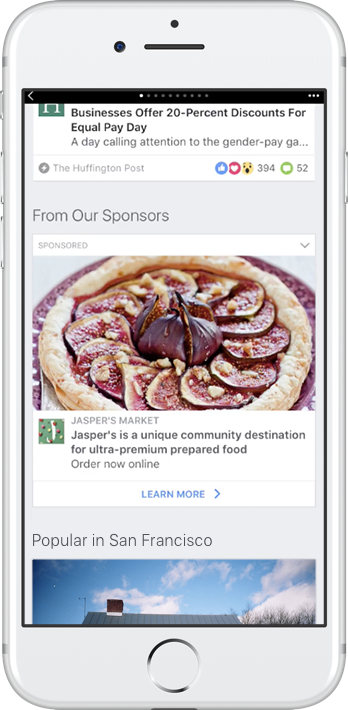Google has been encouraging webmasters to make their sites as fast as possible for years, but now they’re making it an official ranking requirement.
The company announced this week that it will be launching what it is calling the “Speed Update” in July 2018, which will make page speed an official ranking signal for mobile searches.
Google recommends checking your site’s speed using its PageSpeed report, as well as using tools like LightHouse to measure page speed and improve your loading times.
As Google’s Zhiheng Wang and Doantam Phan wrote in the announcement:
The “Speed Update,” as we’re calling it, will only affect pages that deliver the slowest experience to users and will only affect a small percentage of queries. It applies the same standard to all pages, regardless of the technology used to build the page. The intent of the search query is still a very strong signal, so a slow page may still rank highly if it has great, relevant content.
While Google says the update will only affect a “small percentage of queries”, it is impossible to tell exactly how many will be impacted. Google handles billions of queries a day, so a small piece of that could still be a substantial number of searches.
This is the first time page speed will be made a ranking factor for mobile searches, but it has been a ranking factor on desktop since 2010. It makes sense to expand this to mobile since there is a wealth of evidence showing that mobile users prioritize loading time when clicking search results. If a page doesn’t load within three-to-five seconds, they are likely to leave the page and find another relevant search result.