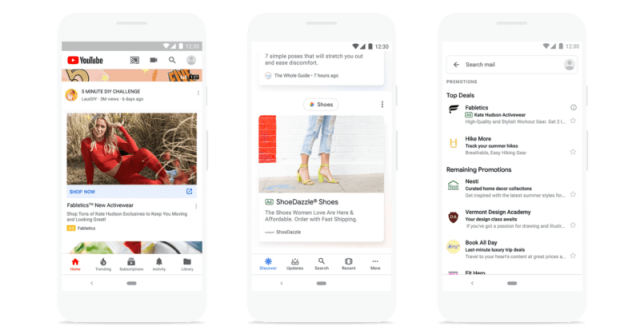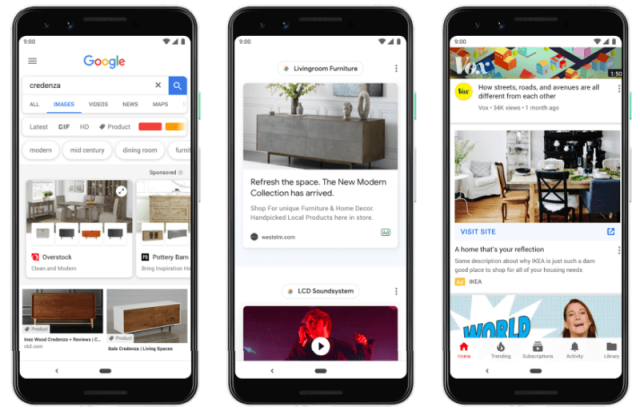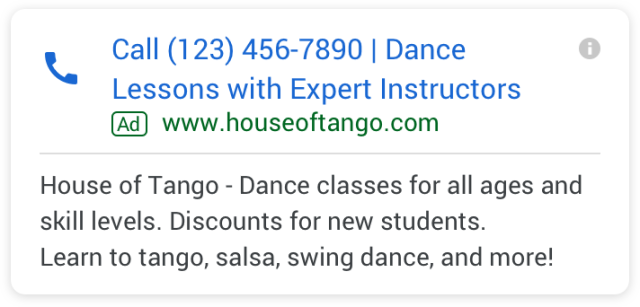A new study suggests that although highly ranking sites on search engines may be optimizing for search engines, they are failing to make their sites accessible to a large number of actual people – specifically, those with visual impairments.
The study from Searchmetrics used Google Lighthouse to test the technical aspects of sites ranking on Google. Unsurprisingly, it showed that high-ranking websites were largely fast and updated to use the latest online technologies, and were relatively secure.
However, the analysis revealed that these high-ranking websites were lagging behind when it came to accessibility for those with disabilities.
Based on scores from Google’s own tools, the average overall score for accessibility for sites appearing in the top 20 positions on the search engine was 66.6 out of 100.
That is the lowest score of the four ranking categories analyzed in the study.
Google’s Lighthouse accessibility score analyzes a number of issues that are largely irrelevant for many users, but hugely important for those with disabilities or impairments – such as color contrast and the presence of alt tags to provide context or understanding to visual elements.
As Daniel Furch, director of marketing EMEA at Searchmetrics, explains, this can be a major issue for sites that are otherwise performing very well on search engines:
“If you don’t make your site easily accessible to those with disabilities, including those with impaired vision, you cut yourself off of from a large group of visitors.
Not only is it ethically a good idea to be inclusive, but also obviously you could be turning away potential customers. And some sites have even faced lawsuits for failing on this issue.”