How To Mark Your Business ‘Temporarily Closed’ On Google
Google has introduced a new way to quickly and easily show that your business is temporarily closed in accordance to Oklahoma’s “Safer at Home” order and other states’ shelter in place laws during the ongoing COVID-19 epidemic.
This comes at a critical time as people are turning to Google’s local listings to see what essential businesses are still operating around them and what revised hours they may be operating. For example, although grocery stores are remaining open, many are changing their hours to allow time to restock and let employees rest.
Meanwhile, countless others have been forced to close up shop for at least two weeks for the sake of public safety. Google is the first stop many are turning to in order to see what type of changes your company has had to make.
How To Temporarily Close Your Business On Google
To help, Google has shared easy-to-follow instructions explaining how to “mark a business temporarily closed.”
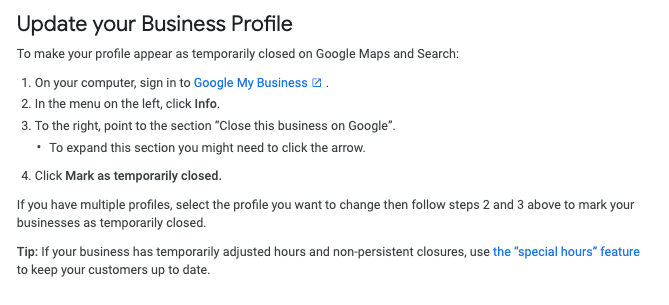
The first step is to sign in to your Google My Business account and select the “Info” section in the menu on the left.
From there, you will find a section marked “Close this business on Google.”
Within this section, you will be presented with three options – to mark you listing as temporarily closed, permanently closed, or entirely remove your listing.
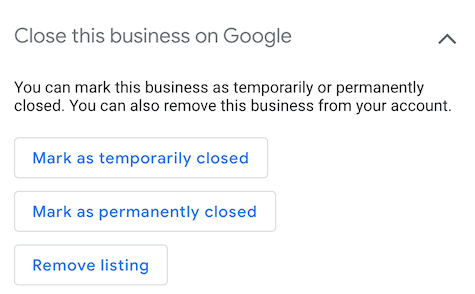
Why It Is Important To Update Your Listing
With so much confusion and uncertainty, people are relying on the internet for up-to-date information more than ever. This is especially true for Google’s local listings.
However, the surge in GMB updates has overwhelmed Google’s reduced staff to the point that many areas of local listings are being suspended – such as reviews and Q&A’s. Closing your listing temporarily is currently the easiest way to let people know that although you have had to close for the time being, you will be back in action soon.

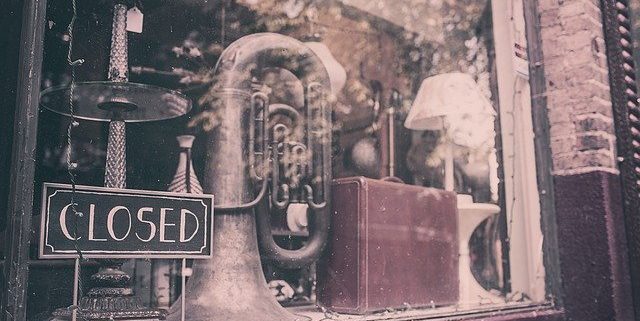







Trackbacks & Pingbacks
[…] structured data to reflect event updates, product availability and temporary closures. You can also mark your business as temporarily closed through Google My […]
Leave a Reply
Want to join the discussion?Feel free to contribute!