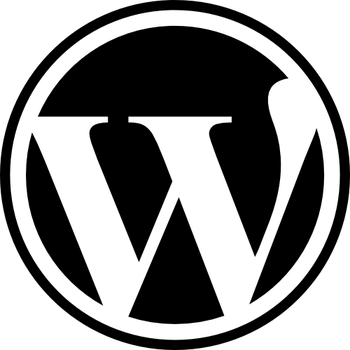On October 24, Facebook and Instagram plan to roll out a major change which has the potential to break content across millions of sites using WordPress.
On that date, the companies will remove functionality which allows sites to embed content from the social networks.
The change does not only mean that publishers will no longer be able to embed this content on their websites. The change is retroactive, meaning that all content ever embedded on your site could potentially become inaccessible or broken.
There is one exception – though it will likely be impractical for many out there.
The change is removing support for unauthenticated Facebook and Instagram embeds, meaning that those with a developer account and a registered Facebook account will still be able to link content between their app and Facebook or Instagram.
The Technical Changes
To get into the nitty-gritty – Facebook is deprecating the current oEmbed endpoints for embeddable Facebook content on October 24, 2020. oEmbed is a popular open format means of embedding content from one site to another.
The Facebook integration of oEmbed endpoints has allowed pages to quickly and easily embed HTML or basic content from pages, posts, and videos on their own site or app. Unfortunately, that aspect of the Facebook API is being removed.
In response, WordPress has also said it will be removing Facebook and Instagram as supported oEmbed sources.
What You Can Do
As expected, developers began work on ways to fix content or prevent losing access as soon as the announcement was made.
So far, there are two major options for those wanting to keep support for embedded Facebook and Instagram content on their websites:
oEmbed Plus – Developer Ayesh Karunaratne has created an expanded version of the existing system for embedding content from Instagram and Facebook which provides a workaround.
Even using the plugin, you will have to register for a Facebook developer account and “create an app”. However, you don’t have to actually develop an app, just register one with the site.
You can see the guide for the plugin here for an idea what the process entails.
Smash Balloon Plugins – Developer Smash Balloon has provided a potentially easier option by updating their previous plugins to provide continued support – no developer account or app required. This is possible because Smash Balloon is effectively using its own API key to provide authentication for embedded content to users.