Keeping Your Site Working When Changing WordPress Themes
One of the greatest design benefits of using WordPress is how easy it can be to change themes completely. If you don’t know what I mean by that, consider a time when you’ve gone to a WordPress blog you frequent and noticed a significant change in the appearance or way the site works. A theme is basically the design and layout of the site or blog you’ve been following.
There are thousands of free customizable themes for WordPress available, and even more if you are willing to pay for a professional looking skin, and WP is built for these to be almost interchangeable – almost being the operative word.
When you’ve been running a blog through WP for a while, you accumulate a number of widgets and scripts that are used to improve the performance of your site as a whole. They can run from widgets used for tracking and ads to RSS feeds and an assortment of other additions you’ve made to your blog after you chose the theme you are working to replace or change.
When you change themes, it isn’t uncommon for the new themes to run into problems displaying or running these widgets you’ve built int your site. The standard WP widgets like Archives and Pages are almost always safe, but any special scripts for fighting spam, editing sidebars, and anything else that doesn’t come standard can become break down, bogging down or derailing your site.
OnextraPixel writer Jay Adrianna created a list of 15 things designers or site owners need to do when undertaking a change of themes. If you follow every step, all of your widgets, scripts, and plug-ins will remain safe and sound, and you’re new look will be flawless.

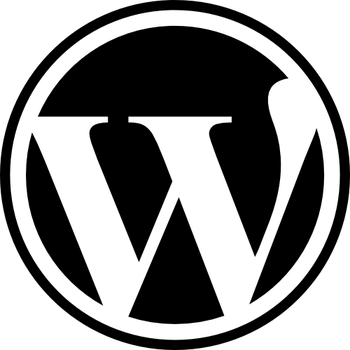



Leave a Reply
Want to join the discussion?Feel free to contribute!