Google My Business listings now show product catalogs on mobile and desktop
The latest update to Google My Business’s listings makes product catalogs even more powerful by displaying them in both desktop and mobile search results.
Since October 2018, when they were first introduced, product catalogs on Google My Business would only appear in mobile search results.
To add your products to your own listing, all you have to do is upload a form in the ‘Products’ tab called to the product editor. Once added, all items in your catalog will be eligible to show in results for relevant searches that bring up your Google My Business page.
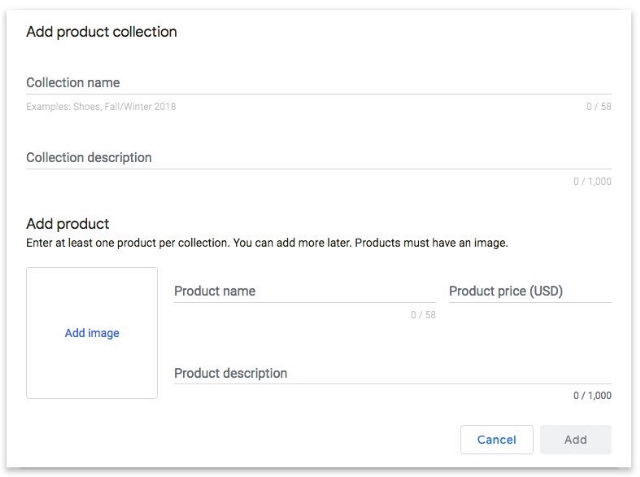
The catalog appears within the ‘Products’ tab of your GMB listing shortly after uploading it.
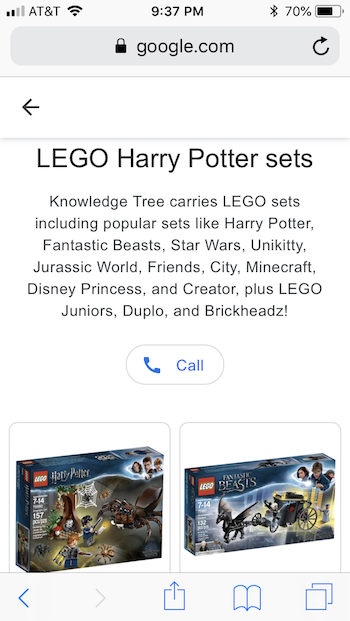
As always, the new GMB feature is free to use with your Google My Business account. The only requirement is that you have claimed your business listing.
While the new feature does bring product catalogs to desktop search results, they are still not viewable directly within Google Maps. To view the listing from there, you will have to click to specifically view a business’s local listing.

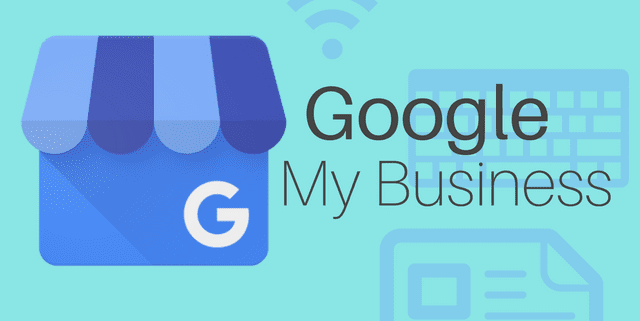








Leave a Reply
Want to join the discussion?Feel free to contribute!