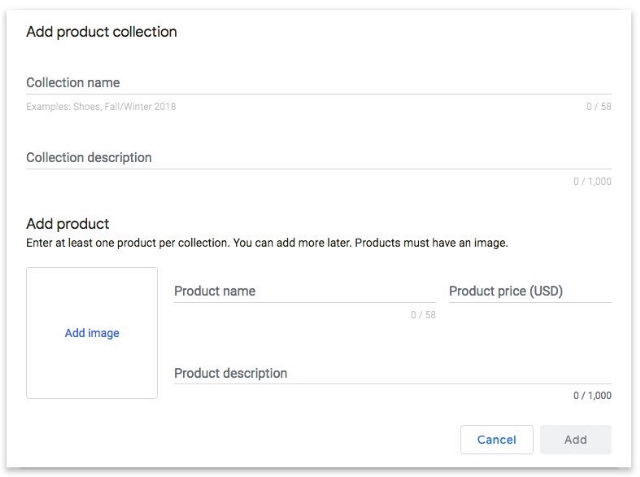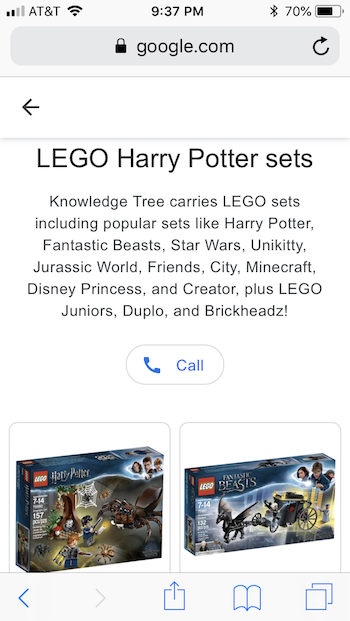Google My Business has officially launched a new label that highlights the number of years you’ve been in business within local search results.
The “years in business” label has been in testing over the past few years, and was quietly launched officially on February 9th, 2021.
While it is just a small label added to your listing, this could prove to be a significant way to differentiate yourself in the crowded “local pack” search results.
As Google put it in the announcement, you can now “add an opening date to your Business Profile to tell customers when your business first opened, or will open, and its address.”
To get an idea of what the label looks like, Barry Schwartz from RustyBrick (and who first noticed the launch of the label) took a screenshot of his own business listing with the new tag.
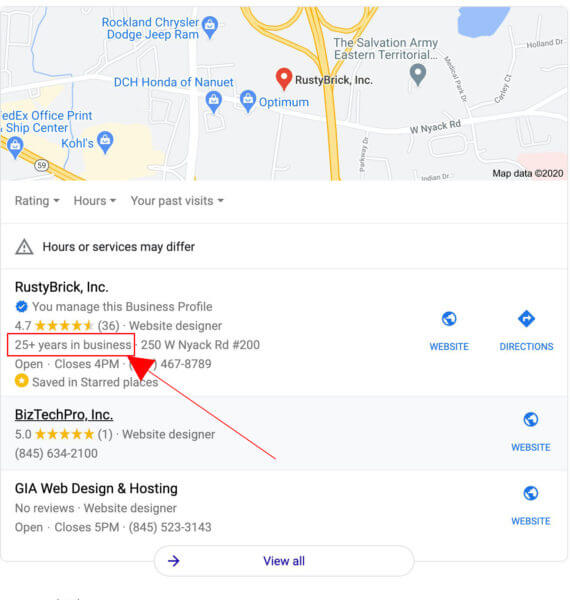
How To Get The ‘Years in Business’ Tag
Adding this label to your own Google My Business listing is relatively simple. All you have to do is add the open date of your business within your GMB profile.
To do this, just sign into your GMB account, click the location you want to update, then select the “info” option in the menu. From there, click “add opening date”, update with your own date you opened up shop, and voila. The label should be added to your local listing within the next few days.
“I’ve Been Seeing This Label For Months”
Many might have noticed that Google has been slowly adding this label to many of the listings which are eligible over the past year. Users first spotted the tag way back in September of 2020, with a larger roll out done in November.
Still, this week marks the official launch of the feature for all Google My Business listings.
How This Helps You
Thanks to bad actors listing non-existent or questionable businesses within Google My Business, it has become more important than ever to visibly show that you are a real, active, and trustworthy business within your listing.
This feature allows you to quickly do this by showing you have been a part of your community for years – if not decades – and won’t be going anywhere anytime soon.