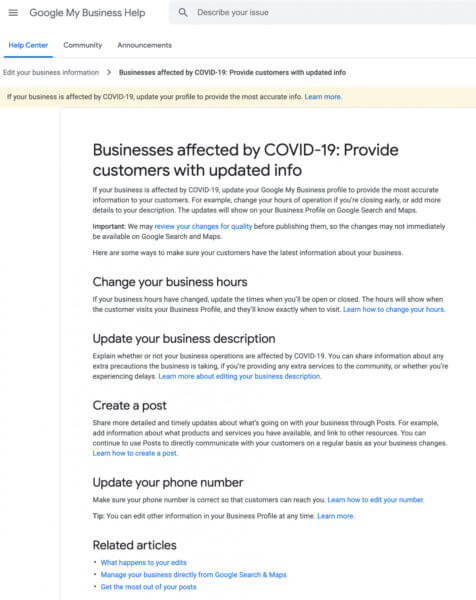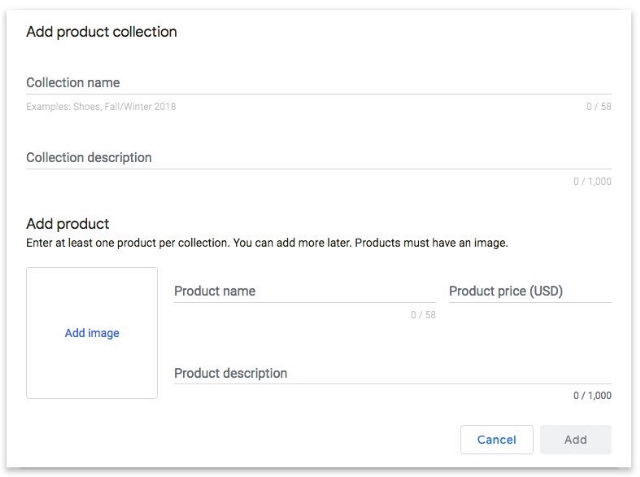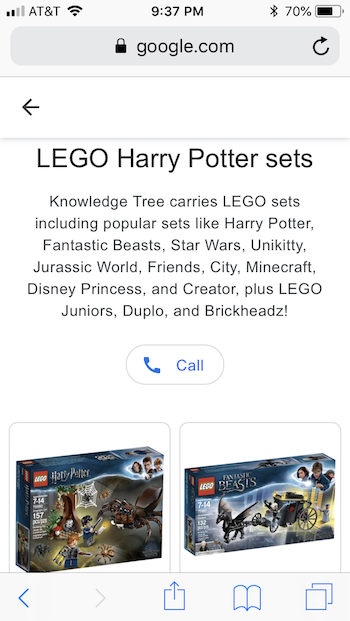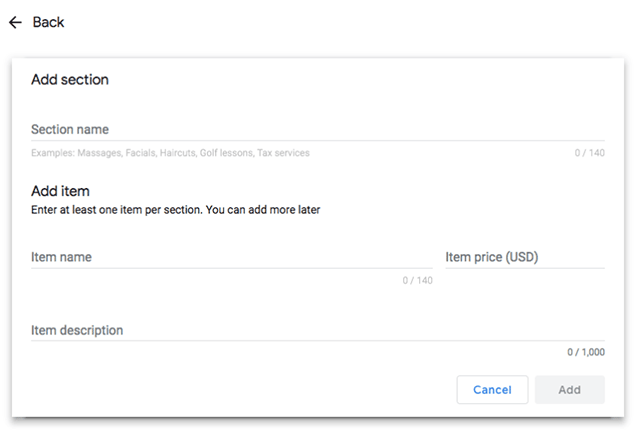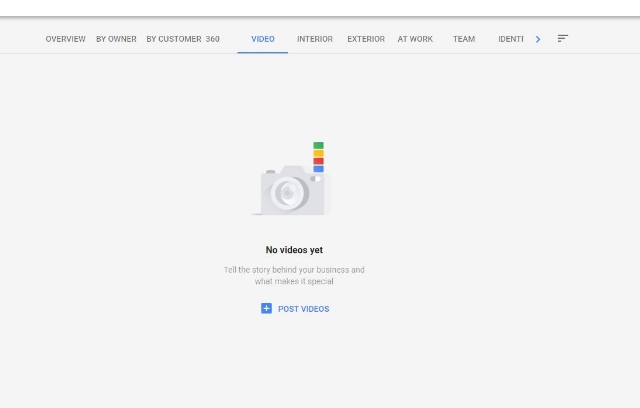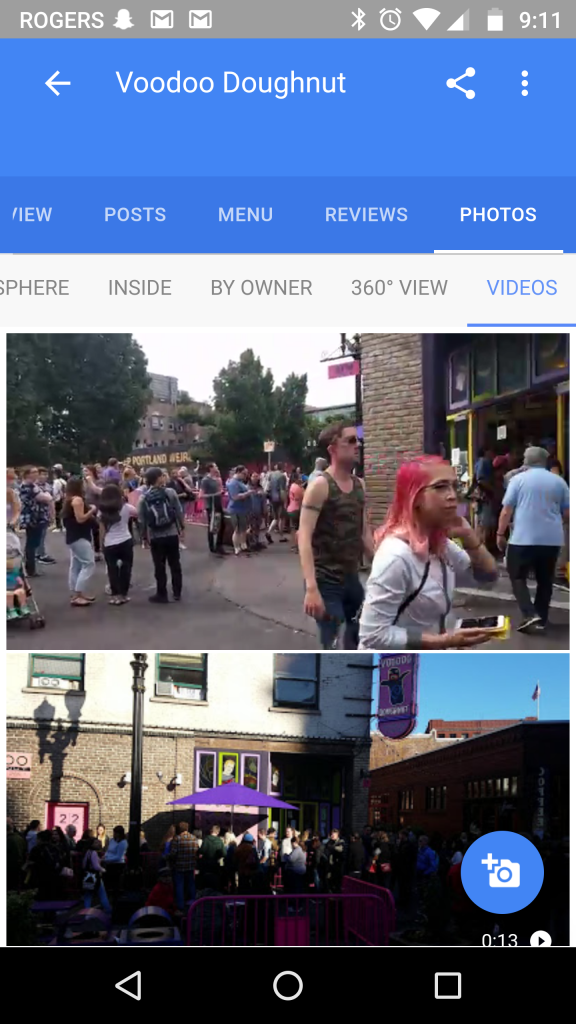Wish the process of updating your Google My Business listings was a little more streamlined? Well, your wish has been granted as Google has made it possible to edit much of the information in your local listing without ever having to visit a dedicated dashboard or profile page.
Since last year, Google has been introducing the ability to edit your business listings directly from the search results or map pages, and the latest move brings that ability to all businesses – as well as expanding what type of information can be updated this way.
Now, rather than just updating your address and basic information, you can edit your services and hours, implement takeout or delivery tools, and even create Google Posts without having to access the Google My Business dashboard.
To help understand everything possible without leaving the search results pages, let’s review exactly what parts of your listings you can now edit directly from the search results.
Add/Edit Your Services
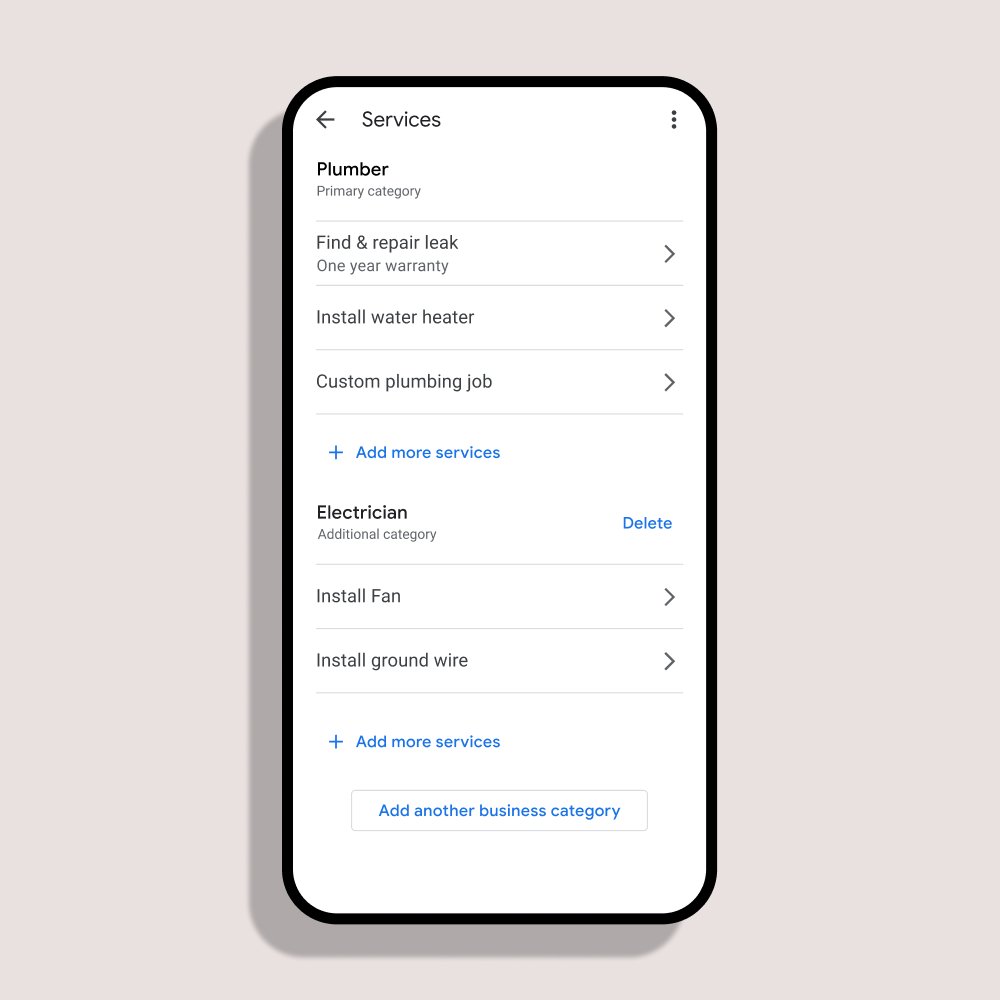
Businesses providing local services (such as hair stylists, plumbers/electricians, and lawn care companies) can quickly update the services they offer on their GMB listings, as well as the local areas covered.
Create Google Posts
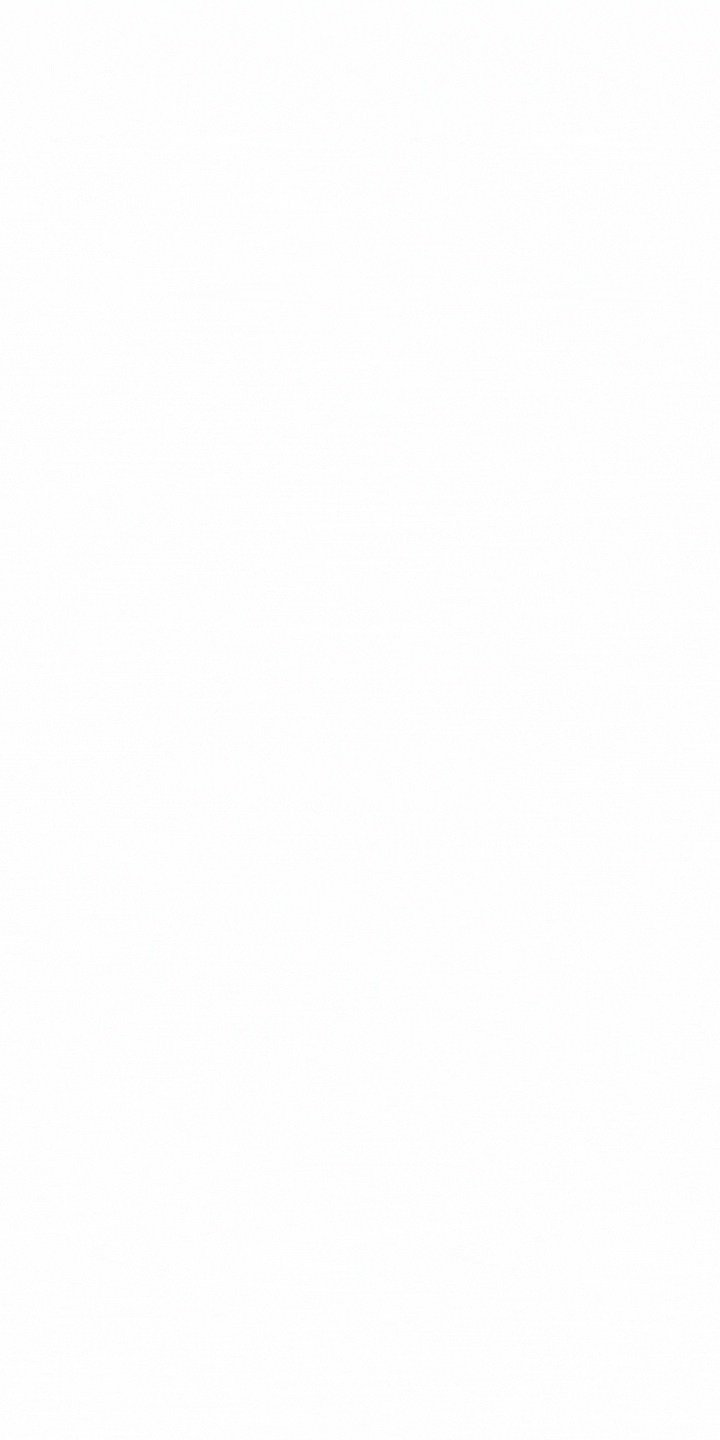
In a bid to raise the awareness of Google Posts and make them more accessible for brands, Google will now let you create and publish new Posts directly from the search results.
Even better, the company is introducing the ability to create posts specifically for highlighting upcoming events which will be available to brands next week.
With these posts, you can show what type of event you are putting on, when/where it is occurring, and whether it is in-person or entirely virtual.
Manage Takeout & Delivery Services
While Google My Business has allowed brands to integrate takeout and delivery tools through third-party services for some time, this typically required manually integrating the services through the Google My Business dashboard.
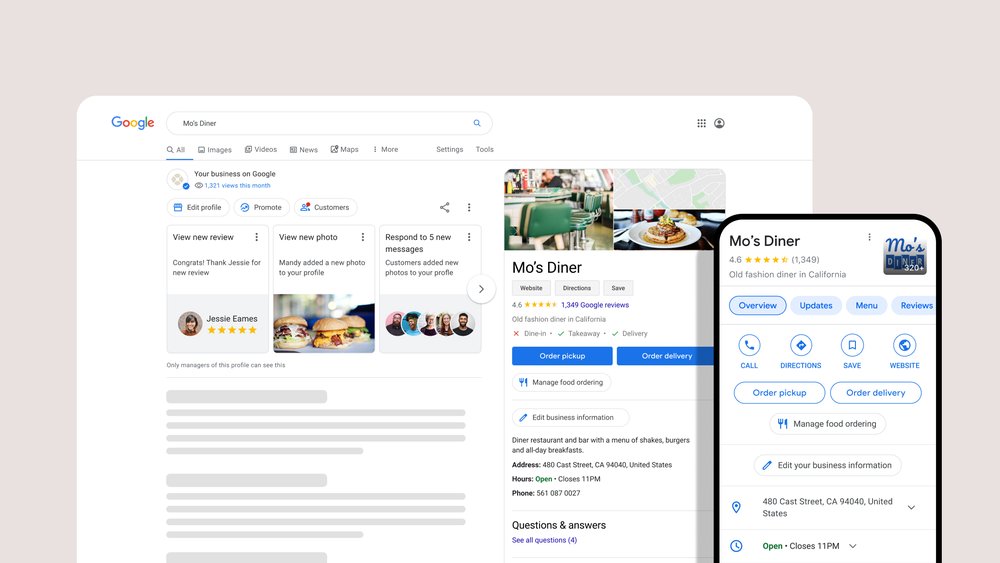
In the coming weeks, however, businesses providing takeout and delivery services will be able to directly add or update your online ordering options from Google Search, including specifying whether your brand’s takeout/delivery preferences help customers make the most informed decision.
To top this off, GMB is also letting restaurants and other food providers update their menus from search or maps by clicking ‘Edit profile’.
Implement Pointy To Highlight Your Physical Products
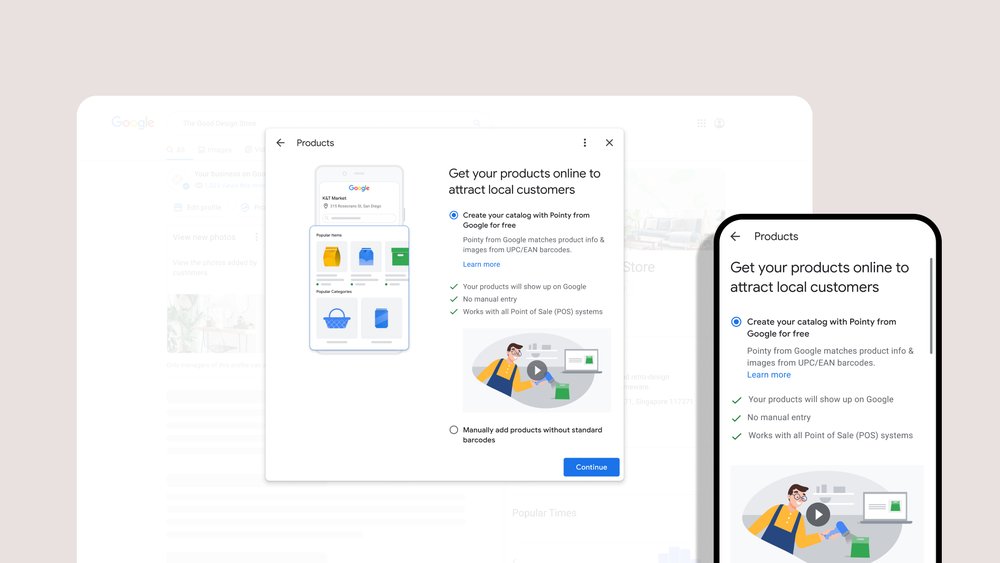
Retailers will be excited to see that it is easier than ever to add in-store product inventory info on their Google My Business listings through improved integration with Pointy.
Pointy is a Google-owned service which aims to help you digitize your in-store inventory listings without having to manually update every product listing.
Importantly, Pointy is also free for all businesses now until September 30, making now perhaps the best time in history to take your inventory online.
To update any of these listings, simply sign into your associated Google account and make a search for any query that will return your local business listing. Then, click “Edit profile’ on your business listing and update any information you desire.