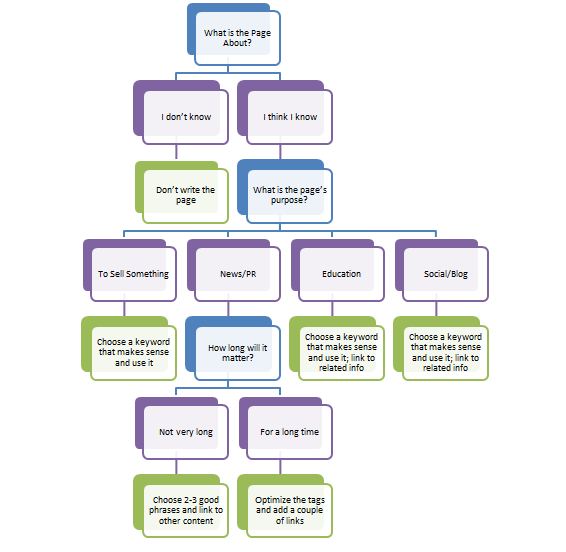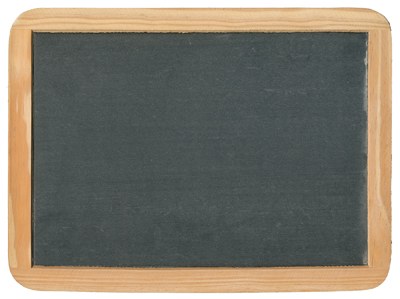Facebook Paid Ads are a great way to spread the word about your business. They also help drive people to your company’s Facebook page, where you can share content and your messages at no cost. Why wouldn’t you want a captive audience of consumers who actively seek out your message? Well, Mona Elesseily, of Search Engine Land, has five ways to get them by effectively utilizing Facebook Ads.
1. Target your target
Be as specific as possible when using targeting features. Instead of limiting your ads to ‘only men’ or ‘only under 30’, narrow it down further by using education level, specific interests or workplace. The idea is to make a user feel as if your ad is speaking directly to him or her.
2. Use effective goals
While I think using ads to drive users to your fan page is a great idea, you need to set specific goals and track your progress to get the most from your effort. Exactly how many fans do you want to add each month? Exactly what demographic do you want to see improved growth from?
If you’re the type who wants to see their Facebook fans turn into conversions, you can set goals for that too. For every 50 fans on Facebook, how many conversions do you want to see?
Set specific, trackable goals, then be sure to follow up and tweak your strategies to discover what works and what isn’t worth your time and money.
3. Grab users’ attention
Put yourself in a typical Facebook user’s shoes. Your eyes aren’t focused on the sidebar where the ads are located. You are reading your friends status updates and looking at their latest pictures.
In order to steer their eyes away from their timeline, you’ll need bold colors. You can try using a colored border for your ad, but I tend to think this has been done so much, users are starting to tune it out.
Images of celebrities, especially female celebs, still tend to get a few looks, however.
Once you have a user’s attention, be sure to give them a reason to click on your ad. Put an immediacy to your ad with phrases like ‘Act now’ in order to take advantage of a specific, limited-time offer or special.
4. Images plus text
An ideal ad combines a brightly colored, eye-catching image with big, bold font that is easy to read. Again, the message should compell users to act.
5. Don’t get stale
I mentioned users tuneing out, or glossing over ad styles they’ve grown accustomed to, so take that lesson to heart. Change your ads often so users don’t get so used to seeing them that they stop even noticing.
You don’t necessarily have to reinvent your ad on a weekly basis. Instead, change details like color of your logo, font or just a different image.
![[INFOGRAPHIC] Quality Score](https://www.tulsamarketingonline.com/wp-content/uploads/2012/10/rsz_dna-continued-conversations-business2-full.jpg)