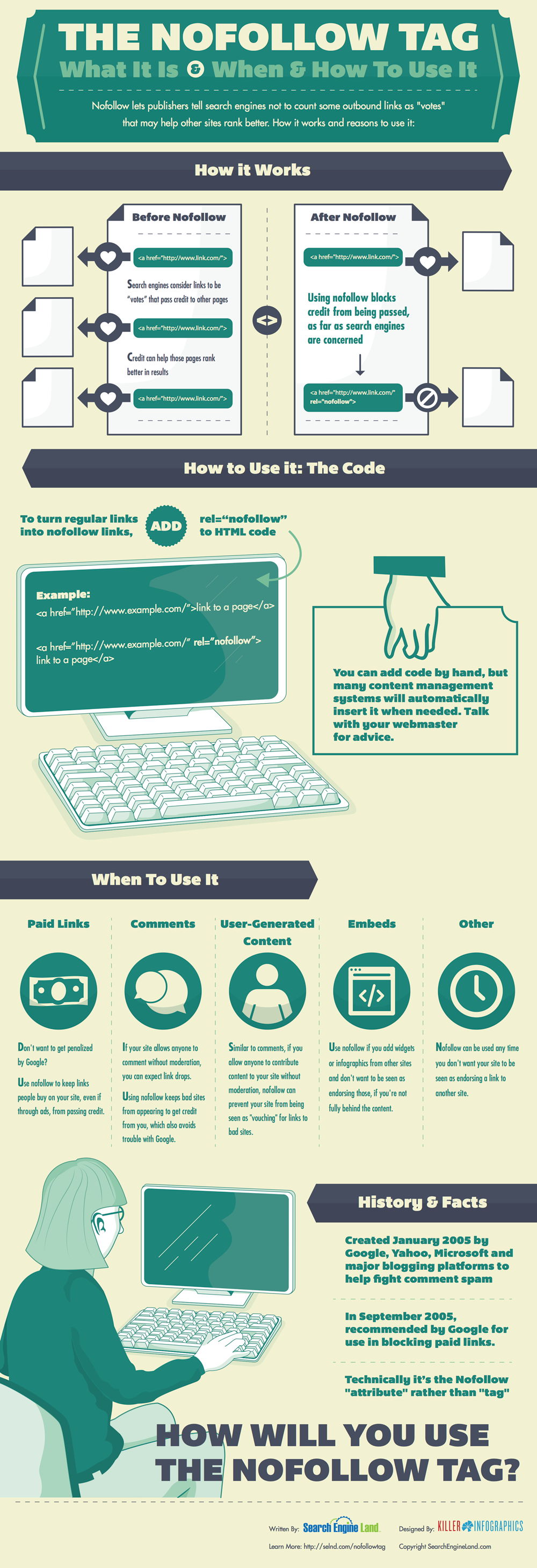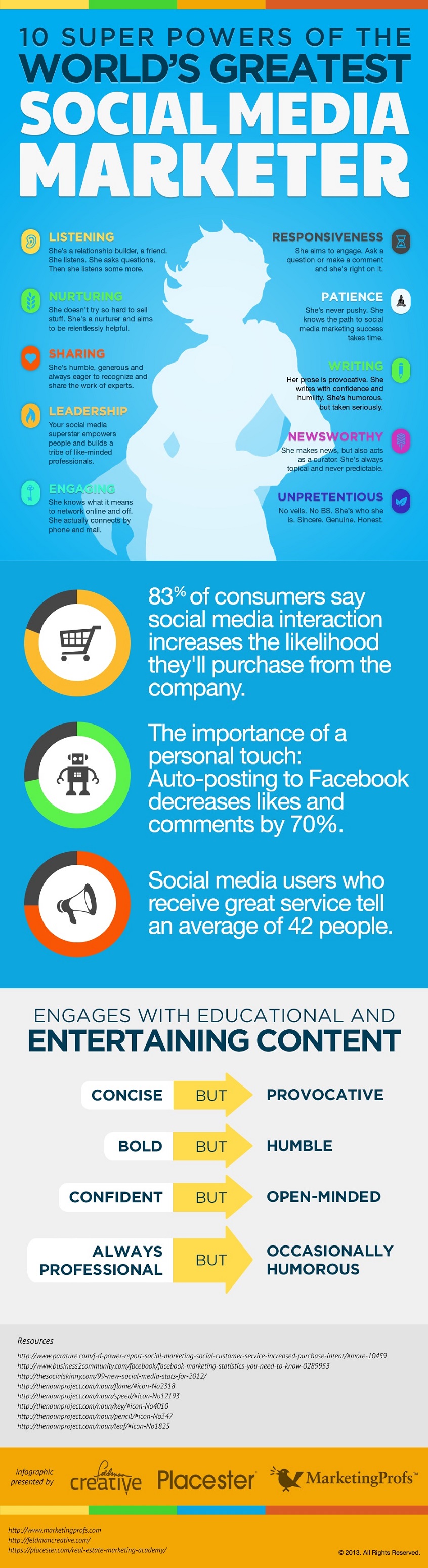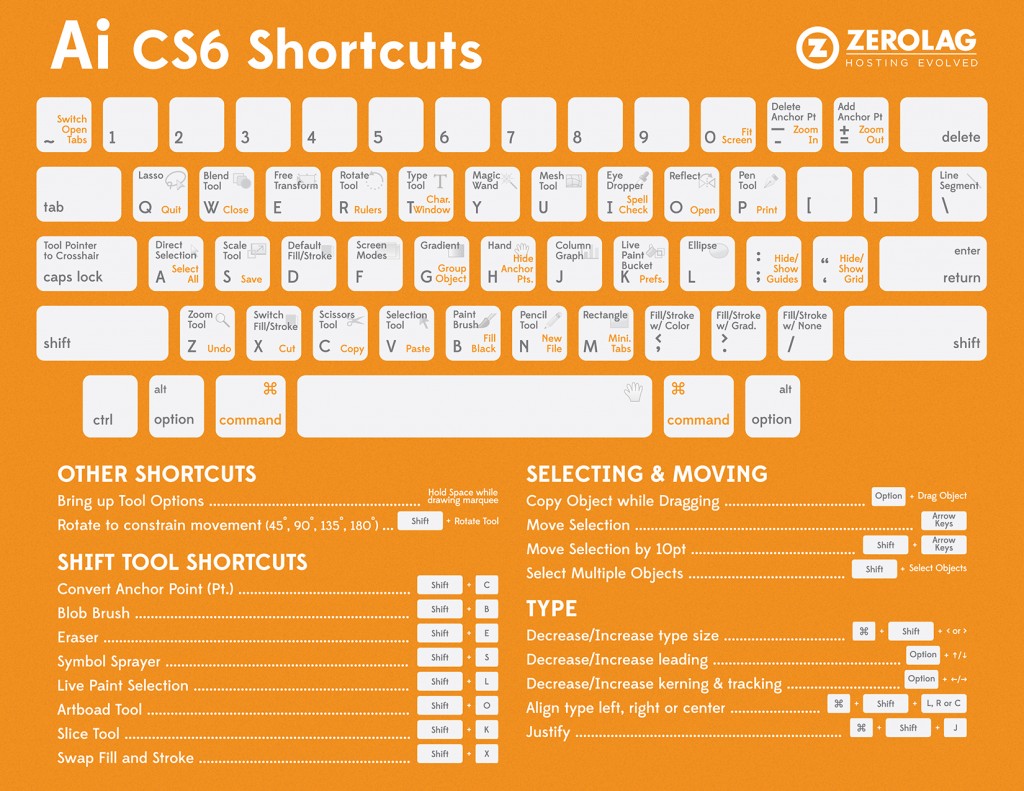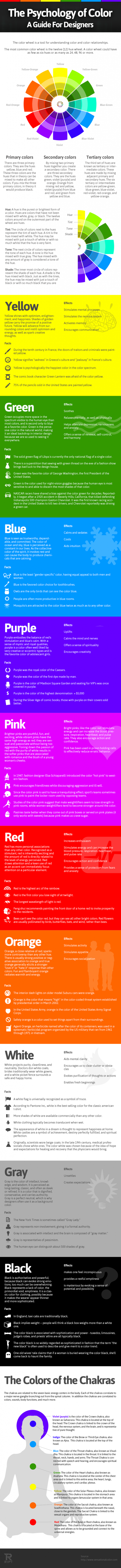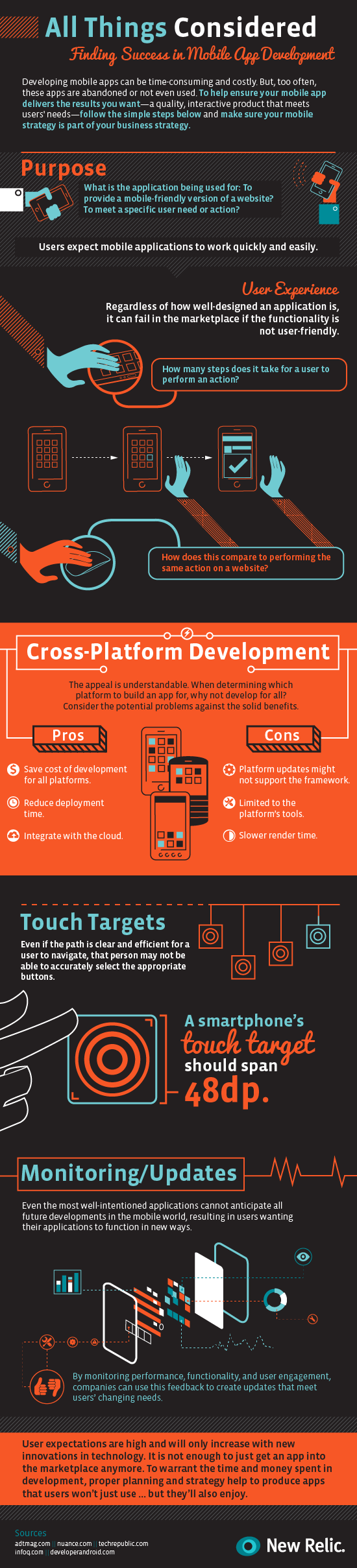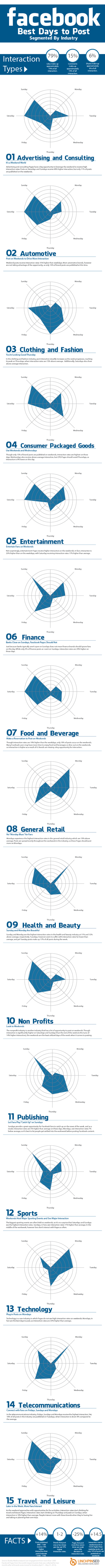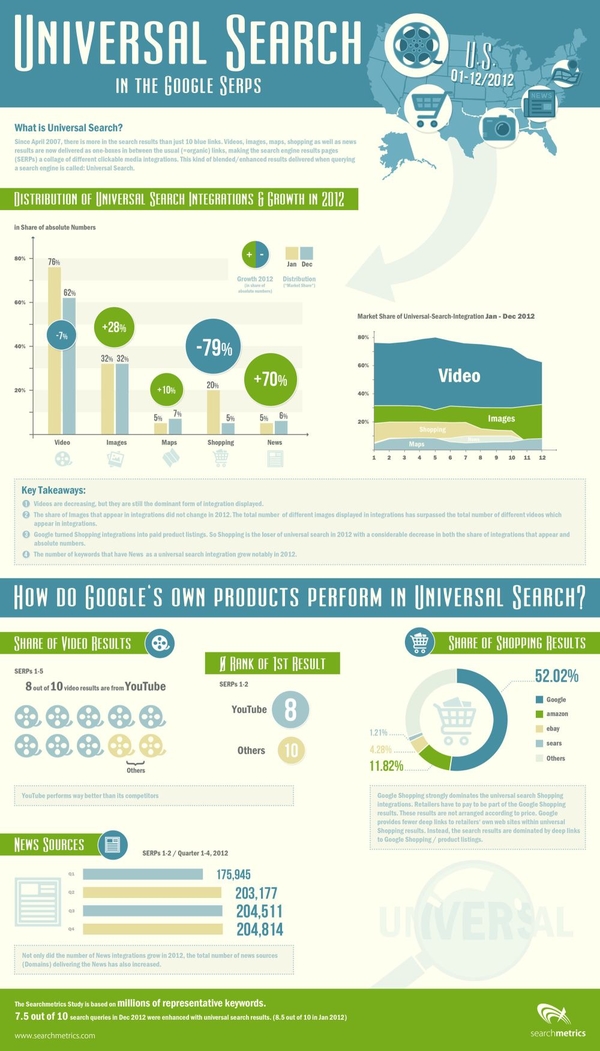If you have been reading up on SEO, blogging, or content marketing, chances are you’ve been told to “nofollow” certain links. If you’re like most, you probably didn’t quite understand what that means, and you may or may not have followed the advice blindly.
But, even if you’ve been using the nofollow tag for a while, if you don’t understand what it is or how it works you may be hurting yourself as much as you’re helping.
The nofollow tag is how publishers can tell search engines to ignore certain links to other pages. Normally, these links count similar to votes in favor of the linked content, but in some circumstances this can make search engines think you are abusing optimization or blatantly breaking their guidelines. Nofollowing the right pages prevents search engines from thinking you are trying to sell you’re influence or are involved in link schemes.
To help webmasters and content creators understand exactly when to nofollow, and how it affects their online presence, the team from Search Engine Land put together an infographic explaining when and how to use the tag. They also created a comprehensive guide to the tag for those who prefer long walls of text to nice and easy infographics.