
In a move that should please many online businesses, Google is making it easier to leave reviews on the platform. Finally, users can leave reviews without a Google+ account.
To clarify, while you don’t need a Google+ account, you do still need a regular old Google account. The change was first spotted by Conrad O’Connell from Serptests.com.
The difference seems small, but in this case, semantics is everything. By not requiring a Google+ account, Google is opening the door to a considerable number of reviews. Considering review counts and overall rating are top ranking signals for local search, this also means it will be easier to improve your local rankings with reviews.
This doesn’t mean you will have to do with an enormous amount of anonymous or troll reviews either. The first and last name of the reviewer will still be shown, so you shouldn’t have to worry about being flooded with one-star reviews by nameless accounts.
At the same time, Google also fixed a well-known bug which would keep reviews from being submitted from a mobile device for businesses without another pre-existing review.
Reputation is everything for local businesses, and these changes make it easier than ever for your customers to spread the gospel of your quality service or products.

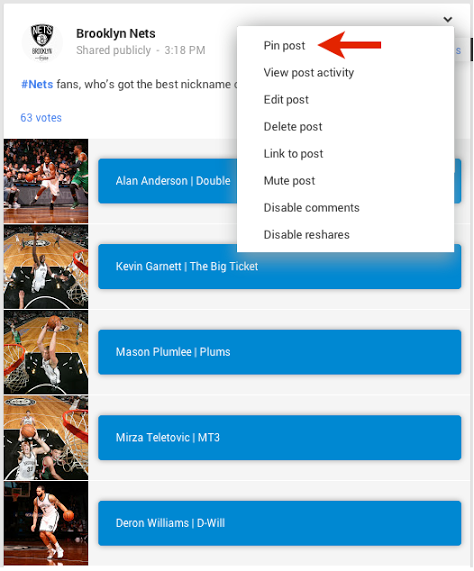
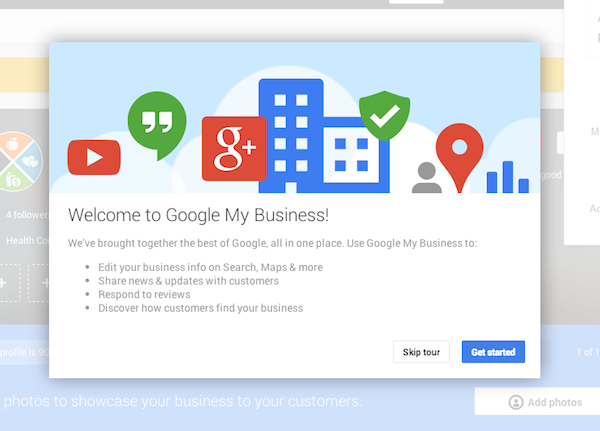
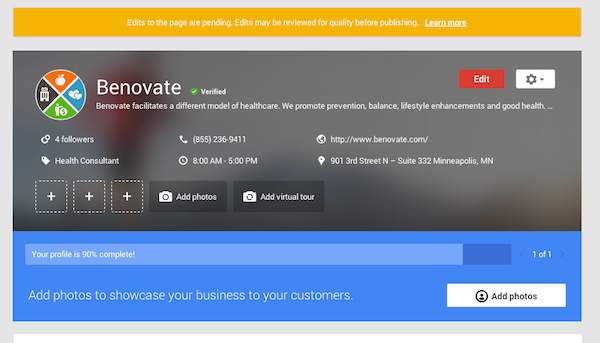
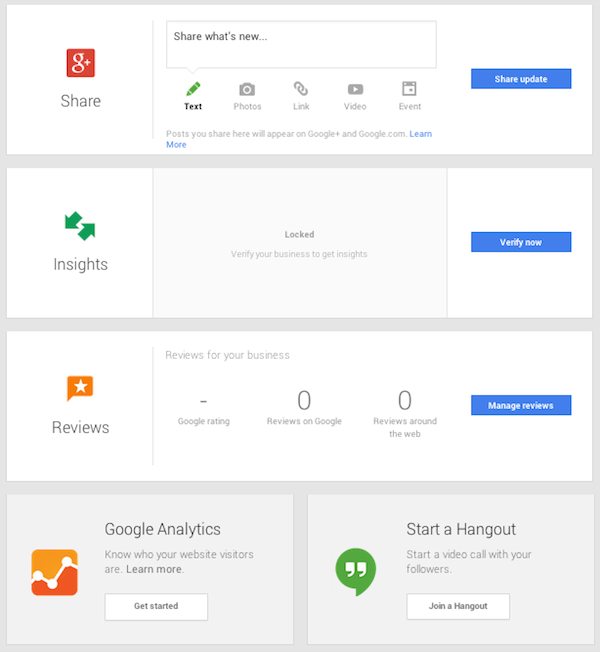
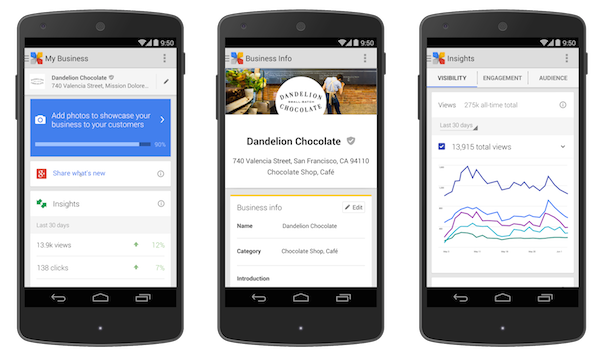

![Google plus for business Google Plus for Business [infographic]](https://www.tulsamarketingonline.com/wp-content/uploads/2012/07/Google-plus-for-business.png)


