Google Is Tracking You More – You Can’t Opt Out? You Can
Google announced yesterday that they’ll be changing how they track users across all of their different sites, including YouTube, Gmail, and the big G’s search engine. There is some concern from various places (including the Washington Post) that this is tracking that can’t be opted out of, but the truth is, you still have that option. It goes live March 1st, you can see all details here.
Google tracks for advertising purposes and associates your activity on the web (and multiple sites they run) with different demographic information. In this way they can personalize ads and limited content based on what you watch, search for, +1 on Google Plus, and so forth. You can find out details on how exactly this is done by checking out Google’s Advertising and Privacy page. Previously this was not done in a consolidated way for all different sites and businesses run by Google, but this change is what Google announced on Tuesday.
The Washington Post had an article yesterday about this new change from Google and included a major comment on how there was no option to opt out of the revised tracking methods. Not to fear – Google’s slogan of “Do No Evil” seems to keep true, even when there is concern that they are straying from it.
To opt out, simply visit Google’s Ad Preferences page. Here you can choose to remove different demographics and categories Google has determined you are part of, edit them, or even just opt-out completely. Google keeps a cookie stored with your browser to track everything. By opting out Google will disable the cookie and no longer associate your interests and demographic info with the browser you’re using.
Keep in mind you’ll have to do this for each separate browser you may be using if you really want to opt out completely, but the concern that there is no way to opt out of their tracking methods is simply erroneous. You may have no issue with the tracking Google does (I’ll admit, it does tend to make the ads a little more digestible when they’re things that actually interest you instead of not), but if you do you can simply opt out.
For full details on Google’s revised Privacy Policy you can check out their new Privacy Policy page. On this page there are links to the areas where you can adjust your preferences and find out more details.


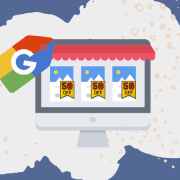




Leave a Reply
Want to join the discussion?Feel free to contribute!