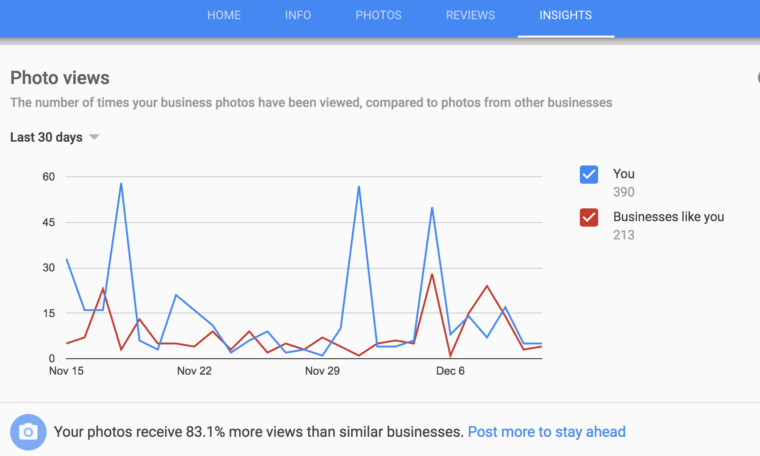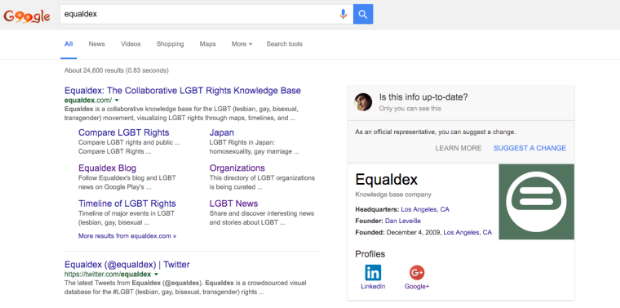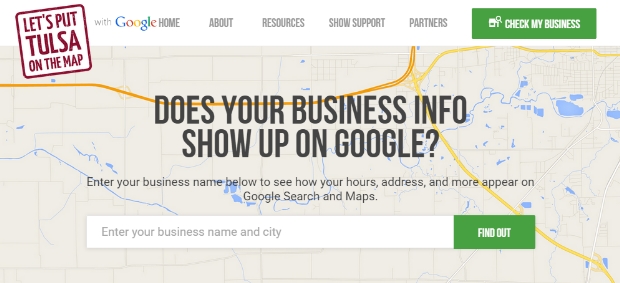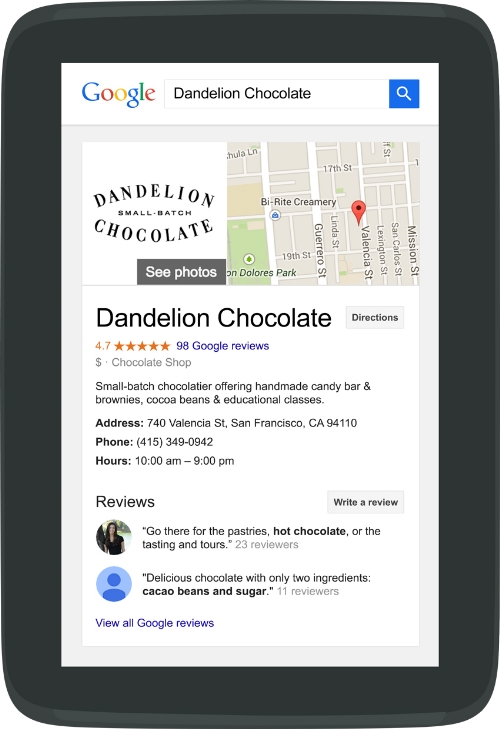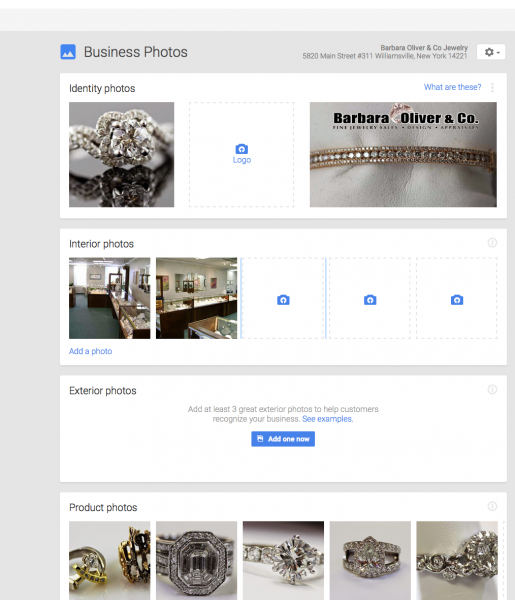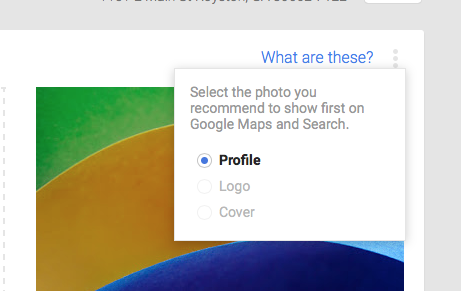Have you ever given a marketing company control of your Google My Business accounts and listings so they can help manage your local marketing? Have you ever tried to get your account bad after you decided to part ways?
It has been notoriously difficult and time-consuming to regain ownership of your Google My Business listings in the past, but Google has launched a new feature to streamline the process.
If you’ve been unable to reclaim your listings, you can now start the verification process to prove you are the rightful owner or representative for your listings with just a few steps:
- Go to Google My Business.
- Log in with the Google account you use to manage your business.
- Enter the business name or address and select your business from the search results.
- There is a chance you may see text showing part of the email address that originally verified the listing. If you control this email address, you can sign into that account to access your business listing.
- Complete and submit the form.
- Google will contact the current owner of the listing asking them to contact you. In the meantime, you will receive a confirmation email with a link to check the status of your request.
- Allow seven days for the current owner of the listing to respond to the request. If they do not respond within a week, you will be able to verify your affiliation with the business and regain control of the corresponding listings.