Upgrade Gives Businesses Control Over Their Images On Google
The release of Google My Business was intended to make it easier for businesses to maintain a consistent appearance across all of Google’s services, but one feature was seriously lacking. While Google My Business allowed businesses to upload an image to their profile, the companies still had difficulty controlling which images would be used in various listings.
That is a serious problem when you are trying to establish a consistent brand presence online.
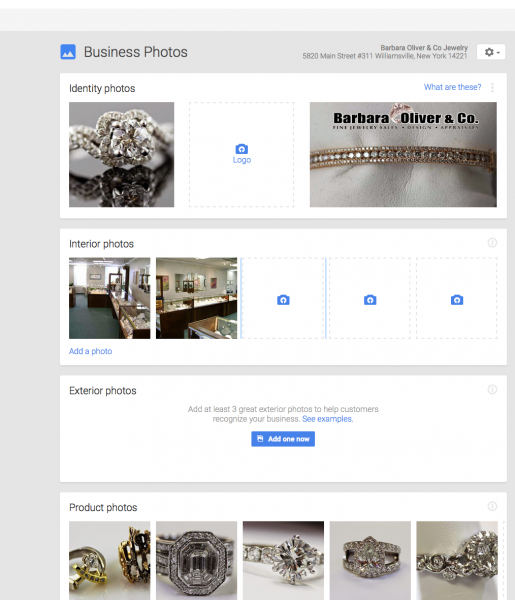
Today, Google announced a major update to Google my Business that finally gives companies some agency in their appearance across Google’s platform. As the announcement explains:
Starting today, you can tell us which image you’d like to appear when customers search for your business on Google. Just log in to Google My Business on the web or in the Android or iOS apps, and visit the Photos section. While you’re there, you can also give your business a fresh look online by updating your profile, logo and cover photos.
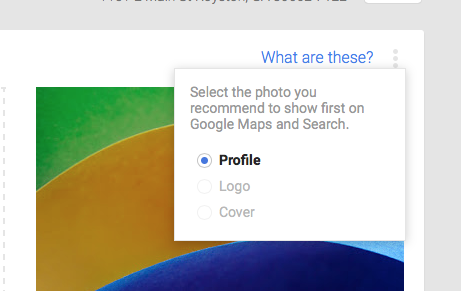
The upgrade unifies Google’s three interfaces for images into one simple interface. There is no longer any guesswork in making sure your brand is always presented how you want it on the search engine.
Google Help Files explains the best practices for uploading photos for your business:
Your photos will look best on Google if they meet the following standards:
- Format: JPG, PNG, TIFF, BMP
- Size: Between 10KB and 5MB
- Minimum resolution: 250px on the longest side for profile & logo photos; 720px on the longest side for other business photos
- Aspect ratio: The longer dimension of the photo should be no more than four times the shorter dimension. Landscape photos look better than portrait photos on Google products. Panoramic photos may use different aspect ratios.
- Quality: The photo should be in focus, well-lit, have no photoshop alterations, and no excessive use of filters. The image should represent reality.





Leave a Reply
Want to join the discussion?Feel free to contribute!