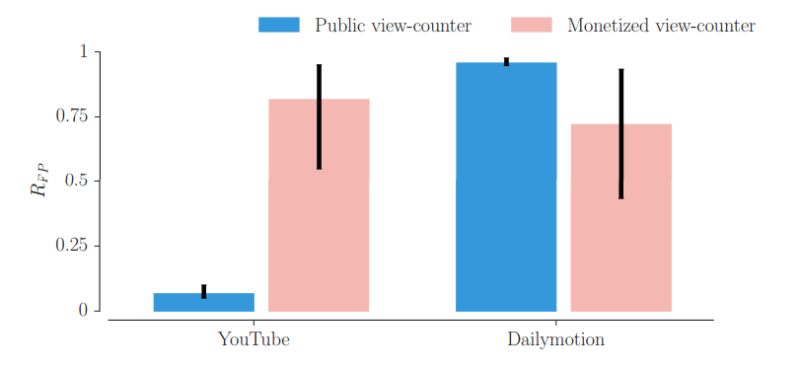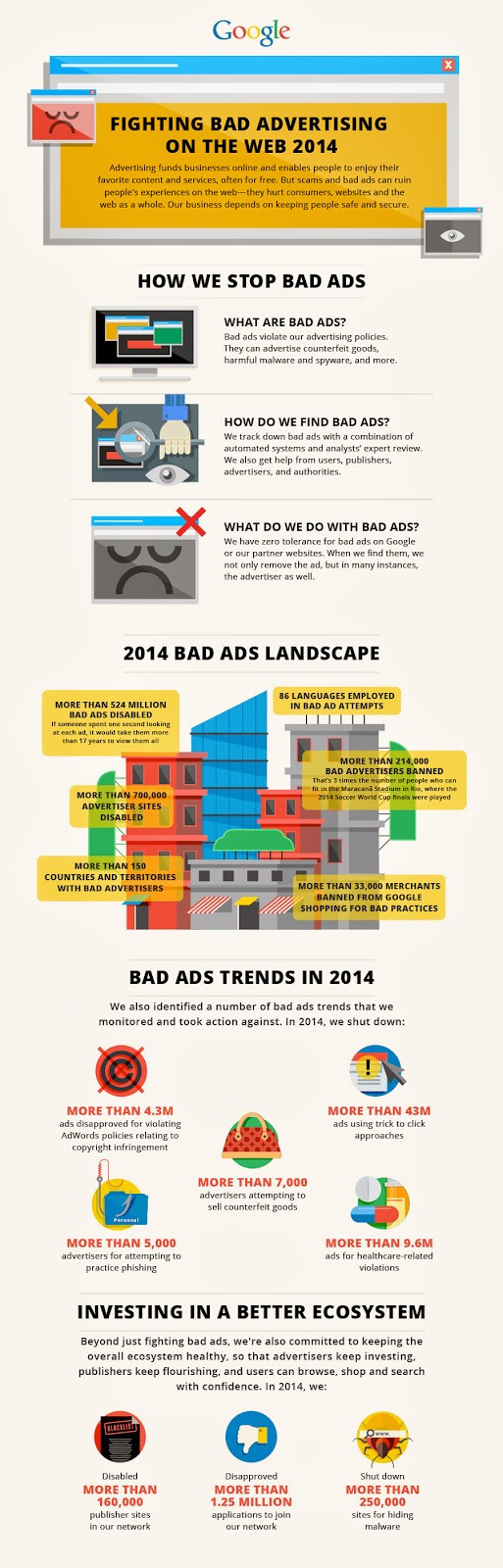If you own a smartphone, chances are you know the frustration of accidentally tapping on an ad you had no interest in when you were trying to scroll down a page. These accidental taps aren’t just annoying to users, either. Advertisers hate these mobile clicks because they wind up paying for clicks from users who had no intention of converting.
Now, Google is stepping in to improve their mobile ad performance and user experience by altering how their ads operate on mobile devices.
Of course, Google has been trying to fight back against accidental mobile clicks for a considerable time now, but its recent announcement extends their initiative to its native ad formats. Before, their efforts were limited to just search and display ads. The search giant says they are stepping up their efforts because accidental clicks and taps are bad for everyone. Beyond simply being an inconvenience for advertisers and users, Google says accidental taps also drive down the value of ads.
“When we look at the effect for advertisers in mobile apps, we observe double the value per click,” Google said in a blog post. “We work hard to ensure that the clicks advertisers are charged for are more meaningful, and we hope sharing insight on these protections helps raise awareness and guide the wider advertising ecosystem.”
The changes being rolled out to native ads prevents accidental clicks in a few ways. First, Google ignores any clicks that are unusually fast, comparing itself to a professional baseball player having 680 milliseconds to tell whether they should swing at a pitch.
“That’s fast, even for a professional who’s paying close attention to hitting the ball,” Google said. “We think it’s virtually impossible for someone to read, understand, and take action on an ad in that amount of time.”
Additionally, Google says it will ignore when a user likely accidentally taps on an ad by excluding clicks on the edge of an ad. According to the search engine, clicks on the middle of an ad are associated with “dramatically higher” conservation rates and show much higher intentionality than those on the edge of ads.