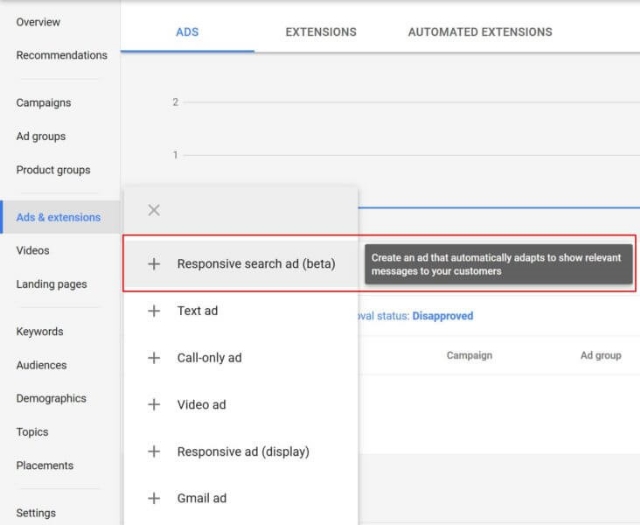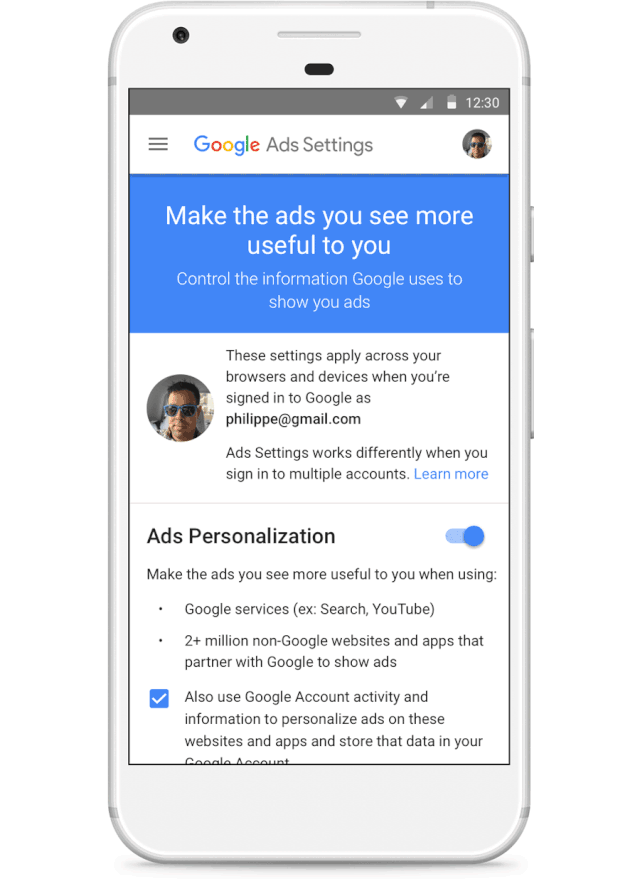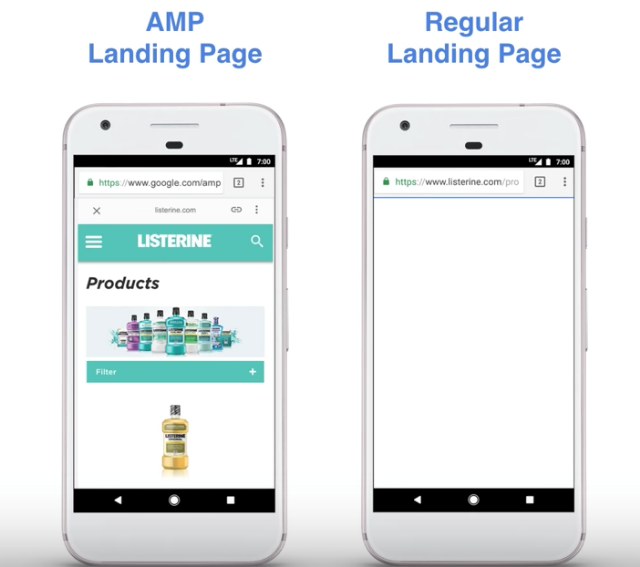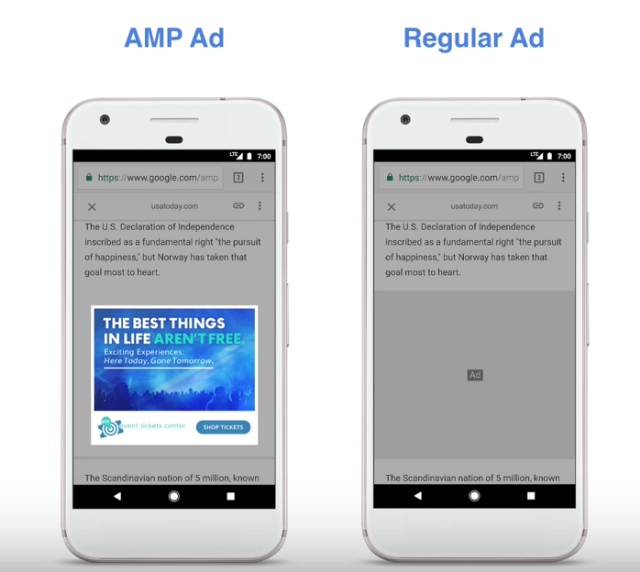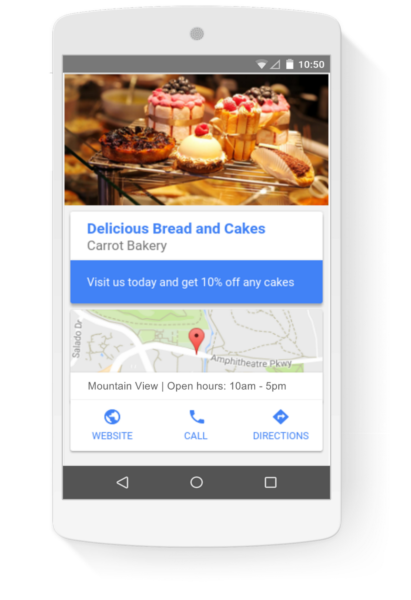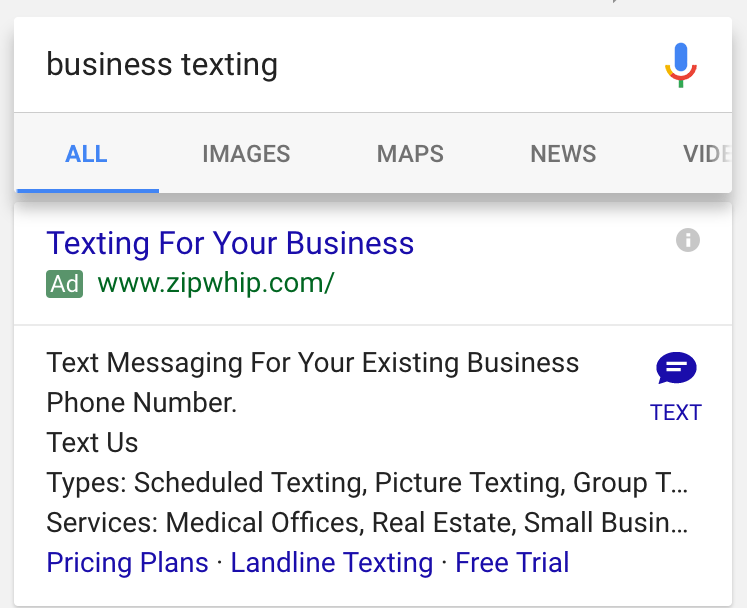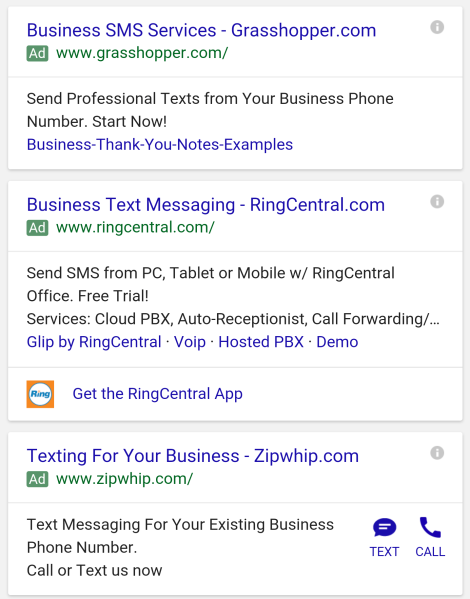Chances are, you’ve been calling Google’s ad platform “Google Ads” most of the time you talk about running ads on the search engine and its network. Now, Google is too. AdWords is being rebranded to simply “Google Ads” as part of an effort to simplify the search engine’s services.
Google is also consolidating its other advertising products into either the “Google Marketing Platform” and “Google Ad Manager.”
According to the company, the change is designed to make it easier for small businesses to take part in online advertising across a variety of channels.
“This is primarily a name change, but it is indicative of where we have been directing the product” over the past few years, said Sridhar Ramaswamy, senior vice president for Google’s advertising services, at a press event announcing the change.
Google’s Advertising Trifecta
From now on, Google’s ad platform will be split between three major brands – Google Ads, Google Marketing Platform, and Google Ad Manager
Google Ads
Google Ads will encompass all of the services previously provided by AdWords, which Ramaswamy said will act as “the front door for advertisers to buy on all Google surfaces.”
The switch to Google ads will also include a significant change to Google’s default advertising format. The company is launching a new default ad mode called Smart Campaigns, which is designed to prioritize the actions advertisers want most. This includes using machine learning to optimize images, text, and targeting to boost performance as the ad runs.
Google Marketing Platform
The Google Marketing Platform will combine the services previously provided by DoubleClick Digital Marketing and Google Analytics 360. This makes the Marketing Platform the source for high-end tools intended for large businesses or ad agencies.
This platform will also include a number of new features from DoubleClick Bid Manager, Campaign Manager, Studio, and Audience Center.
Google Ads Manager
The last brand announced this week is Google Ad Manager, which will combine all of Google’s monetization tools for publishers, such as the DoubleClick Ad Exchange and DoubleClick for Publishers.
As Jonathan Bellack, director of product management for publisher platforms, explained, this is the result of a three-year-effort to merge the two products into a more integrated ad-buying service.
“These categories have just been breaking down for a while — all of our publishers already log into one user interface,” Bellack said. So the only thing that’s really changing is “the logo.”
The rebrand is believed to begin in July, but Google’s representatives say the ad platform will remain familiar and usable for everyone accustomed to Google’s services.
“The look and feel is going to change a little bit, but the core functionality is not changing,” said Managing Director for Platforms, Dan Taylor.